RecCloud: Video Recording, Editing, AI Tools & Subtitles
Capture, edit, and enhance videos effortlessly with RecCloud: Free online app with AI-powered Chatvideo, speech-to-text, and subtitles for seamless creation.
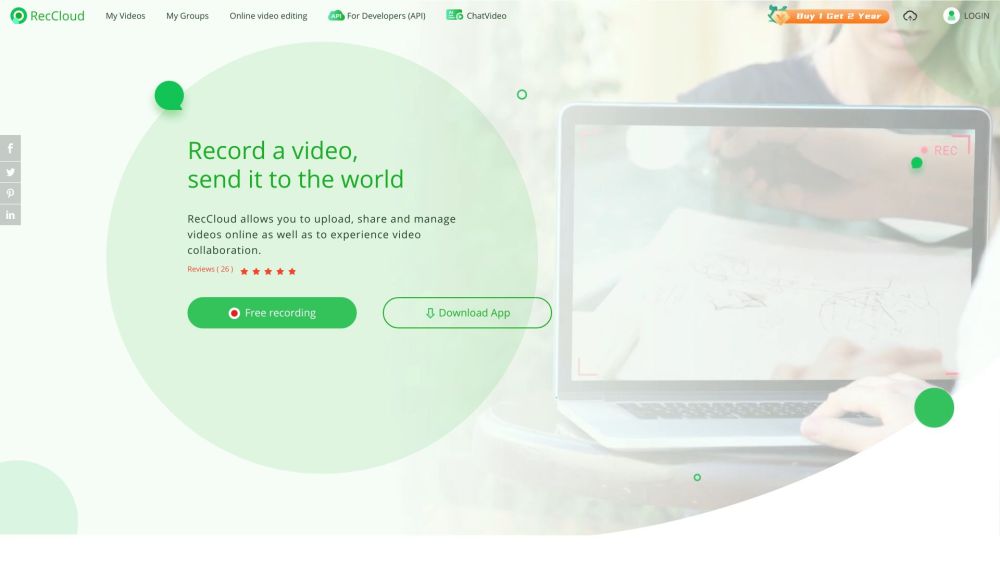
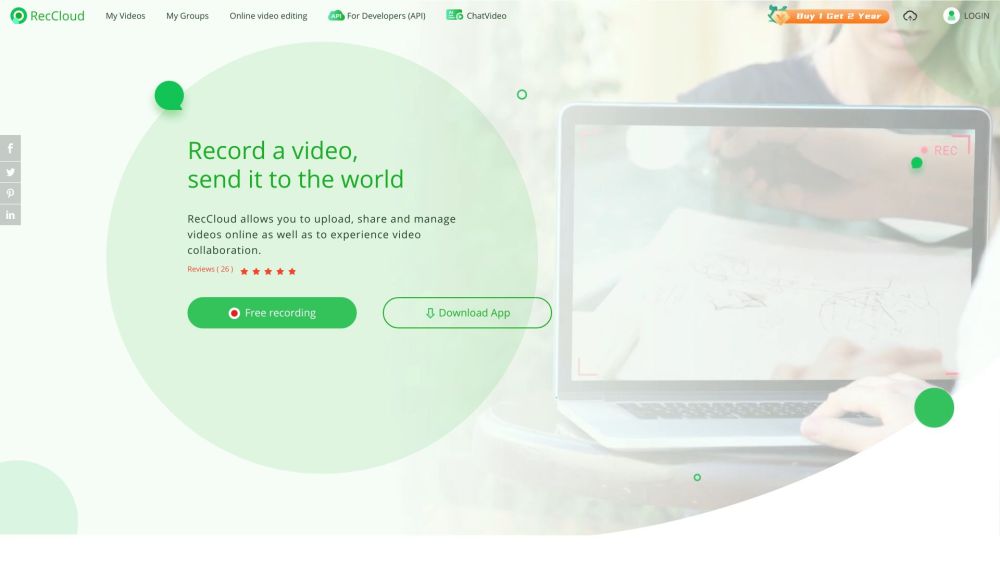
What is RecCloud?
RecCloud is an innovative online platform that offers a wide range of tools for video recording, editing, and enhancement. It includes advanced AI features such as ChatVideo, AI speech-to-text, and AI-generated subtitles, all designed to streamline the video creation process.
How to use RecCloud?
Getting started with RecCloud is simple. Visit our website, sign up for an account, and you'll be ready to record and edit videos directly in your browser. Make the most of our AI tools, including ChatVideo, AI speech-to-text, and AI subtitles, to enhance your video content.
RecCloud's Core Features
Video Recording
Video Editing
AI Video Chat
AI Subtitles
AI Speech-to-Text
Online Screen Recording
Storage and Sharing
RecCloud's Use Cases
Boosting Video Production Efficiency
Adding Subtitles and Captions
Transcribing Speech to Text
Summarizing Video Content
Translating Video Languages
Trimming and Merging Clips
Creating GIFs from Videos
Extracting Audio from Videos
Combining Multiple Clips
Adjusting Video Playback Speed
Multi-Screen Recording
Advanced Video Editing
RecCloud Support Email & Customer Service Contact
For more details, visit our contact page.
About RecCloud
Company Name: RecCloud
Learn more about us on our about page.
RecCloud Pricing
For pricing details, visit our pricing page.
RecCloud on Facebook
Follow us on Facebook: Facebook Page
RecCloud on YouTube
Subscribe to our YouTube channel: YouTube Channel
RecCloud on TikTok
Follow us on TikTok: TikTok Profile
RecCloud on Twitter
Follow us on Twitter: Twitter Profile
RecCloud on Instagram
Follow us on Instagram: Instagram Profile
FAQ from RecCloud
What is RecCloud?
RecCloud is a versatile online application offering extensive video recording and editing services. It also features advanced AI tools like ChatVideo, AI speech-to-text, and AI subtitles to enhance video creation.
How to use RecCloud?
To start using RecCloud, visit our website and create an account. Once logged in, you can access our suite of video recording and editing tools, along with AI features like ChatVideo, AI speech-to-text, and AI subtitles.
What services does RecCloud offer?
RecCloud provides video recording, video editing, AI video chat, AI subtitles, AI speech-to-text, online screen recording, storage, and sharing.
What AI tools are available on RecCloud?
RecCloud offers AI video chat, AI subtitles, and AI speech-to-text conversion.
What are the use cases of RecCloud?
RecCloud is ideal for improving video production efficiency, adding subtitles and captions, converting speech to text, summarizing videos, translating video content, trimming and merging clips, creating GIFs, extracting audio, combining multiple clips, changing video speed, multi-screen recording, and advanced editing.
Is RecCloud suitable for educational purposes?
Yes, RecCloud's ChatVideo feature can efficiently extract key points from videos, making it perfect for educational uses.
Can RecCloud be used for gaming?
Absolutely, RecCloud's audio and screen recording capabilities are ideal for capturing and commenting on gaming sessions.
Is RecCloud suitable for finance-related tasks?
Yes, RecCloud's multi-screen recording feature is excellent for analyzing and sharing financial reports.
Does RecCloud have API services for developers?
Yes, RecCloud offers API services for professional recording and editing, including AI video chat, subtitle generation, and speech-to-text conversion.