SliceTube: Easy Youtube Video Downloader and Trimmer Tool, No Frills
SliceTube: Effortlessly download and trim YouTube videos in any format. A sleek, no-frills tool for easy video management. Try SliceTube today!
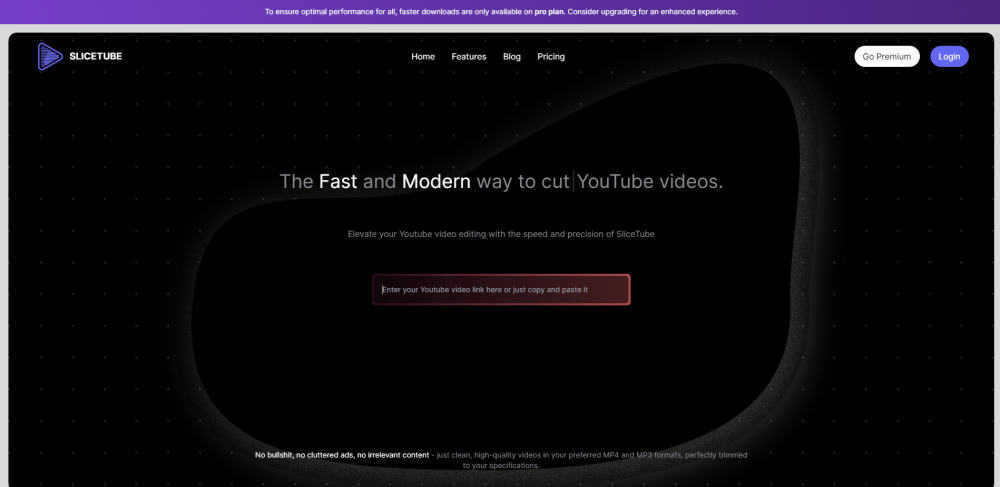
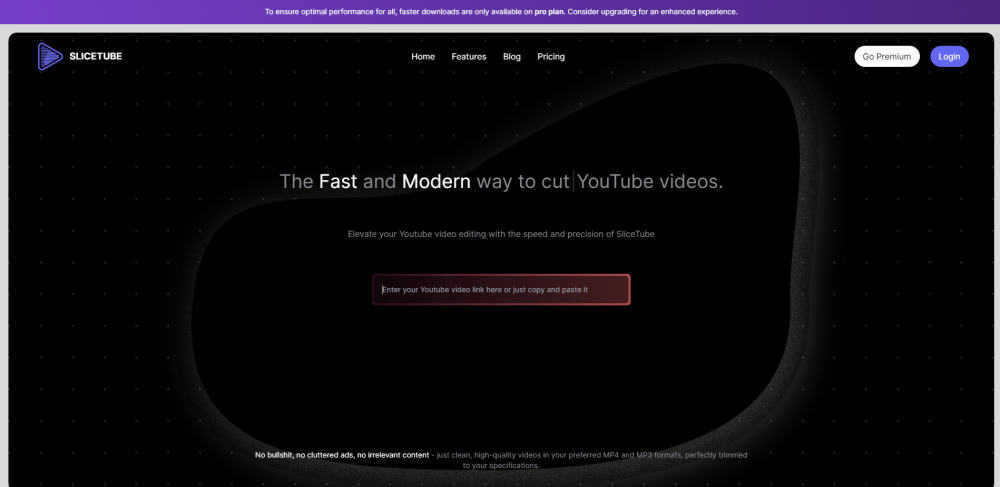
What is SliceTube?
SliceTube is a straightforward YouTube video downloader and trimmer tool that makes downloading and trimming videos easy and efficient.
How to use SliceTube?
SliceTube's Core Features
Easily download and trim YouTube videos
Multiple format support
User-friendly modern interface
High-definition video quality
SliceTube's Use Cases
Editing video clips for social media
Creating custom video compilations
Extracting audio from YouTube videos
-
SliceTube Pricing
Check out SliceTube's pricing plans here: https://www.slicetube.io/pricing
FAQ from SliceTube
What is SliceTube?
SliceTube is a simple and efficient tool for downloading and trimming YouTube videos in various formats.
How to use SliceTube?
1. Visit the SliceTube website.
2. Enter the YouTube video URL.
3. Specify the time range you want to download.
4. Choose a format (MP4, MP3, WEBM).
5. Click 'Download' to proceed.
Does it work on all browsers?
Yes, SliceTube is compatible with all major web browsers.
Is SliceTube free to use?
SliceTube is free for basic features, but premium features are available with a subscription.
What formats are supported?
SliceTube supports MP4, MP3, and WEBM formats.
Experiencing difficulties opening a downloaded video in QuickTime?
If a downloaded video doesn't open in QuickTime, try another video player or convert the file to a different format.
Is there a limit on the total number of videos that can be downloaded using SliceTube?
No, there is no limit on the number of videos you can download with SliceTube.