ocrX: Scan & Extract Text from Images on iPhone, iPad & Mac
ocrX - Image to Text: Effortlessly scan and extract text from images on your iPhone, iPad, and Mac. Fast, accurate, and reliable text recognition.
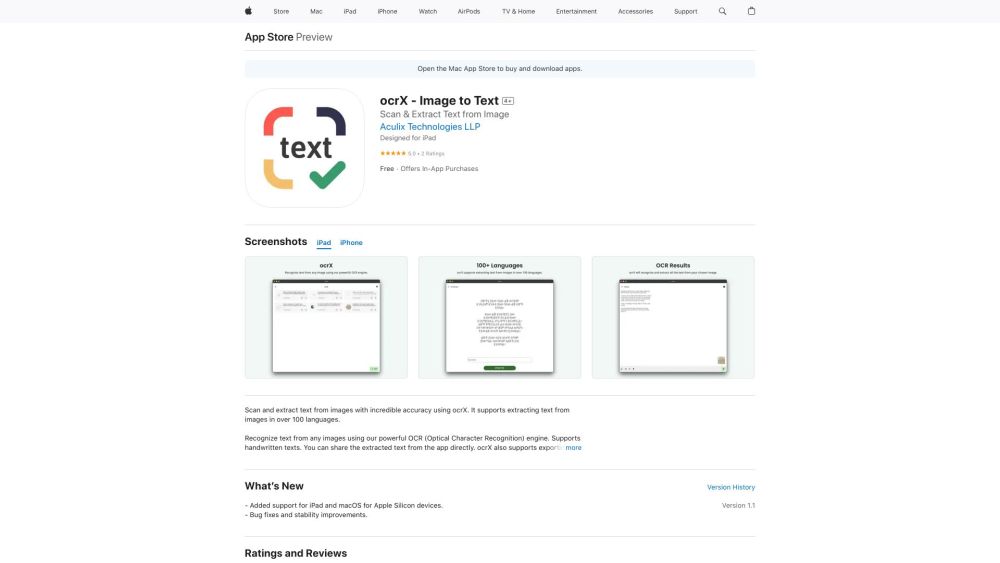
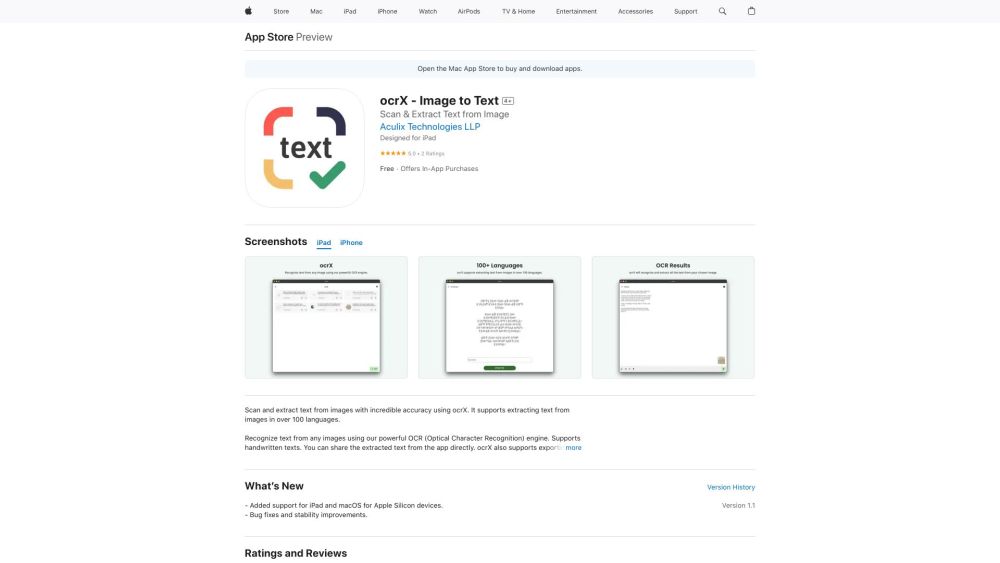
What is ocrX - Image to Text?
ocrX is a powerful tool designed to scan and extract text from images on iPhone, iPad, and Mac devices.
How to Use ocrX - Image to Text?
1. Launch the app and tap the New button.
2. Choose an image from your Photo Library.
3. Crop the image if necessary.
4. Select the language of the text within the image.
ocrX - Image to Text's Core Features
Highly Accurate OCR
Supports Over 100 Languages
Maintains a History of Scanned Images
Allows Editing of Extracted Text
Enables Sharing of Extracted Text to Preferred Apps
Copy Extracted Text to Clipboard
FAQ from ocrX - Image to Text
What is ocrX - Image to Text?
ocrX is an app that scans and extracts text from images on iPhone, iPad, and Mac devices.
How to Use ocrX - Image to Text?
1. Open the app and tap the New button.
2. Select an image from your Photo Library.
3. Crop the image if needed.
4. Choose the language of the text in your image.
5. ocrX will scan and extract the text automatically.
What Languages Does ocrX Support?
ocrX supports over 100 languages.
Can I Edit the Extracted Text?
Yes, you can edit the extracted text as needed.
Can I Share the Extracted Text?
Yes, you can share the extracted text with your preferred app.
Can I Export the Extracted Text as a PDF?
Yes, you can export the extracted text as either a Text or PDF file.