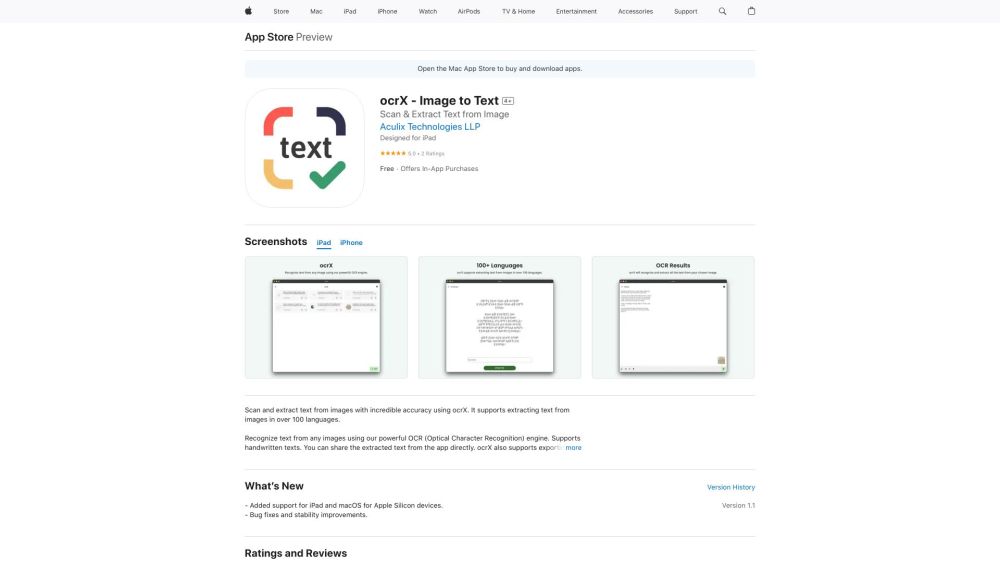
What is ocrX - Image to Text?
ocrX is a powerful tool designed to scan and extract text from images on iPhone, iPad, and Mac devices.
How to Use ocrX - Image to Text?
1. Launch the app and tap the New button.
2. Choose an image from your Photo Library.
3. Crop the image if necessary.
4. Select the language of the text within the image.
5. ocrX will automatically scan and extract the text from the image.