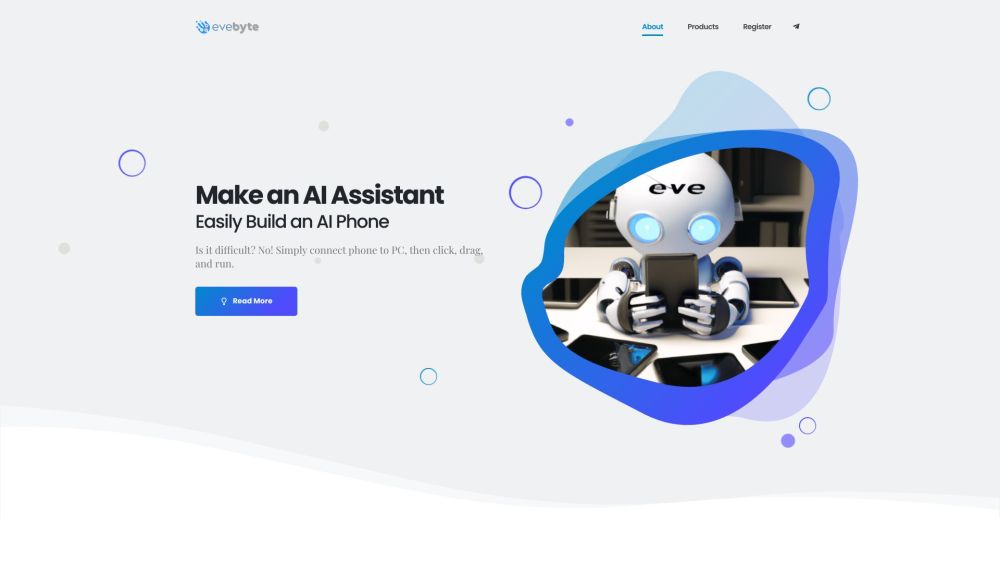
What is Evebyte Studio?
Evebyte Studio is a Windows application designed to simplify the control of physical Android devices through a user-friendly graphical interface. It requires no coding skills, enabling users to effortlessly create and manage single or multiple tasks on their Android phones.
How to use Evebyte Studio?
1. Connect your Android phone to your PC. 2. Open Evebyte Studio. 3. Utilize the graphical interface to click, drag, and execute tasks on your phone. 4. Modify task assignments easily as needed.