Evebyte Studio: Control Android Phones Easily, No Coding Required
Evebyte Studio: Effortlessly control your Android phone from Windows. No coding needed. Create and manage tasks with a user-friendly graphical interface.
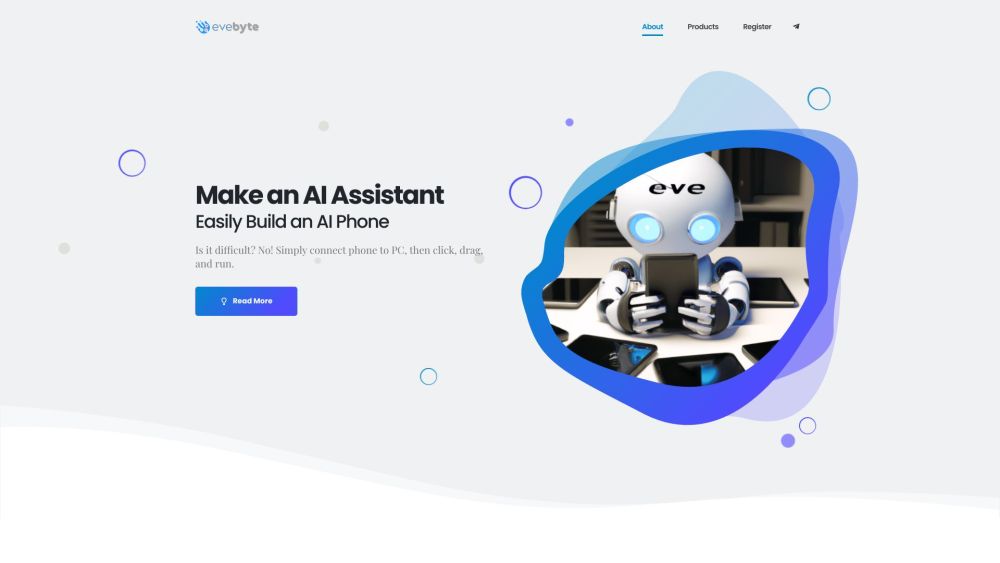
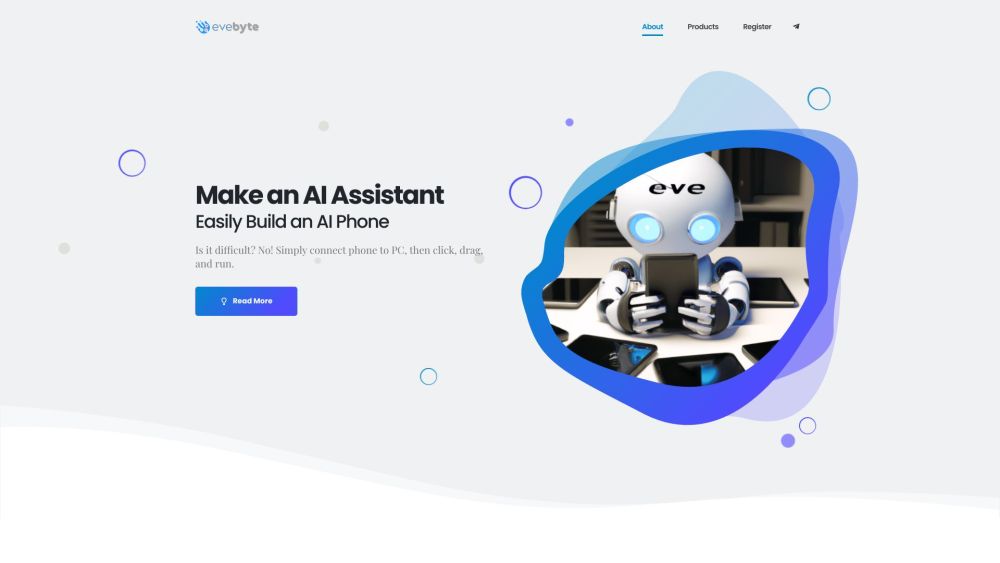
What is Evebyte Studio?
Evebyte Studio is a Windows application designed to simplify the control of physical Android devices through a user-friendly graphical interface. It requires no coding skills, enabling users to effortlessly create and manage single or multiple tasks on their Android phones.
How to use Evebyte Studio?
Evebyte Studio's Core Features
Graphical interface for controlling Android phones
No coding skills required
Create and manage single or multiple tasks
Easy task job modifications
Ensured data security and privacy
Evebyte Studio's Use Cases
1. Remote phone management: Effortlessly control and manage multiple phones from your PC.
2. Task automation: Schedule and automate tasks on your phone to enhance productivity.
3. AI phone assistant development: Utilize your connected phones to develop an AI assistant.
4. Testing and debugging: Perform thorough testing and debugging on Android devices using the software.
-
Evebyte Studio Support Email & Customer Service Contact
For customer service, contact Evebyte Studio support at: [email protected].
-
Evebyte Studio Company
Company name: Evebyte Studio.
For more information about Evebyte Studio, visit the About Us page.
-
Evebyte Studio Pricing
For pricing details, visit: Evebyte Studio Pricing.
FAQ from Evebyte Studio
What is Evebyte Studio?
Evebyte Studio is a Windows application that allows users to control physical Android devices using a graphical interface, with no need for coding. It supports creating and managing multiple tasks on connected phones.
How to use Evebyte Studio?
1. Connect your Android phone to your PC.
2. Launch Evebyte Studio.
3. Use the graphical interface to click, drag, and execute tasks on your phone.
4. Modify task assignments as needed.
Can I control multiple Android phones with Evebyte Studio?
Yes, Evebyte Studio allows you to control and manage multiple Android phones from your PC.
Is coding knowledge required to use Evebyte Studio?
No, Evebyte Studio is designed to be used without any coding knowledge.
Can I change task jobs on my phone anytime?
Yes, Evebyte Studio provides the flexibility to change task jobs on your phone as needed.
Is my data secure when using Evebyte Studio?
Evebyte Studio prioritizes data security and privacy, ensuring your data is protected while using the software.