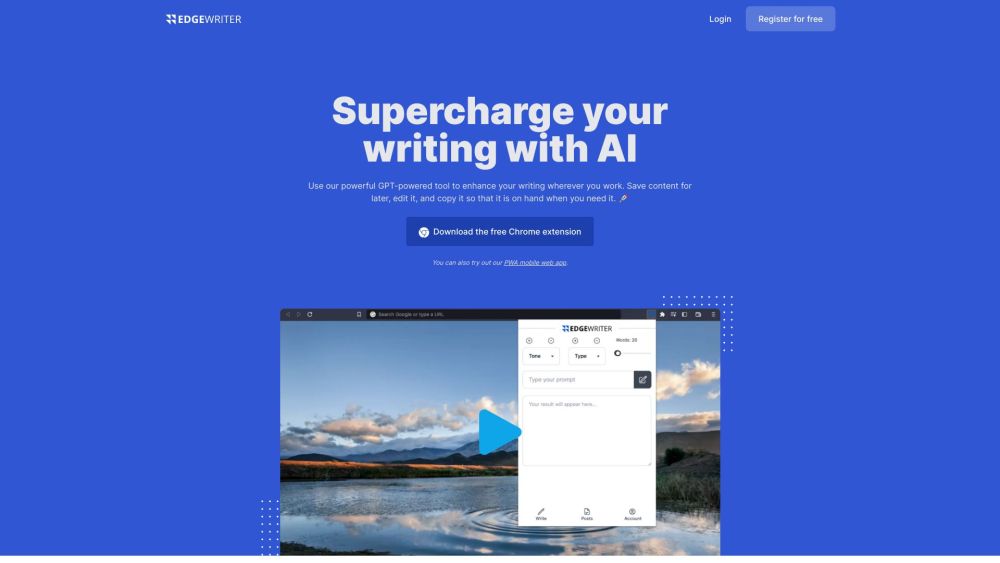
What is EdgeWriter?
EdgeWriter is a cutting-edge AI-driven writing tool designed to optimize your writing process. This versatile tool lets you save, edit, and copy AI-generated content, giving you enhanced control and adaptability in your writing tasks.
How to use EdgeWriter?
1. Sign up or log in for free to start using EdgeWriter. 2. Download and install the web extension for Chrome or Microsoft Edge. 3. To begin enhancing your writing, click the EdgeWriter icon in your browser. 4. Utilize the AI writer to generate new content or modify existing text. 5. Save your drafts, refine the tone and style, and copy the content for immediate use. 6. The web extension also allows you to manage and edit your AI writing, providing a robust backend solution for content management.