EdgeWriter: AI Writing Tool for Enhanced Control, Save, Edit, Copy Content
EdgeWriter: The AI-powered writing tool for ultimate control. Save, edit, and copy content effortlessly wherever you work. Enhance your writing today!
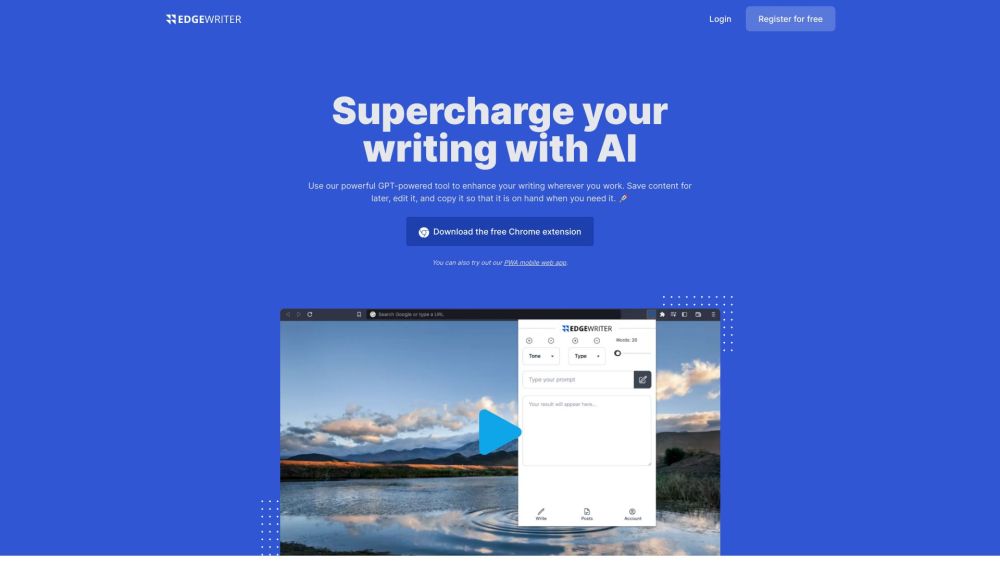
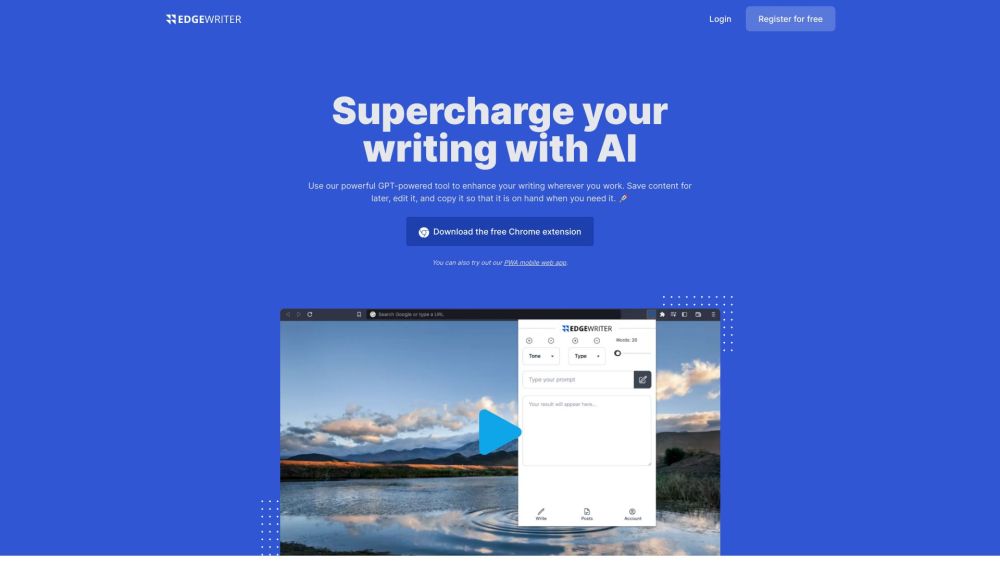
What is EdgeWriter?
EdgeWriter is a cutting-edge AI-driven writing tool designed to optimize your writing process. This versatile tool lets you save, edit, and copy AI-generated content, giving you enhanced control and adaptability in your writing tasks.
How to use EdgeWriter?
EdgeWriter's Core Features
AI writer integrated with your browser
Efficiently save, edit, and copy AI-generated content
Convenient web extension accessible anytime
Customizable tone and style filters
Advanced prompt filtering capabilities
EdgeWriter's Use Cases
Boosting writing productivity and efficiency
Creating unique content for various needs
Editing and refining AI-generated text
FAQ from EdgeWriter
What is EdgeWriter?
EdgeWriter is an innovative AI-powered tool that enhances your writing experience. It allows you to save, edit, and copy AI-generated content, offering greater control and flexibility.
How to use EdgeWriter?
1. Sign up or log in for free to access EdgeWriter.
2. Install the web extension for Chrome or Microsoft Edge.
3. Click the EdgeWriter icon in your browser to start enhancing your writing.
4. Use the AI writer to create new content or edit existing text.
5. Save your drafts, adjust the tone and style, and copy the content for immediate use.
6. The web extension also provides tools for managing and editing your AI-generated writing.
How do I use EdgeWriter?
To utilize EdgeWriter, register or log in for free, install the web extension for Chrome or Microsoft Edge, and click the EdgeWriter icon in your browser. Create new content, edit existing text, and save or copy your work for later use.
What are the core features of EdgeWriter?
EdgeWriter's core features include: a browser-integrated AI writer, the ability to save, edit, and copy AI-generated content, a convenient web extension, customizable tone and style filters, and advanced prompt filtering capabilities.
What are the use cases for EdgeWriter?
EdgeWriter can be used to enhance writing productivity, generate unique content for various purposes, edit and refine AI-generated text, and manage content creation while on the move.
What is the pricing for EdgeWriter?
EdgeWriter offers a free plan with 5 AI-generated creations, options to create unique prompts, edit and save content, and copy and paste anywhere. A power user plan is available for $12 per month, providing unlimited content creation and all the features of the free plan.