BIGVU Website: Teleprompter, Video Editor, Caption Maker, AI Writer
BIGVU is an innovative teleprompter tool, caption maker, and video editor that provides a user-friendly interface and automatic editing features. It offers teleprompter apps for Android, iPhone, iPad, and desktop, allowing users to create professional videos with ease. The AI Magic Writer feature helps brainstorm ideas and quickly transform them into scripts, enabling users to create videos faster. The platform also includes automatic captioning and transcription capabilities, allowing users to generate closed captions for their videos. Users can style their captions for social media platforms like TikTok and Instagram, elevating their content. Additionally, BIGVU offers video editing features such as video trimming, cropping, and adding logos. The platform also provides social video analytics to track views across multiple channels.
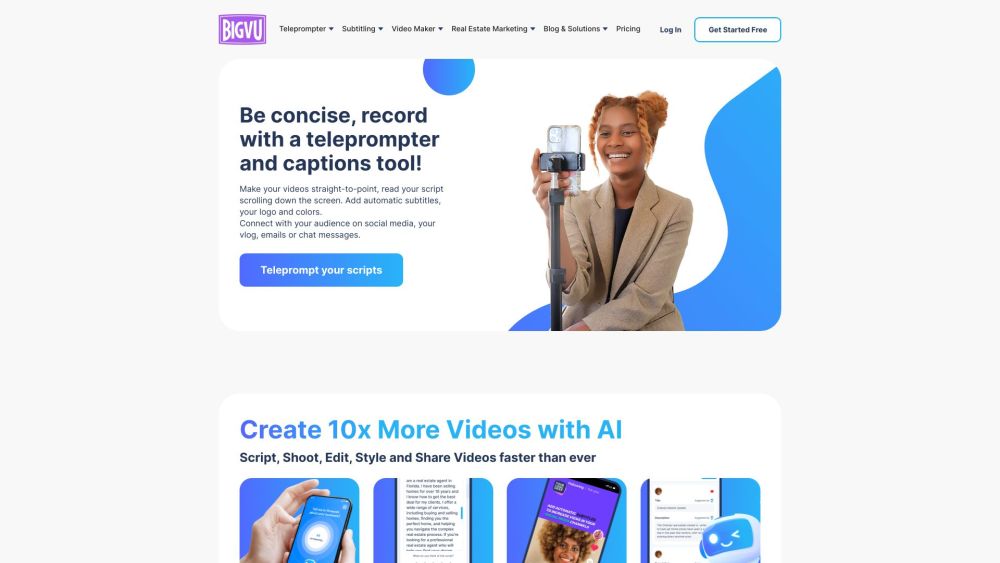
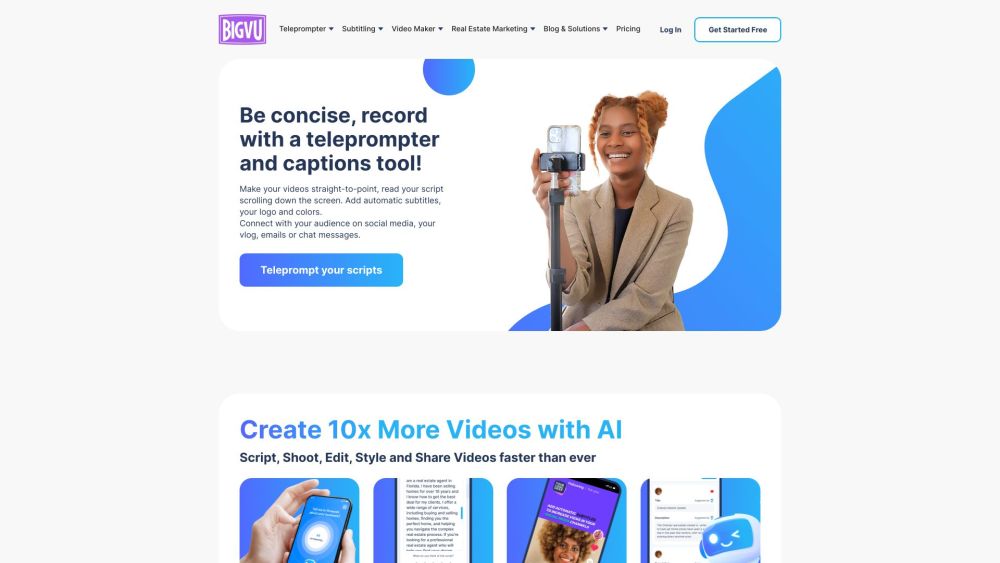
What is the BIGVU Website?
BIGVU is a cutting-edge teleprompter tool, caption generator, and video editor designed for ease of use and efficient video production. Available on Android, iPhone, iPad, and desktop platforms, it allows users to create professional-grade videos effortlessly. Its AI Magic Writer feature facilitates quick script creation, helping users turn ideas into scripts rapidly. The platform also offers automatic captioning and transcription, enabling the creation of closed captions. Users can customize captions for platforms like TikTok and Instagram, enhancing their content. Additional video editing capabilities include trimming, cropping, and logo addition. BIGVU also provides analytics to monitor social video performance across multiple channels.
How to Use the BIGVU Website?
To get started with BIGVU, create a script using the AI Magic Writer or draft your own. Utilize the teleprompter feature to read your script confidently while recording. After recording, review the automatically generated subtitles for accuracy. Trim your video to eliminate unnecessary parts and style it by adding captions, logos, and themes. Once your video is ready, share it on social media platforms or download it for further use.
Core Features of the BIGVU Website
Teleprompter apps for Android, iPhone, iPad, and desktop
AI Magic Writer for swift script creation
Automatic captioning and transcription
Customizable captions for social media
Video trimming and cropping
Logo and branding customization
Social video analytics
Live streaming to Facebook, YouTube, and LinkedIn
Use Cases for the BIGVU Website
Creating professional videos for personal or business use
Generating closed captions for videos
Effortless video editing and styling
Analyzing video performance on social media
Live streaming events and presentations
-
BIGVU Website Company
Company Name: BIGVU INC.
Address: New York.
For more information, visit the About Us page.
-
BIGVU Website Login
Login Link: https://desk.bigvu.tv/login
-
BIGVU Website Pricing
Pricing Link: https://bigvu.tv/pricing
-
BIGVU Website Facebook
Facebook Link: https://www.facebook.com/socialvideocreator/
-
BIGVU Website YouTube
YouTube Link: https://www.youtube.com/c/bigvu
-
BIGVU Website TikTok
TikTok Link: https://www.tiktok.com/@bigvu.maker?_t=8kfrafcDnrM&_r=1
-
BIGVU Website LinkedIn
LinkedIn Link: https://www.linkedin.com/company/10500794/
-
BIGVU Website Twitter
Twitter Link: https://twitter.com/videoinspire
-
BIGVU Website Instagram
Instagram Link: https://www.instagram.com/bigvu.maker/
FAQs from the BIGVU Website
What is BIGVU Website?
BIGVU is an advanced teleprompter, captioning tool, and video editor with a user-friendly design and automatic editing functions. It offers apps for various devices, aiding users in producing professional videos. The AI Magic Writer assists in rapid script creation, while the platform's captioning and transcription features help generate closed captions. Captions can be customized for social media, and the platform includes video trimming, cropping, and branding options. Social video analytics are also available.
How to use the BIGVU Website?
Begin by drafting a script using the AI Magic Writer or your own writing. Use the teleprompter to record your script confidently. Post-recording, check the automated subtitles for accuracy, trim the video, and enhance it with captions, logos, and themes. Finally, share or download your finished video.
What devices are compatible with BIGVU?
BIGVU is compatible with Android, iPhone, iPad, and desktop devices.
What can I use the AI Magic Writer for?
The AI Magic Writer is used to generate scripts quickly by brainstorming and converting ideas into scripts.
Can I customize the captions for my videos?
Yes, captions can be styled and customized with different themes, and key words can be highlighted.
Can I add my logo and branding to my videos?
Yes, BIGVU allows for the addition of logos and customization of video branding.
Can I analyze the performance of my videos on social media?
Yes, BIGVU offers social video analytics to track video views across various social media platforms.
Can I livestream my presentations or events with BIGVU?
Yes, BIGVU supports live streaming to Facebook, YouTube, and LinkedIn.
How can BIGVU be used for real estate marketing?
BIGVU's video marketing tools assist real estate professionals in creating engaging videos for listings and lead generation.
Can BIGVU be used for mobile journalism?
Yes, journalists can use BIGVU for on-the-go recording with professional teleprompter and video editing features.
Is there a free trial available?
Yes, BIGVU offers a 7-day free trial to explore its features before committing to a subscription.