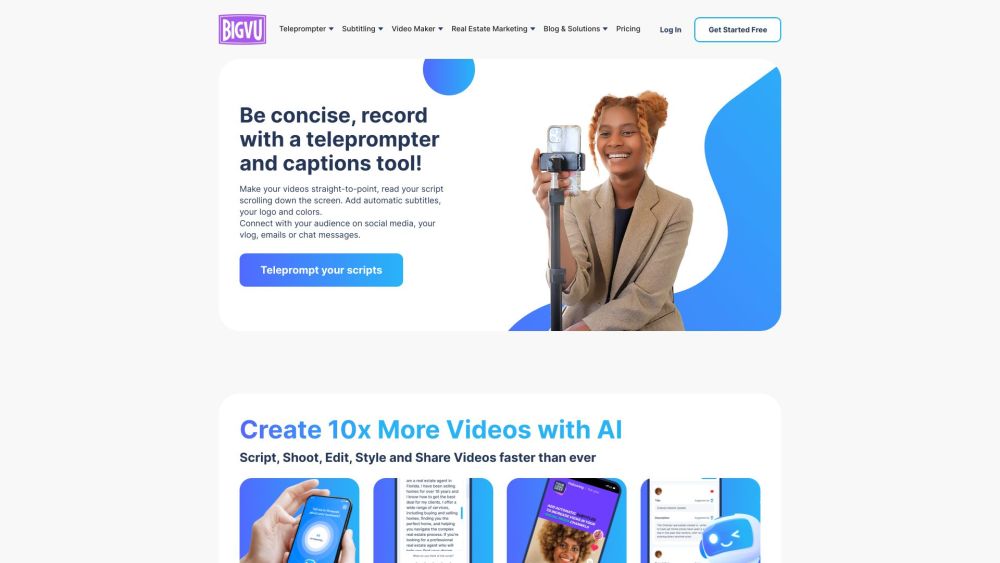
What is the BIGVU Website?
BIGVU is a cutting-edge teleprompter tool, caption generator, and video editor designed for ease of use and efficient video production. Available on Android, iPhone, iPad, and desktop platforms, it allows users to create professional-grade videos effortlessly. Its AI Magic Writer feature facilitates quick script creation, helping users turn ideas into scripts rapidly. The platform also offers automatic captioning and transcription, enabling the creation of closed captions. Users can customize captions for platforms like TikTok and Instagram, enhancing their content. Additional video editing capabilities include trimming, cropping, and logo addition. BIGVU also provides analytics to monitor social video performance across multiple channels.
How to Use the BIGVU Website?
To get started with BIGVU, create a script using the AI Magic Writer or draft your own. Utilize the teleprompter feature to read your script confidently while recording. After recording, review the automatically generated subtitles for accuracy. Trim your video to eliminate unnecessary parts and style it by adding captions, logos, and themes. Once your video is ready, share it on social media platforms or download it for further use.