Writers Brew: AI macOS App for Grammar, Speed, & Tools
Writers Brew: AI Writing Aid for macOS enhances your writing across all apps and browsers, boosting speed, perfecting grammar, summarizing, and translating effortlessly.
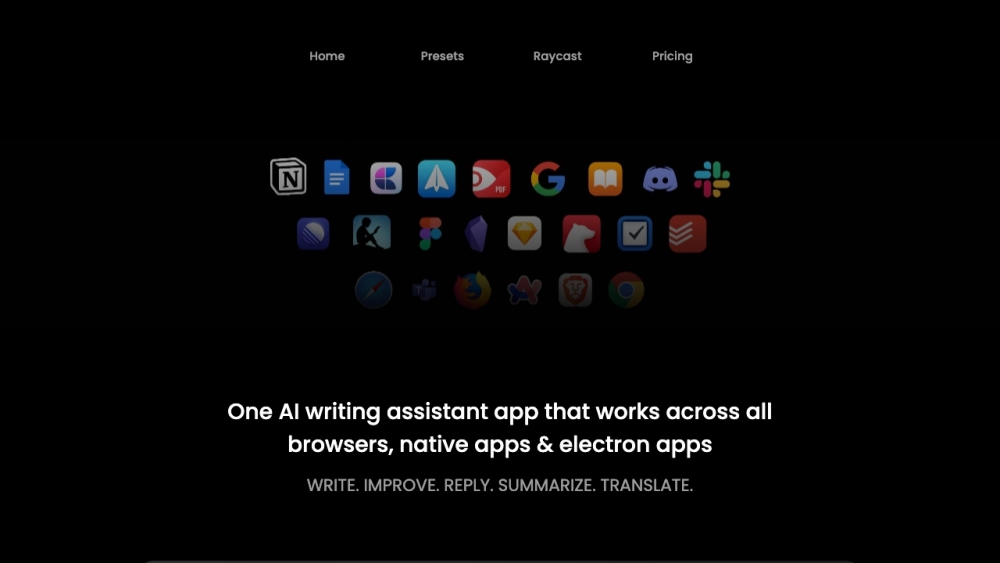
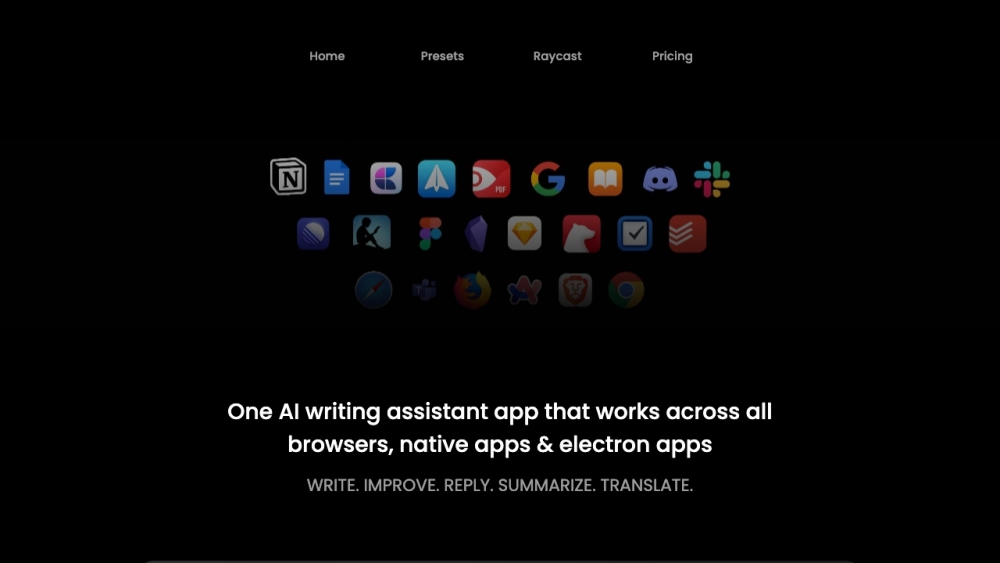
Discover Writers Brew
Writers Brew is a cutting-edge AI-powered writing assistant designed exclusively for macOS. It effortlessly integrates with all browsers, native apps, and electron-based applications. The app boosts productivity by offering an array of writing tools, improving grammar, generating content, summarizing text, and translating between languages.
Getting Started with Writers Brew
To begin using Writers Brew, download the app and install it on your macOS device. After installation, activate it using your email, license key, and OpenAI key. Writers Brew can be accessed as a full application, a menu bar utility, or a dropdown interface. This flexibility allows you to use its features across text editors, web browsers, and various applications for tasks like generating new text, refining existing content, replying to emails, and extracting text from images.
Key Features of Writers Brew
Seamless Integration with Browsers and Apps
Extensive Writing Tools for Creativity and Efficiency
Text Generation for Drafting and Content Enhancement
Inbuilt OCR for Text Extraction from Images
Customizable Writing Prompts and Presets
Multiple Access Modes: Full App, Menu Bar, Dropdown
Applications of Writers Brew
Crafting Articles, Essays, and Social Media Posts
Enhancing Content Quality and Clarity
Creating Effective Email Responses
Summarizing Extensive Texts
Translating Text Across Languages
Simplifying Complex Concepts
Writers Brew Pricing
Check out the pricing details at Writers Brew Pricing
Writers Brew on YouTube
Watch tutorials and demos on Writers Brew YouTube
Follow Writers Brew on Twitter
Get the latest updates at Writers Brew Twitter
Frequently Asked Questions
What is Writers Brew?
Writers Brew is a versatile AI writing assistant for macOS that works across browsers, native, and electron apps, offering tools for text generation, grammar improvement, content summarization, and translation.
How do I use Writers Brew?
Install the app on macOS, activate with your credentials, and use it as a full app, menu bar app, or dropdown tool. It supports various applications, enabling tasks like text creation, editing, email replies, and OCR text extraction.
Is Writers Brew compatible with different applications and browsers?
Yes, it functions seamlessly across all browsers, native apps, and electron-based apps.
Does Writers Brew provide ready-made writing prompts or presets?
Yes, it offers over 60 writing tools and 50 community presets to help you get started.
Can I create my own presets with Writers Brew?
Absolutely, you can build and save your own presets for personalized writing experiences.
Does Writers Brew have OCR capabilities?
Yes, it includes an OCR feature to extract text from images.
Can Writers Brew be integrated with Raycast?
Yes, it integrates with Raycast to extend its functionality.