SlidesAI: AI Text To Presentation Slide Creation & Summarization Tool
Create stunning presentation slides from any text in seconds with SlidesAI: the AI-powered tool for effortless text-to-slide conversion.
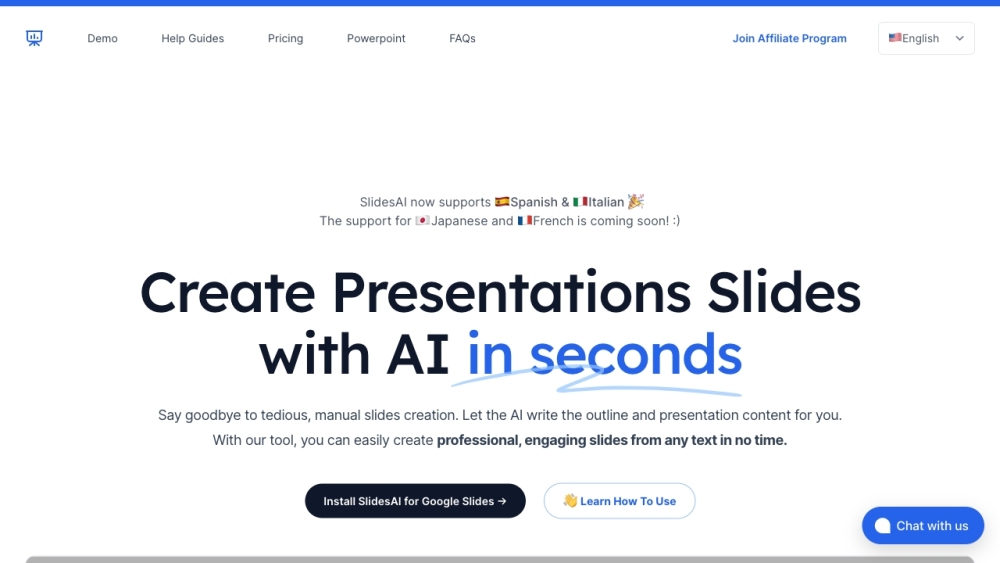
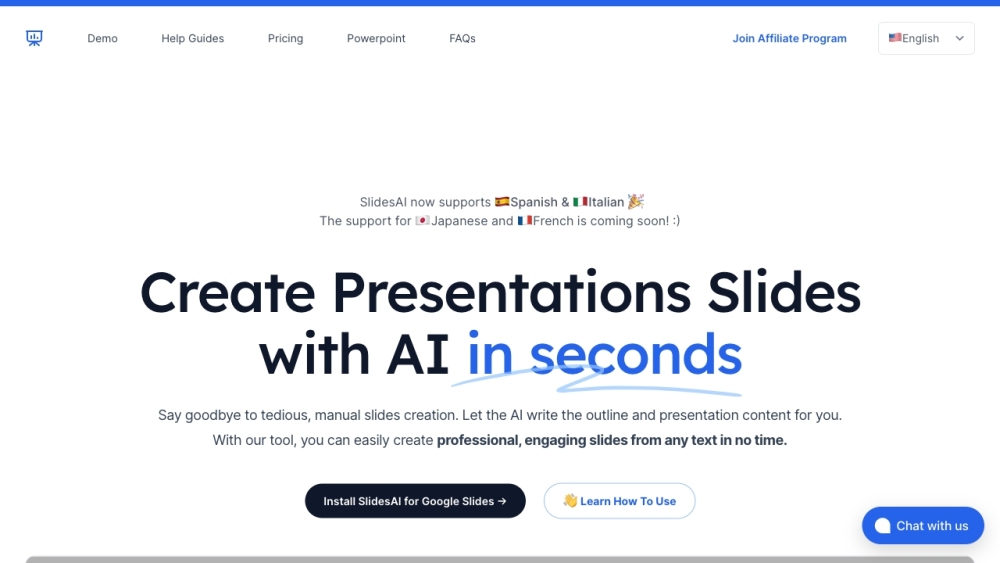
What is SlidesAI?
SlidesAI is a cutting-edge AI-driven tool that transforms text into engaging presentation slides and provides comprehensive text summarization.
How to use SlidesAI?
SlidesAI's Core Features
AI-powered text-to-presentation creation
Summarizes text and generates slides
Customizable designs
Preview and edit functionality
Supports over 100 languages
SlidesAI's Use Cases
Creating professional-grade presentations
Efficient slide creation
Transforming text into presentations
Automated slide generation
SlidesAI Support Email & Customer Service
Contact SlidesAI customer service at: [email protected] .
SlidesAI Company
Company Name: SlidesAI.
SlidesAI Pricing
For pricing details, visit: https://www.slidesai.io/pricing
SlidesAI Youtube
Check out SlidesAI on YouTube: https://youtube.com/@slidesai
SlidesAI Linkedin
Follow SlidesAI on LinkedIn: https://www.linkedin.com/company/slidesai/
SlidesAI Twitter
Follow SlidesAI on Twitter: https://twitter.com/slidesai_io
SlidesAI Instagram
Follow SlidesAI on Instagram: https://instagram.com/slidesai
FAQ from SlidesAI
What is SlidesAI?
SlidesAI is an advanced AI tool designed to create presentation slides and summarize text efficiently.
How to use SlidesAI?
Enter or paste your text into SlidesAI, customize the design, preview, and make any adjustments. Quickly generate professional presentations.
Do I need a Google Workspace account to use SlidesAI?
No, you can use SlidesAI with a regular Gmail account by installing it from the Google Workspace Marketplace.
How do I generate slides using SlidesAI?
Install SlidesAI from the Google Workspace Marketplace, then go to Extensions > SlidesAI.io > Generate Slides.
Can I cancel my subscription at any time?
Yes, subscriptions can be canceled at any time through the 'Your Account' tab.
How can I contact support?
Contact support via the Chat Button on the bottom right corner of the page.
Does SlidesAI work with Microsoft PowerPoint?
Currently, SlidesAI is compatible with Google Slides, with Microsoft PowerPoint support in development.