ScreenApp: Free AI-Powered Screen Recorder & Insight Sharer
ScreenApp is a free online screen recorder that allows users to effortlessly capture their screen recordings and leverage AI to transcribe and condense meetings and workflows. It is designed to simplify the sharing of insights with teams, clients, and prospects.
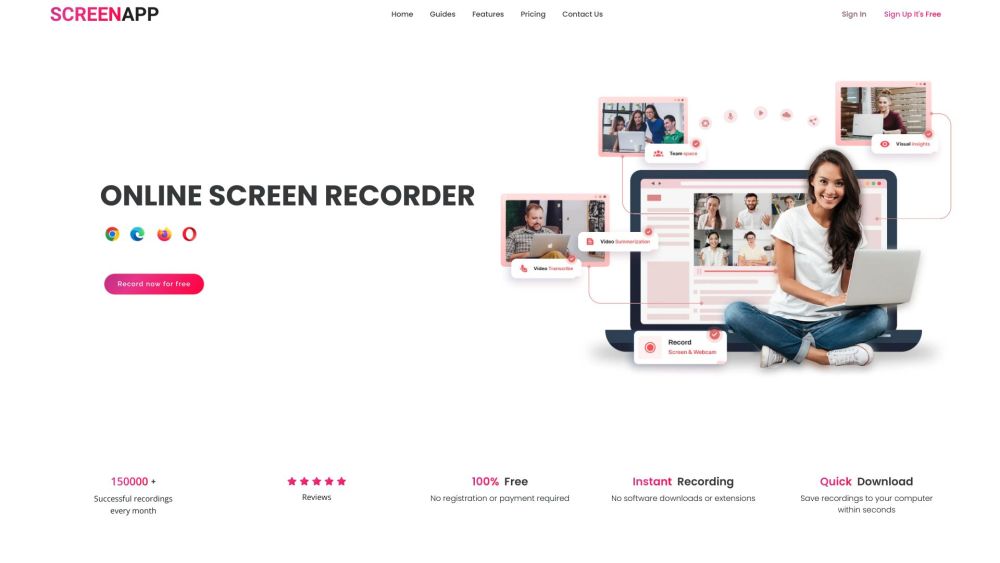
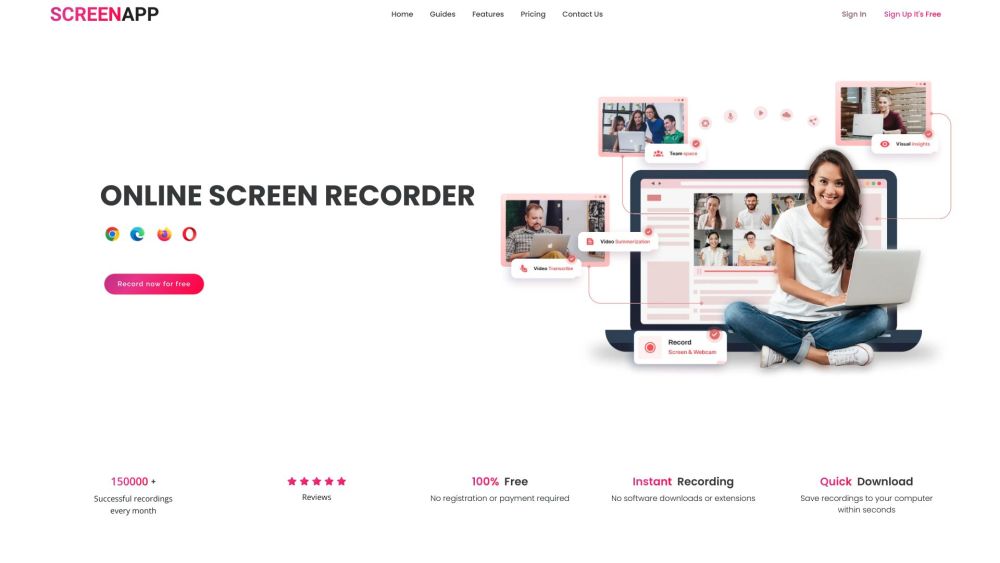
Introducing ScreenApp
ScreenApp is a versatile, free online tool for recording screen activities. With built-in AI capabilities, it effortlessly transcribes and summarizes meetings and workflows, making it easier to share key insights with your team, clients, and stakeholders.
How to Get Started with ScreenApp
Key Features of ScreenApp
Free, no-download online screen recorder with webcam support
No software installation required
Option to capture screen recordings with or without audio
Generates recordings without watermarks
Built-in tools for trimming and sharing videos
AI-powered summarization for converting videos into searchable text
Secure options for storing and sharing recordings
AI transcription of recorded videos
Webcam integration for personalized recordings
Applications of ScreenApp
Recording and analyzing work meetings
Creating a shared knowledge base for teamwork
Facilitating the sharing of ideas and decision-making
Producing informative videos for tutorials and presentations
Enhancing educational content with high-quality screen captures
Improving communication and knowledge distribution
Extracting crucial insights from transcribed videos for market research
Creating concise summary videos from lengthy webinars
ScreenApp Login
Access ScreenApp: Login here
ScreenApp Sign Up
Register for ScreenApp: Sign up here
ScreenApp Pricing
Explore Pricing Plans: View pricing
ScreenApp YouTube
Visit our YouTube Channel: Watch videos
ScreenApp LinkedIn
Follow us on LinkedIn: Connect here
ScreenApp Twitter
Follow us on Twitter: Tweet with us
ScreenApp Instagram
Follow us on Instagram: See our posts
Frequently Asked Questions
What is ScreenApp?
ScreenApp is a free online screen recorder with AI-driven features for transcribing and summarizing video content, ideal for sharing insights with your team and clients.
How do I use ScreenApp?
To use ScreenApp, simply press the 'Start' button, select your recording options, choose the screen or window to capture, and save your recording to your device or the cloud.
Is ScreenApp free?
Yes, ScreenApp is completely free to use.
Can I download my recordings?
Absolutely. You can download your videos in MP4 or MKV format for further editing.
Does ScreenApp transcribe videos?
Yes, ScreenApp uses AI to convert your recorded videos into text.
How do I record both my screen and webcam?
Navigate to the Screen Recorder, select your desired video and audio settings, and choose to share both your screen and webcam.
Where are my videos stored?
After recording, your videos will be available in your Video Library, where they are transcribed and searchable.
How can I share my recordings?
Simply click 'Share' to send a link via email or copy the link to share it directly.
What browsers are recommended for using ScreenApp?
For the best experience, use Google Chrome, Opera, or Firefox.
Can I embed ScreenApp's recording feature on my website?
Yes, developers can integrate the ScreenApp Recording Plugin with just a few lines of code.
How can I get help if I encounter issues?
You can reach out via Live chat or email us at [email protected] for assistance.
Do I need to install anything to use ScreenApp?
No installation is required. You can use ScreenApp directly from your browser.