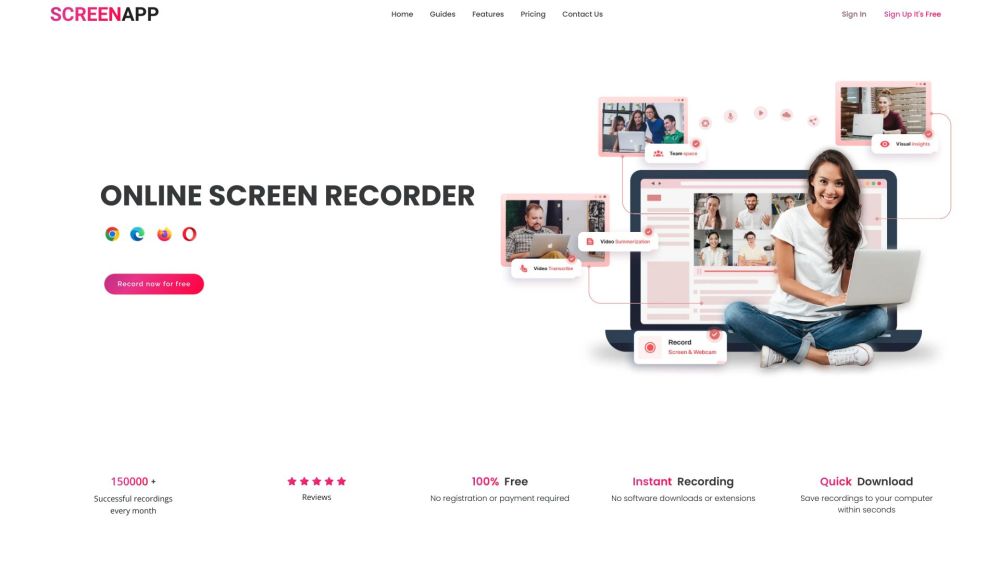
Introducing ScreenApp
ScreenApp is a versatile, free online tool for recording screen activities. With built-in AI capabilities, it effortlessly transcribes and summarizes meetings and workflows, making it easier to share key insights with your team, clients, and stakeholders.
How to Get Started with ScreenApp
To begin using ScreenApp, follow these straightforward steps: 1. Click the 'Start' button on the homepage. 2. Choose your preferred video and audio settings. 3. Select the specific window, tab, or screen you want to capture. 4. Record your desired content, with or without audio. 5. Save the recording to your computer or the cloud for easy sharing and further editing.