Riverside.fm: Virtual Studio for High-Quality Podcasts & 4K Videos
Riverside.fm is a virtual studio that enables podcasters and media companies to record high-quality podcasts and videos remotely. It offers studio-quality audio and 4k video recording capabilities, allowing users to create professional content from anywhere.
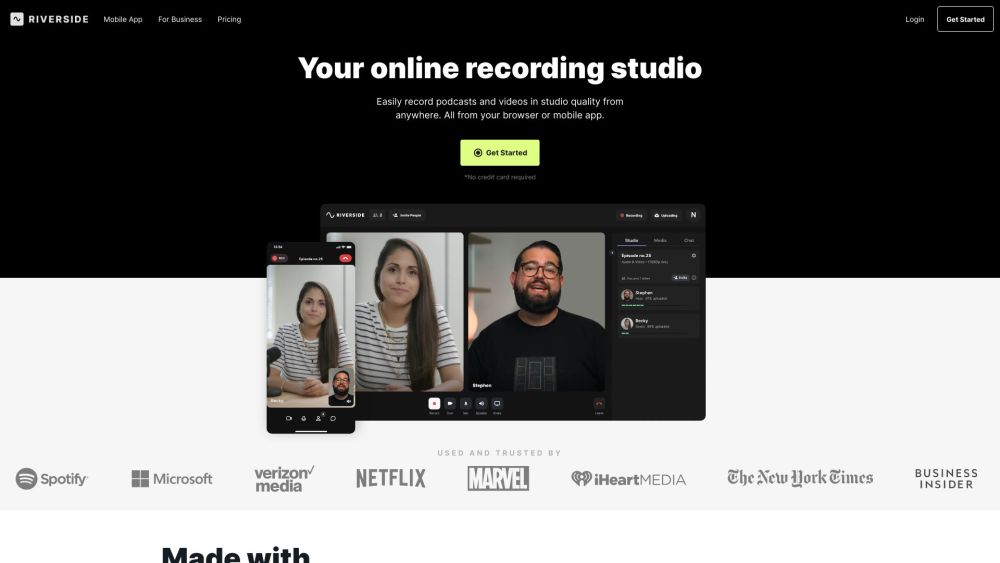
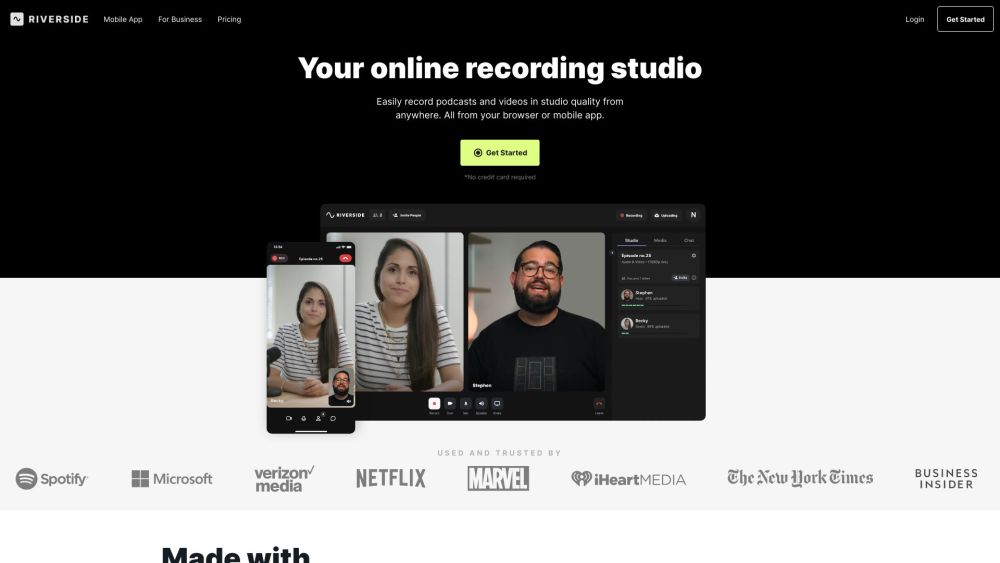
What is Riverside.fm?
Riverside.fm is a state-of-the-art virtual studio designed for podcasters and media companies, enabling them to produce high-quality audio and video content remotely. With studio-grade sound and 4k video capabilities, it empowers users to create professional-grade content from any location.
How to use Riverside.fm?
Key Features of Riverside.fm
High-quality audio and 4k video recording
Separate audio and video tracks for each participant
AI-powered transcription in over 100 languages
Text-based editing with efficient search functionality
Creation of short-form clips for social media
Riverside.fm's Use Cases
Podcasts
Video interviews
Social media clips
Webinars
Video marketing
Panel discussions
Talking head presentations
Riverside.fm Company
Company Name: RiversideFM, Inc.
For more details, visit our about page.
Riverside.fm Login
Login Link: https://riverside.fm/dashboard
Riverside.fm Sign Up
Sign Up Link: https://riverside.fm/start
Riverside.fm Pricing
Pricing Link: https://riverside.fm/pricing
Riverside.fm on Facebook
Facebook Link: https://www.facebook.com/riversidedotfm
Riverside.fm on YouTube
YouTube Link: https://www.youtube.com/channel/UCOaG4tMpmIQaLXYe063SZlw?sub_confirmation=1
Riverside.fm on TikTok
TikTok Link: https://www.tiktok.com/@riverside.fm
Riverside.fm on LinkedIn
LinkedIn Link: https://www.linkedin.com/company/riverside-fm/
Riverside.fm on Twitter
Twitter Link: https://twitter.com/riversidedotfm
Riverside.fm on Instagram
Instagram Link: https://www.instagram.com/riverside.fm/
FAQ from Riverside.fm
What is Riverside.fm?
Riverside.fm is a virtual studio that allows podcasters and media professionals to produce high-quality audio and video content remotely. It offers studio-grade audio and 4k video capabilities to ensure professional-level production from any location.
How to use Riverside.fm?
To use Riverside.fm, follow these steps: 1. Register on the Riverside.fm website. 2. Choose your content type, like podcasts, video interviews, or webinars. 3. Set up your recording space with the Riverside.fm app or web studio. 4. Invite guests to join your session remotely. 5. Record with separate audio and video tracks for each participant in studio quality. 6. Use AI transcription to convert recordings to text instantly. 7. Edit and customize your content using the text-based editor. 8. Export and share your recordings across multiple platforms.
Can I record podcasts and videos remotely?
Yes, Riverside.fm supports remote recording of podcasts and videos, enabling seamless collaboration with guests and team members from any location, maintaining studio-quality output.
Can I edit and customize my recordings?
Yes, Riverside.fm provides a text-based editor for easy customization of your recordings. You can edit transcripts, cut segments, and create clips for social media.
Does Riverside.fm offer AI-powered transcription?
Yes, Riverside.fm includes AI-powered transcription that quickly and accurately converts recordings into text, supporting over 100 languages.
Can I export and share my recordings?
Yes, you can export your edited recordings and share them on various platforms and social media channels once you have customized them to your satisfaction.