MemFlow: Mac Memory Assistant - Auto Screenshots & Sound Capture
Capture and recall every moment on your Mac effortlessly. MemFlow: Automated screenshots and sound recordings, searchable by semantics. Never miss a memory!
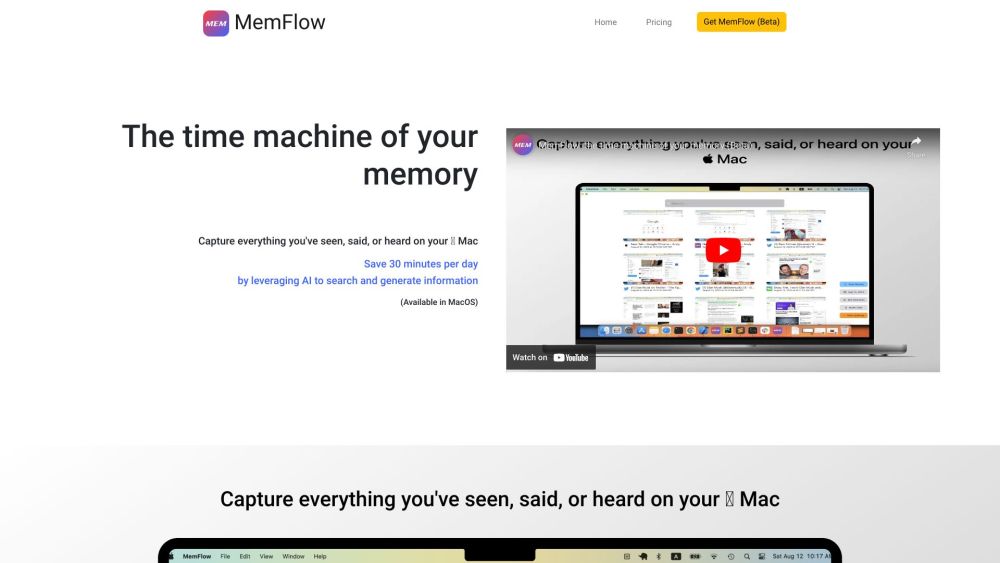
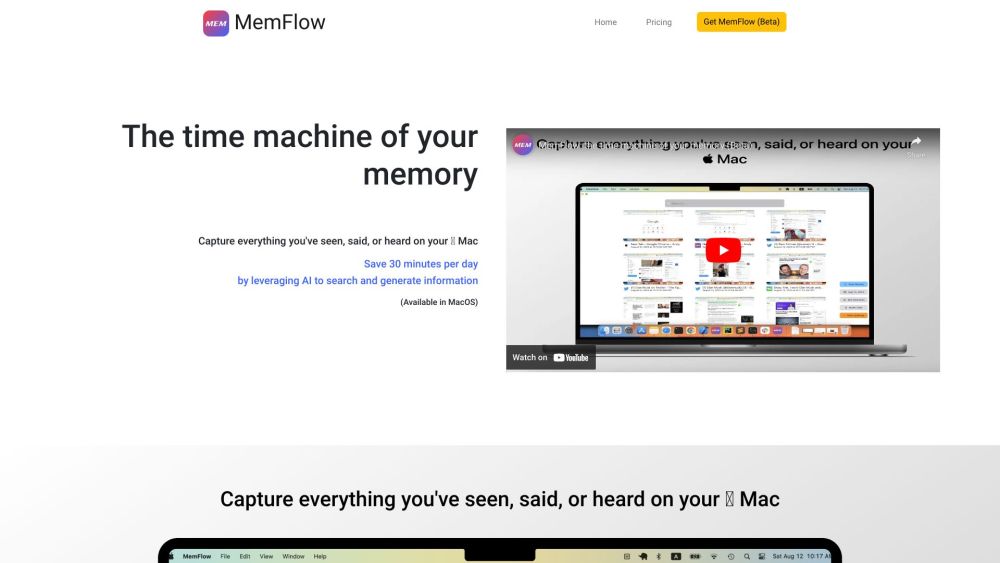
Discover MemFlow
MemFlow is your personal memory assistant for Mac. It captures screenshots and audio automatically, organizing them in chronological order. With advanced semantic search, retrieving memories has never been easier.
Getting Started with MemFlow
Key Features of MemFlow
Automated Screenshot and Audio Recording
Semantic Search for Easy Memory Retrieval
Memory Playback
Meeting Transcription and Summarization
Applications of MemFlow
Efficient Searching: Quickly locate messages, information, and data using keyword or semantic search across multiple apps and platforms.
Daily Summaries: Get overviews of your daily activities for stand-ups or personal reflection.
Contextual Insights: Gain insights into previous conversations and interactions before calls.
Meeting Documentation: Automatically capture and organize meeting notes for better focus and engagement.
MemFlow FAQs
What is MemFlow?
MemFlow is your personal memory assistant for Mac, capturing screenshots and sounds in chronological order. Retrieve memories using semantic search.
How do I use MemFlow?
MemFlow records everything seen, said, or heard on your Mac. Replay your experiences like a movie, and seamlessly transcribe and summarize meetings.
How do I install MemFlow?
Visit https://memflow.ai and click "Join Alpha Test" to get started.
What devices and systems does MemFlow support?
Currently, MemFlow supports MacOS (Ventura 13.0+). Support for Windows, iOS, and Android is coming soon.
What permissions does MemFlow need?
MemFlow requires Screen Recording, Accessibility, and Microphone permissions to collect data locally.
How does MemFlow protect my data and privacy?
Your data and privacy are our top priorities. Data is stored and processed locally, with text data encrypted following industry best practices.
How much CPU and memory resources does MemFlow use?
MemFlow typically uses 5-10% of CPU and 200MB of memory. Most of your CPU remains idle during this process.
How much disk space does MemFlow take?
MemFlow can compress recordings up to 10,000x. In regular mode, it uses about 10GB of disk space per month; in low storage mode, only about 3GB per month.