Komodo: Fast Screen Recording & Interactive Guides, Use Cases, Reviews
Komodo: The fastest way to record your screen and create interactive guides. Explore use cases, pricing, reviews, core features, and alternatives.
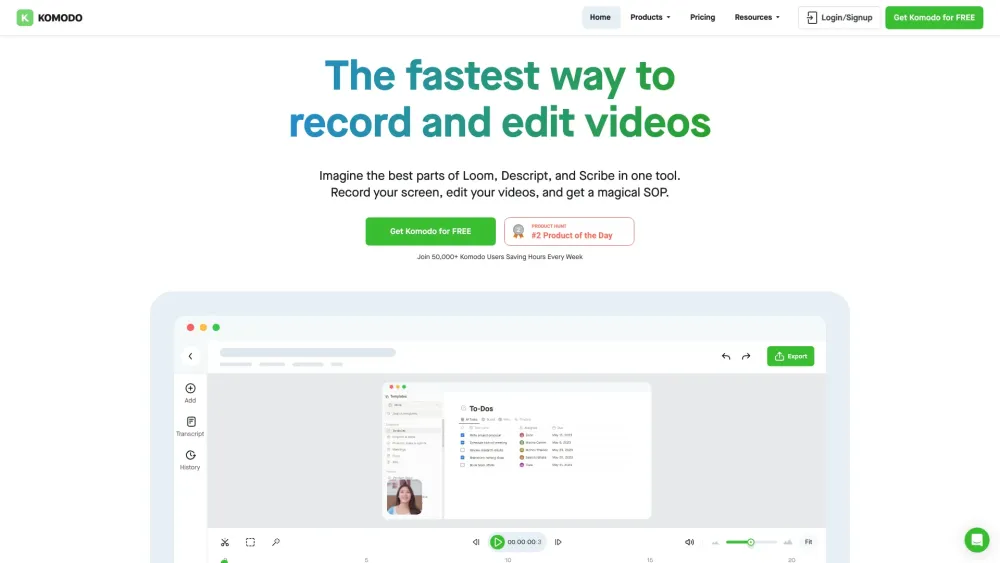
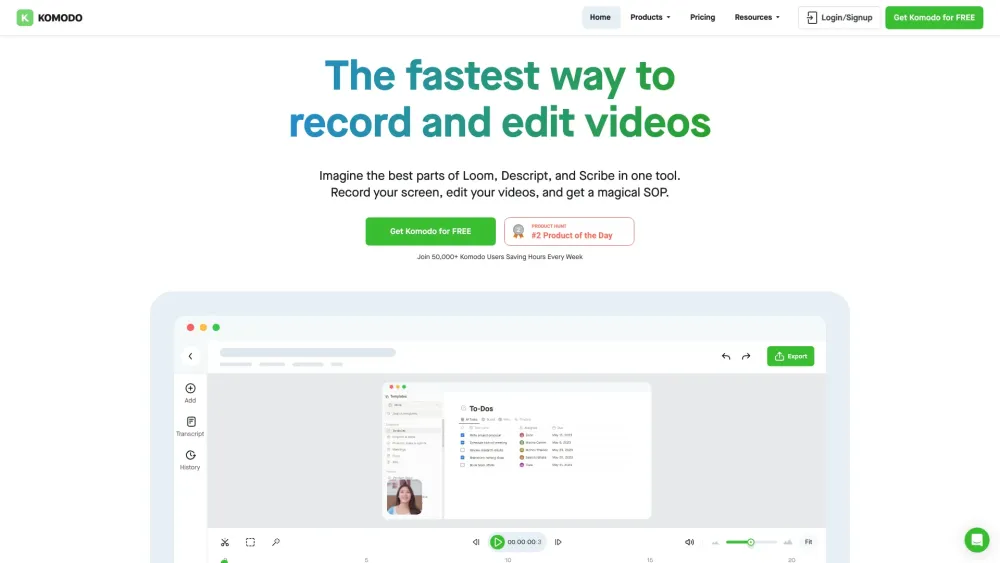
Komodo: An Overview
Komodo offers the fastest and most efficient way to record your screen and create interactive guides.
Getting Started with Komodo
Key Features of Komodo
Unlimited Screen Recording
Lightweight and High Speed
Instant Sharing Capabilities
Native Desktop Application
System Audio Capture
Practical Applications for Komodo
Business Presentations
Educational Content
Komodo: Frequently Asked Questions
What is Komodo?
Komodo is the quickest solution for recording your screen and creating interactive guides.
How to use Komodo?
1. Download and install Komodo on your Mac or Windows computer.
2. Open Komodo and choose the screen area you want to record.
3. Click the record button to start capturing your screen.
4. Edit your recording and add interactive elements such as guides.
5. Share your video with others seamlessly.
Is Komodo available for both Mac and Windows?
Yes, Komodo supports both Mac and Windows operating systems natively.
Can I record my screen without any time limits?
Yes, Komodo offers unlimited screen recording time, even for its free users.
Does Komodo have customer support?
Yes, Komodo provides customer support with real human representatives.
Is Komodo funded by venture capital?
No, Komodo is a bootstrapped company that has grown sustainably without venture capital.
Does Komodo have AI features?
Yes, Komodo includes AI-powered features at no extra cost.