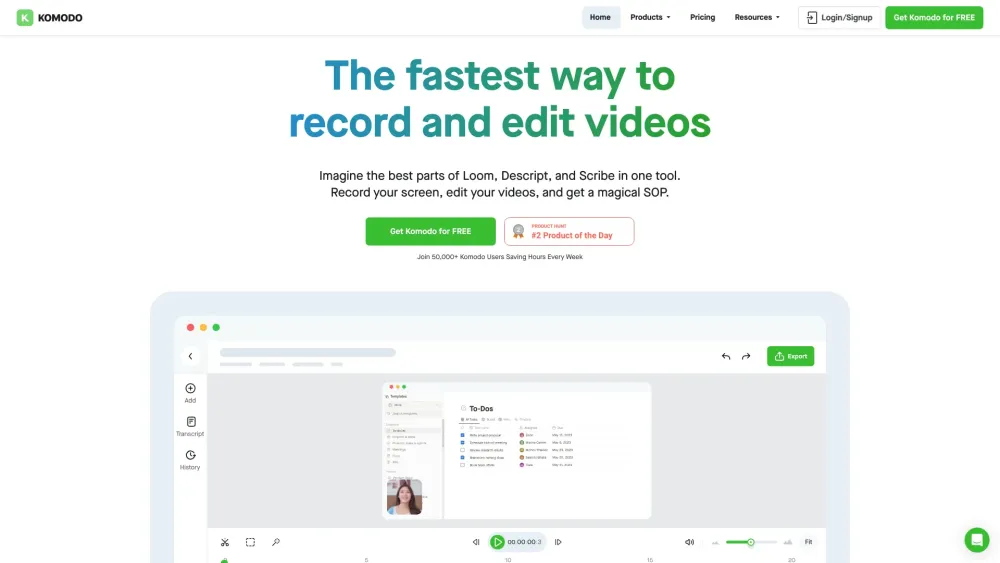
Komodo: An Overview
Komodo offers the fastest and most efficient way to record your screen and create interactive guides.
Getting Started with Komodo
1. Download and install Komodo on either your Mac or Windows computer. 2. Launch Komodo and select the screen area you want to capture. 3. Press the record button to begin your screen recording. 4. Enhance your recording by adding interactive guides and other elements. 5. Share your final video effortlessly with colleagues or clients.