Dictate4Me: Voice to Text Transcription for iPhone, iPad, and Mac
Dictate4Me: Instantly transcribe voice to text on your iPhone, iPad, and Mac. Transform speech into text effortlessly with our seamless Apple device integration.
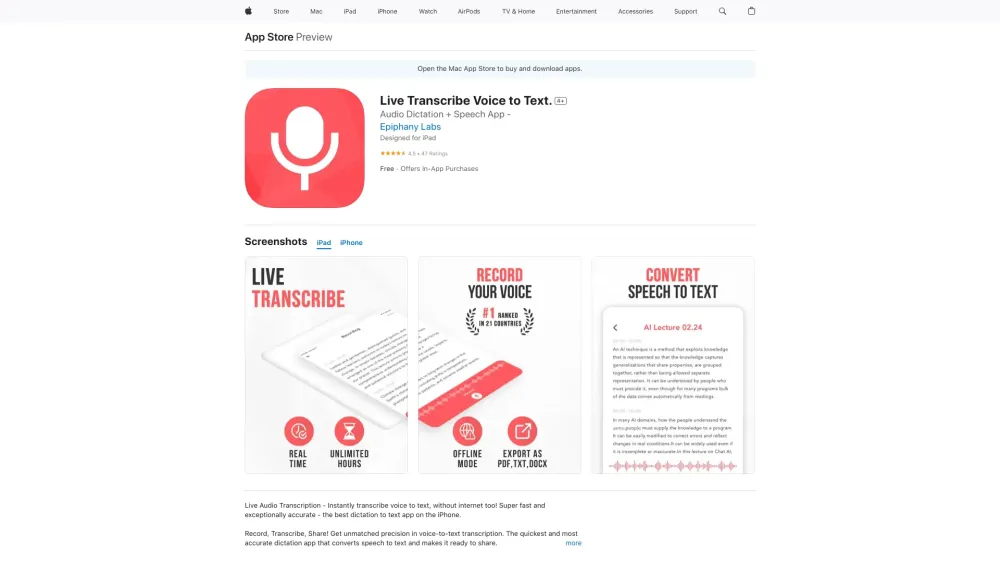
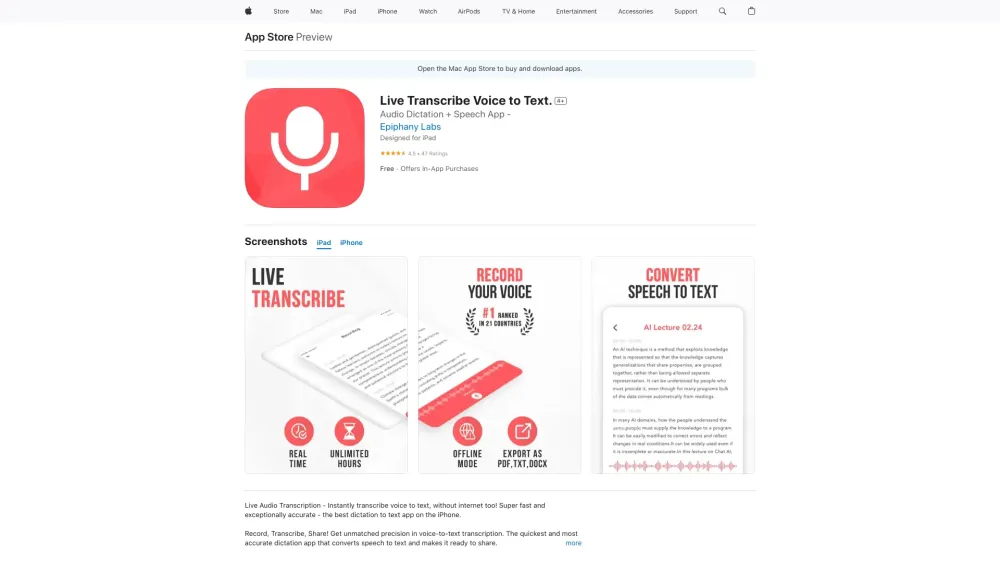
What is Dictate4Me?
Dictate4Me is a versatile app that converts spoken words into text on iPhone, iPad, and Mac.
How to Use Dictate4Me?
1. Install the app on your iPhone, iPad, or Mac.
2. Launch the app and press the record button to begin recording.
3. Dictate4Me will instantly transcribe your speech into text.
4. Modify, rename, and export your transcriptions as required.
Dictate4Me's Core Features
Real-time voice-to-text conversion
Exceptional accuracy and reliability
Works without an internet connection
Edit, rename, and manage transcriptions
Export options for multiple formats
Cross-device transcription synchronization
Dictate4Me's Use Cases
Ideal for legal, medical, and business professionals for dictation and transcription
Perfect for students recording and transcribing lectures
FAQ from Dictate4Me
What is Dictate4Me?
Dictate4Me transcribes voice to text instantly on iPhone, iPad, and Mac.
How to use Dictate4Me?
1. Install the app on your iPhone, iPad, or Mac.
2. Launch the app and press the record button to begin recording.
3. Dictate4Me will instantly transcribe your speech into text.
4. Modify, rename, and export your transcriptions as required.
5. Distribute your transcriptions through email, messaging, or other applications.
Is Dictate4Me available offline?
Yes, Dictate4Me can transcribe audio and speech without an internet connection.
Can I edit and export my transcriptions?
Absolutely, you can search, edit, and rename your transcriptions, and export them in formats like TXT, DOCX, and PDF.
Can I use Dictate4Me across multiple devices?
Yes, Dictate4Me allows for seamless synchronization of your transcriptions across iPhone, iPad, and Mac, enabling access from any Apple device.