Diagram: AI Design Tools for Enhancing Creative Processes
Unleash your creativity with Diagram's AI-powered design tools. Elevate your designs effortlessly with advanced features tailored for every designer.
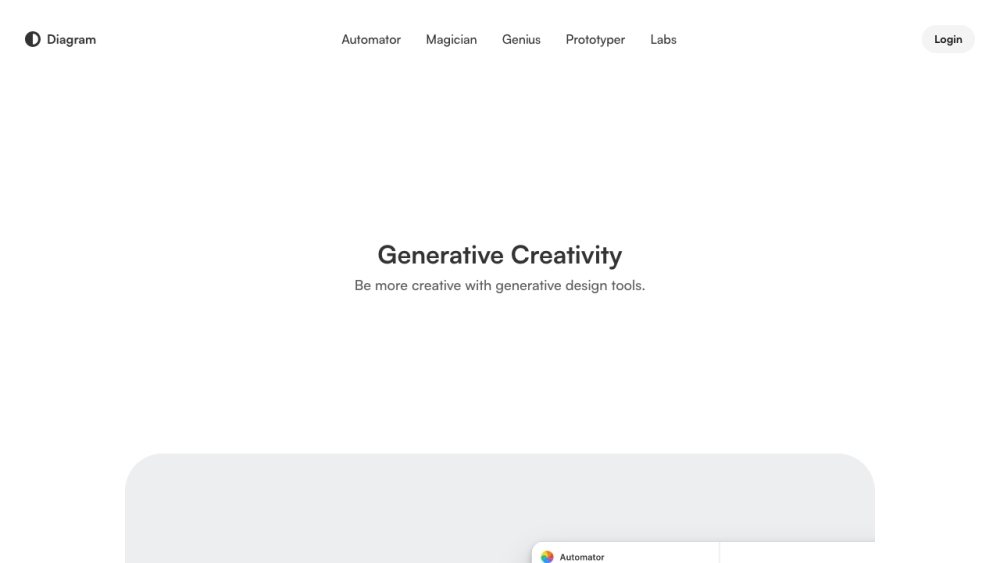
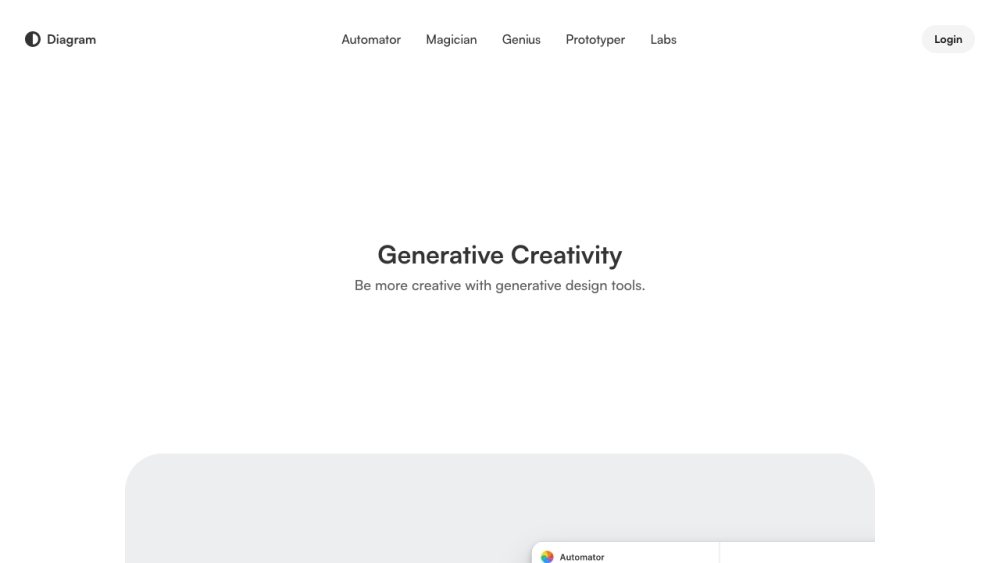
Diagram: AI Design Tools for Enhancing Creative Processes
Diagram is an innovative platform that leverages AI to boost creativity in design. By providing a suite of powerful tools, it aims to assist designers in their creative workflows.
Getting Started with Diagram
To begin using Diagram, sign up for an account and log in. Once logged in, you'll have access to a variety of AI-driven design tools and features. These include generating SVG icons, creating images directly in Figma, writing and editing Figma text layers, intelligently renaming layers, developing fully-editable UI designs, automating repetitive design tasks, and using UI-AI models to generate design assets. Diagram integrates seamlessly with Figma, offering a cohesive design experience.
Key Features of Diagram
AI-driven design tools
SVG icon creation
Image creation within Figma
Smart layer renaming
Editable UI design creation
Design task automation
UI-AI models for asset creation
Figma integration
Use Cases for Diagram's Design Tools
Creating SVG icons for various projects
Effortlessly generating images in Figma
Writing and editing text layers in Figma
Renaming design layers efficiently
Developing fully-editable UI designs from descriptions
Streamlining workflow with task automation
Utilizing UI-AI models for generating design assets
Support and Contact Information for Diagram
If you need assistance, you can reach Diagram's customer service at: [email protected]. For more contact details, visit our contact page(mailto:[email protected]).
About Diagram Technologies, Inc.
Diagram Technologies, Inc. is the company behind Diagram. Learn more about us on our about page(https://read.cv/teams/diagram).
Diagram Login
Access Diagram through the following link: https://diagram.com/login
Sign Up for Diagram
Create an account on Diagram here: https://diagram.com/login
Follow Diagram on Twitter
Stay updated by following us on Twitter: https://twitter.com/diagram
Diagram on Instagram
Check out our latest posts on Instagram: https://www.instagram.com/diagram/
FAQ about Diagram
What is Diagram?
Diagram is a platform offering AI-enhanced design tools to aid creativity. It provides a range of features to support designers in their creative processes.
How do I use Diagram?
To use Diagram, sign up for an account and log in. You can then utilize its tools to generate SVG icons, create images in Figma, write and edit text layers in Figma, rename layers smartly, design fully-editable UIs, automate design tasks, and generate assets with UI-AI models.
What functionalities do Diagram's tools offer?
Diagram's tools allow you to generate SVG icons, create images in Figma, write and edit text layers, rename layers intelligently, design editable UIs, and automate tasks.
How does Diagram work with Figma?
Diagram integrates smoothly with Figma, enabling you to use its AI-powered tools within the Figma environment.
What are the pricing details for Diagram?
Diagram offers several products, including Diagram Magician ($111), Diagram Genius ($333), Diagram Automator ($222), and Diagram UI-AI (varies). For the latest pricing, please visit our website.
What can I achieve with Diagram's tools?
Diagram's tools are ideal for generating SVG icons, creating images in Figma, writing and editing text layers, renaming layers efficiently, designing editable UIs, automating tasks, and generating assets with UI-AI models.