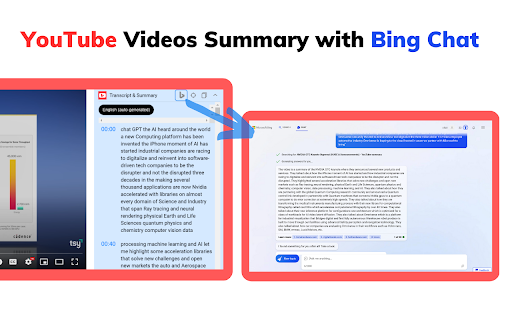
Introducing YouTube Summary with Bing Chat - All Browsers - Chrome Extension: Quick Access to Video Summaries
Are you tired of spending hours watching lengthy YouTube videos? Look no further! With the YouTube Summary with Bing Chat - All Browsers - Chrome Extension, you can now save time and learn quicker by accessing video summaries. This innovative extension provides a written overview of YouTube videos, allowing you to grasp the key points without having to sit through the entire video.
How to Use YouTube Summary with Bing Chat - All Browsers - Chrome Extension
Using the YouTube Summary with Bing Chat - All Browsers - Chrome Extension is simple and hassle-free. Just follow these easy steps:
- Visit the YouTube website.
- Select the video you're interested in and start watching.
- Click on the "Transcript & Summary" drop-down box on the right side to view subtitles and additional options.
- Click on the "AI Summary" button to generate a summary.