YouTube Summary with Bing Chat - All Browsers - Chrome Extension: Quick Access to Video Summaries : Access Video Summaries
Get instant access to YouTube video summaries with Bing Chat. Save time and dive right into the highlights. All browsers supported. Chrome extension.
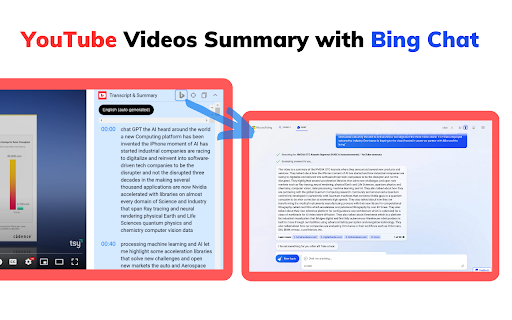
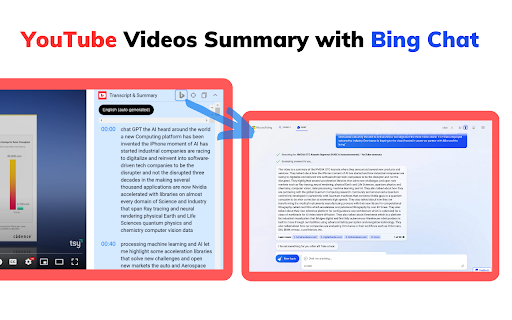
Introducing YouTube Summary with Bing Chat - All Browsers - Chrome Extension: Quick Access to Video Summaries
Are you tired of spending hours watching lengthy YouTube videos? Look no further! With the YouTube Summary with Bing Chat - All Browsers - Chrome Extension, you can now save time and learn quicker by accessing video summaries. This innovative extension provides a written overview of YouTube videos, allowing you to grasp the key points without having to sit through the entire video.
How to Use YouTube Summary with Bing Chat - All Browsers - Chrome Extension
Using the YouTube Summary with Bing Chat - All Browsers - Chrome Extension is simple and hassle-free. Just follow these easy steps:
- Visit the YouTube website.
- Select the video you're interested in and start watching.
- Click on the "Transcript & Summary" drop-down box on the right side to view subtitles and additional options.
- Click on the "AI Summary" button to generate a summary.
Core Features of YouTube Summary with Bing Chat - All Browsers - Chrome Extension
Save Time with Quick Access to Video Location in Subtitles
Fast Loading Speed for Video Summaries
Simple One-Click Summary Generation and Content Copying
Use Cases of YouTube Summary with Bing Chat - All Browsers - Chrome Extension
FAQs about YouTube Summary with Bing Chat - All Browsers - Chrome Extension
What is YouTube Summary with Bing Chat - All Browsers?
YouTube Summary with Bing Chat - All Browsers is an innovative chrome extension that provides quick access to video summaries, allowing you to save time and learn faster.
How do I use YouTube Summary with Bing Chat - All Browsers?
Using YouTube Summary with Bing Chat - All Browsers is a breeze! Simply visit the YouTube website, select the video you want to watch, click on the "Transcript & Summary" drop-down box on the right side, and then click on the "AI Summary" button to generate a summary.
What is Bing Chat?
Bing Chat is powered by GPT-4, an advanced AI language model that provides accurate answers to your queries.
What is a YouTube video summary?
A YouTube video summary is a written overview of the video's content, allowing you to quickly understand the key points without watching the entire video.