WordWield: Free AI Writer Using GPT-3.5 & GPT-4, No Fees
Unlock the power of AI with WordWield: Your free, limitless article & blog post writer. No subscriptions, just your API key.
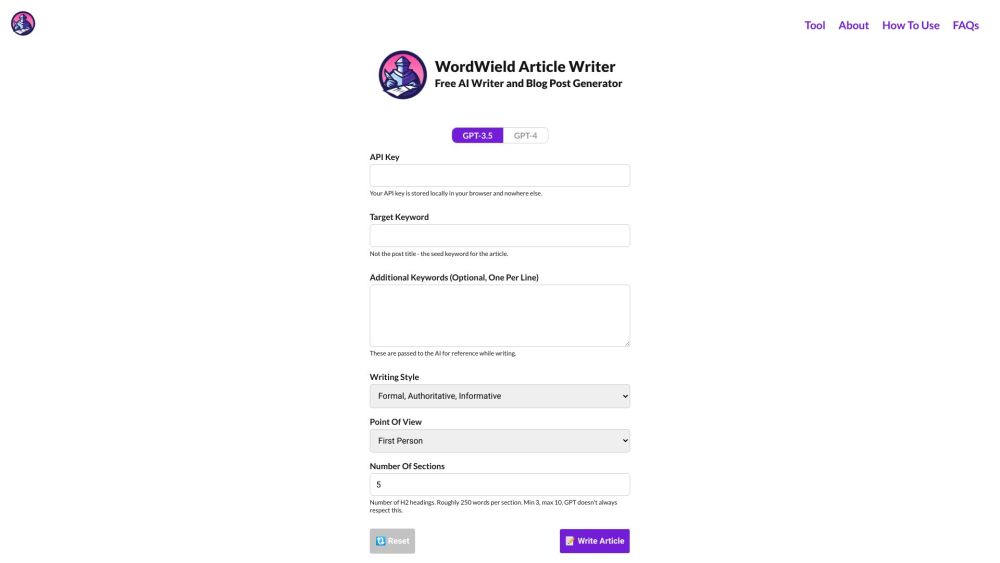
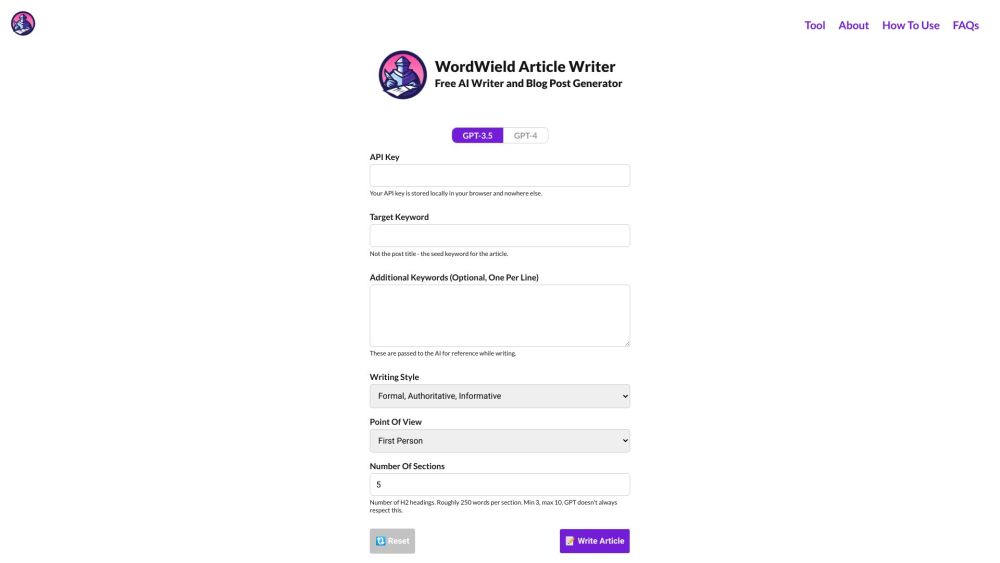
What is WordWield?
WordWield is a completely free AI-powered tool designed for generating articles and blog posts. By using your own API key, you can leverage the capabilities of GPT-3.5 or GPT-4 to create comprehensive articles in minutes. There are no subscriptions, payments, or hidden fees—only your OpenAI API usage costs apply.
How to use WordWield?
Using WordWield is straightforward. Follow these simple steps: 1. Input your main keyword for the article. 2. Optionally, add more keywords for additional context. 3. Select your desired writing style: formal, authoritative, and informative; casual, conversational, and natural; creative, punchy, and engaging; or customize your own. 4. Determine the number of sections for your article. 5. Click 'Write Article' to let the AI generate your content. 6. Copy the finished article, download it in .md or .html format, or reset to start over.
WordWield's Core Features
Key features of WordWield include:
- AI-driven content generation for articles and blog posts - Compatibility with GPT-3.5 and GPT-4 - Bring-your-own API key functionality - Local storage of your API key for convenience - Multiple customizable writing styles - Ability to specify primary and secondary keywords - Quick article generation in minutes - Options to copy or download content - Easy reset and restart functionalityWordWield's Use Cases
Ideal applications for WordWield:
FAQ from WordWield
What is WordWield?
WordWield is a no-cost AI article and blog post writer using GPT-3.5 or GPT-4, requiring only your own API key. There are no subscriptions or fees, just the cost of your API usage.
How to use WordWield?
To use WordWield, follow these steps: 1. Enter the main keyword for your article. 2. Optionally add more keywords. 3. Select your preferred writing style from formal, casual, creative, or custom. 4. Define the number of sections. 5. Click 'Write Article' to generate the content. 6. Copy or download your article in .md or .html format, or reset to start anew.
Is WordWield completely free to use?
Yes, WordWield is entirely free to use. You only need to cover the cost of your personal OpenAI API usage.
What writing styles does WordWield support?
WordWield offers three main writing styles: formal, casual, and creative. You can also create a custom style to fit your needs.
Can I specify target keywords and additional keywords for reference?
Yes, you can enter a primary keyword and add extra keywords for reference while writing your article.
How long does it take to generate an article?
Articles can be generated in just a few minutes using WordWield.