WebWhiz: Train ChatGPT, Build Chatbots, No Coding Needed
WebWhiz is a platform that allows you to train ChatGPT on your website data and build a chatbot that can be added to your website. It eliminates the need for coding and enables your chatbot to instantly answer customer queries.
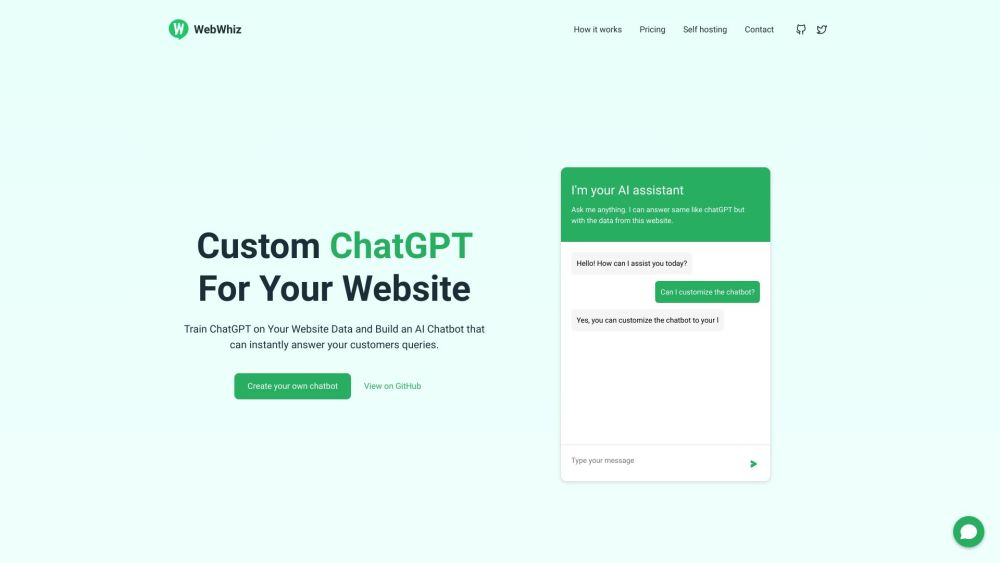
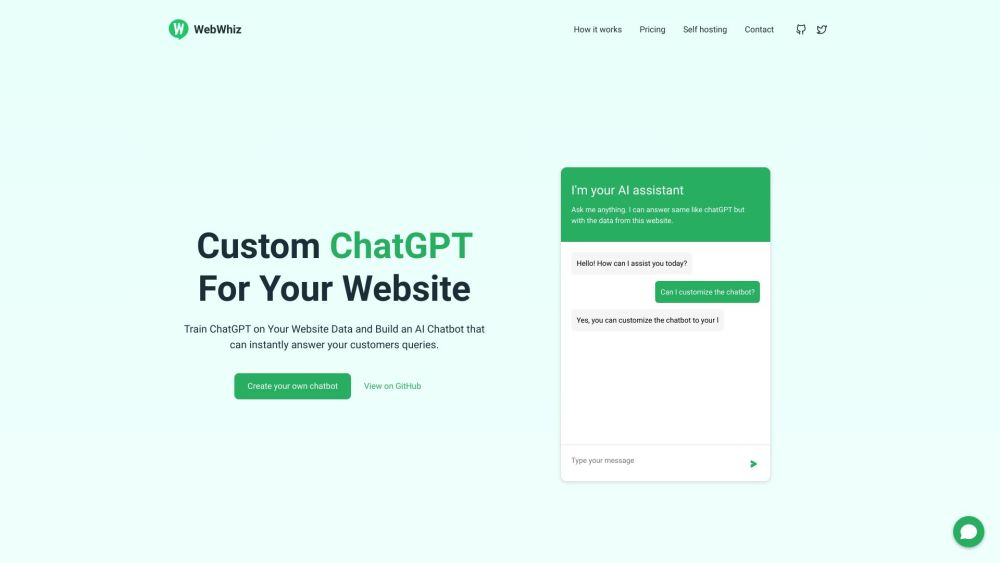
What is WebWhiz?
WebWhiz is an innovative platform designed to train ChatGPT on your website's data, allowing you to create a personalized chatbot. This eliminates the need for coding expertise, enabling your chatbot to provide immediate responses to customer inquiries.
How to Use WebWhiz?
WebWhiz's Core Features
WebWhiz offers the following core features: 1. Easy Integration: Create, train, and add the chatbot to your website in just a few minutes. 2. Data-Specific Responses: The chatbot provides accurate answers based on your website's data. 3. Regular Data Updates: WebWhiz regularly crawls your website, ensuring the chatbot is always trained on the latest data. 4. No Code Builder: Build your chatbot without any coding knowledge—just add a script tag to your website. 5. Customizable Appearance: Adjust the chatbot's appearance to match your website's theme. 6. Fine Tuning: Further improve the chatbot's performance through the project dashboard.
WebWhiz's Use Cases
WebWhiz can be applied in various scenarios, including: 1. E-commerce: Provide instant customer support by addressing product-related queries. 2. Service Industries: Help customers with questions about the services you offer. 3. Informational Websites: Assist visitors in finding specific information or navigating your site. 4. Online Communities: Offer quick responses to community members seeking help. 5. Content Publishing: Respond to readers' questions and provide additional information about your content.
WebWhiz Support Email & Customer Service Contact & Refund Contact
For more contact details, visit the contact us page.
WebWhiz Pricing
For pricing information, visit the pricing page.
WebWhiz Twitter
Follow us on Twitter: https://twitter.com/SachinNeravath
WebWhiz GitHub
Visit our GitHub: https://github.com/webwhiz-ai/webwhiz
FAQ from WebWhiz
What is WebWhiz?
WebWhiz is a platform that trains ChatGPT on your website data to build a chatbot, removing the need for coding and enabling instant customer query responses.
How to use WebWhiz?
To use WebWhiz, follow these steps:
1. Add your website URL.
2. Train ChatGPT with your data.
3. Embed the chatbot with a JavaScript script tag.
How frequently do you crawl my website?
We currently crawl your website monthly. Contact us if you need more frequent scans.
What data do you collect from my website?
WebWhiz collects text data from your website pages and metadata such as page titles and descriptions. We do not gather any personally identifiable information (PII) or sensitive data.
What happens if I exceed my plan's limits?
If you exceed your plan's limits, you will be notified. Exceeding the token limit will cause your chatbots to stop generating AI responses, displaying a predefined message instead.
What are tokens?
Tokens measure the amount of text data processed by your chatbot. Each token corresponds to a variable number of characters, based on language complexity. Token usage can be monitored on your account dashboard.
Can I train custom data?
Yes, you can train custom data by pasting content into WebWhiz.
Can I bring my own OpenAI Key?
Yes, you can use your own OpenAI Key by self-hosting WebWhiz.
What is the maximum size of context?
WebWhiz does not limit the size of the context, but the number of pages you can crawl may depend on your plan. Refer to our plans page for more details.