Webcam Motion Capture: Virtual YouTuber with No Expensive Devices!
Be a virtual YouTuber with NO expensive devices!
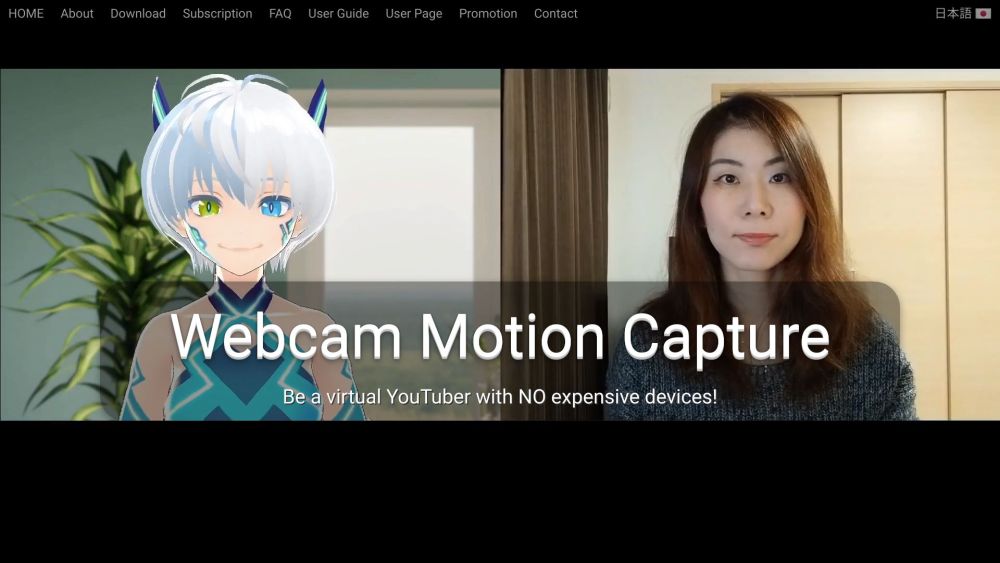
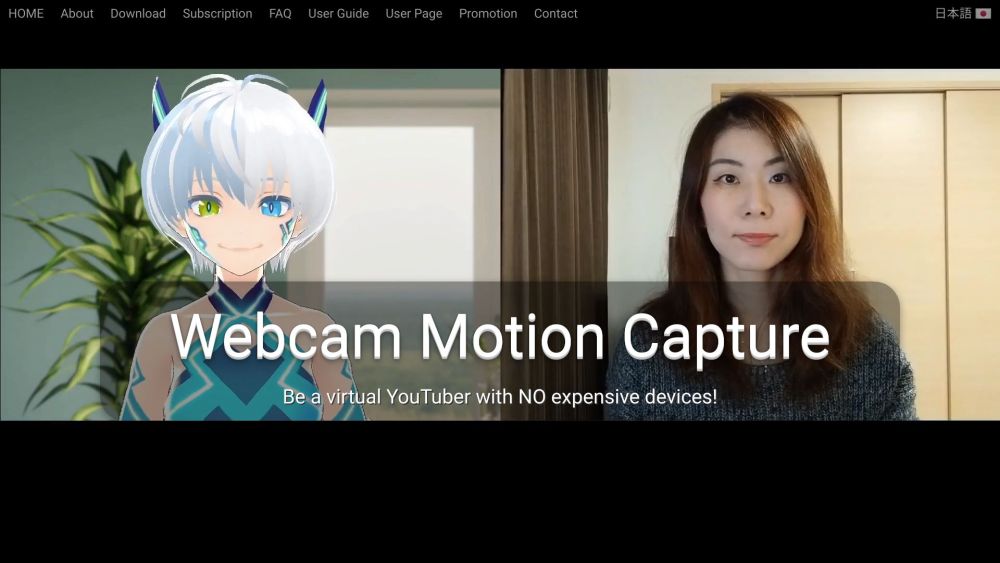
What is Webcam Motion Capture?
Become a virtual YouTuber without spending on expensive equipment!
How to Use Webcam Motion Capture
Core Features of Webcam Motion Capture
High-Quality Hand and Finger Tracking via Webcam
Realtime Hand Tracking in External Applications
Export Motion Capture Data in FBX Format
Practical Applications of Webcam Motion Capture
Create Virtual YouTube Content without High-End Gear
Enhance VTuber Apps with Hand Tracking
Generate Animations Using Motion Capture
-
Webcam Motion Capture Support and Customer Service
For customer service, reach out via this support email: [email protected]. For more contact information, visit the Contact Us page.
-
Webcam Motion Capture Company
Company: KWCL Inc.
Address: Ochiai 1-46-1 Cocolia Tama-Center 7F., Tama, Tokyo.
For more information, visit the About Us page.
-
Webcam Motion Capture Login
Access your account here: https://webcammotioncapture.info/user.php
-
Webcam Motion Capture Pricing
View subscription options here: https://webcammotioncapture.info/index.php#subscribe
-
Webcam Motion Capture on Twitter
Follow them on Twitter: https://twitter.com/webcammocap
Frequently Asked Questions (FAQ) about Webcam Motion Capture
What is Webcam Motion Capture?
It’s a tool to become a virtual YouTuber without needing high-cost devices.
How do I use Webcam Motion Capture?
Download and install the app. Then, use your computer or phone’s camera to control your avatar in real-time.
Can I live stream with Webcam Motion Capture on YouTube?
Yes, you can live stream with Webcam Motion Capture using OBS Studio.
Can I make videos with 3D avatars using this tool?
Absolutely! You can use OBS Studio to create your 3D avatar videos.