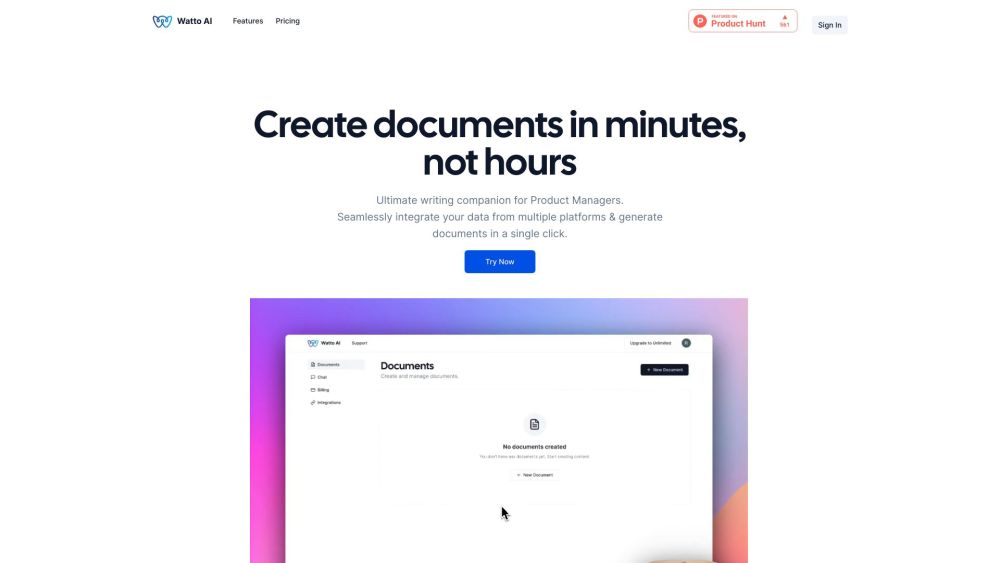
What is Watto AI?
Watto AI is an advanced AI-driven platform designed to consolidate data from various sources and create documents in any preferred format. It aims to boost productivity by cutting down document creation time by 60% through automation.
How to use Watto AI?
To get started with Watto AI, follow these steps: 1. Register for an account on the Watto AI website. 2. Link your chosen platforms, like Google Suite or Jira, to Watto AI. 3. Select the type of document you need, such as Product Requirements Documents (PRDs) or One Pagers. 4. Personalize the document by entering relevant details or using pre-made templates. 5. Click to generate the document. 6. Review and edit as needed. 7. Download or share the completed document.