VideoPlus Studio: Subtitle Editor, Translator & Avatar Speaker
Enhance your videos with VideoPlus Studio! Free subtitle editor, translator, and speaker selector with customizable avatars for multilingual voiceovers.
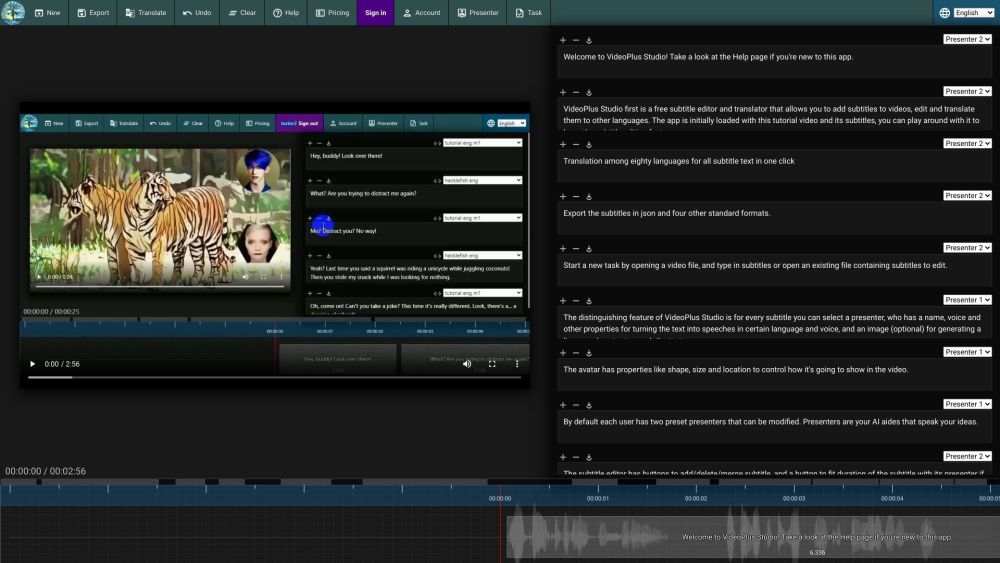
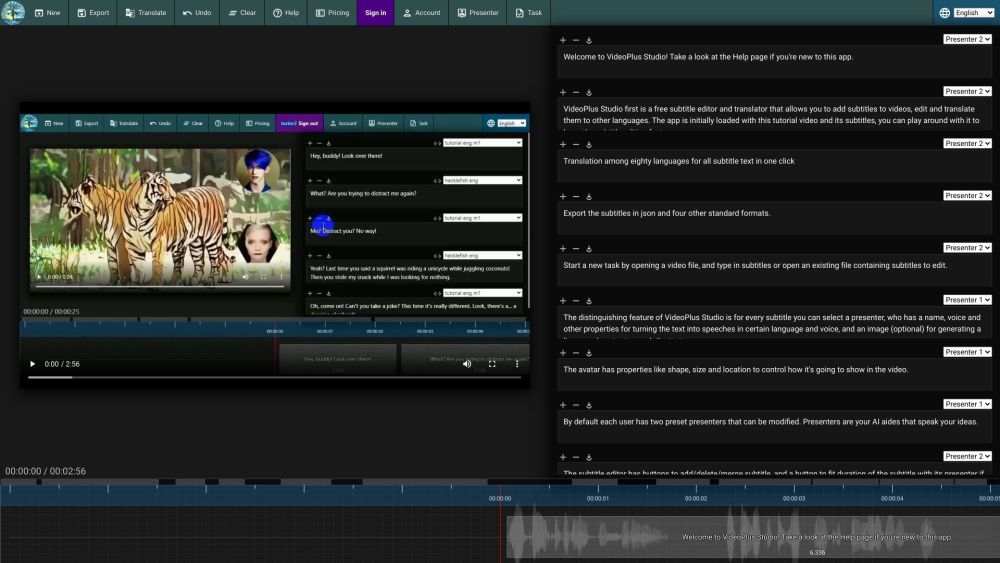
What is VideoPlus Studio?
VideoPlus Studio is a versatile tool designed for editing and translating subtitles. This free software allows you to seamlessly add and modify subtitles in videos, translating them into various languages. A standout feature is the ability to choose an avatar speaker for each subtitle, turning text into speech with the desired language and voice, making your videos more engaging and accessible.
How to Use VideoPlus Studio?
Begin by opening a video or subtitle file to start a new project. You can save your subtitles locally and export them in JSON or other standard formats. Translate subtitles into different languages with ease. The interface allows you to undo changes, clear all subtitles, and manage your subscription plans. Sign in to access and edit account information, manage presenters, and track your task history.
VideoPlus Studio's Core Features
Free subtitle editing and translation.
Easily add and edit subtitles for any video.
Translate subtitles into 80 different languages with one click.
Export subtitles in JSON and four other formats.
Choose a presenter for each subtitle.
Generate lip-synced avatars from text.
Customize avatar attributes such as shape, size, and position.
Modify existing presenter settings.
Adjust subtitle duration to fit the presenter.
Synchronize subtitles with video playback.
Submit tasks for processing and review their history.
VideoPlus Studio's Use Cases
Create interactive videos using dynamic avatars.
Reach a broader audience by translating subtitles.
Enhance video content with stylish subtitles.
Generate avatars that lip-sync with subtitles.
-
VideoPlus Studio Support Email & Customer Service Contact
For more information, visit the contact us page.
-
About VideoPlus Studio
VideoPlus Studio is developed by aiTransformer Technologies.
FAQ from VideoPlus Studio
What is VideoPlus Studio?
VideoPlus Studio is a free subtitle editor and translator that enables users to add, edit, and translate subtitles. Each subtitle can be paired with an avatar speaker, turning text into speech in the selected language and voice.
How to use VideoPlus Studio?
Start by opening a video or subtitle file, save subtitles locally, export them in various formats, and translate them into other languages. You can undo changes, clear subtitles, view subscription options, and manage presenters and tasks.
What languages does VideoPlus Studio support for translation?
VideoPlus Studio supports translation among 80 languages.
Can I export the subtitles in JSON format?
Yes, you can export subtitles in JSON format along with four other standard formats.
How do I add subtitles to a video?
To add subtitles, open a video file and enter the subtitles or load an existing subtitle file to edit.
Can I modify the properties of the presenters?
Yes, you can adjust presenter properties such as name, voice, and image.
How can I fit the duration of a subtitle with its presenter?
VideoPlus Studio automatically matches subtitle duration to the presenter when you are signed in.
How can I submit a task for processing?
Open the task window and use the 'Submit Current Task' button to process your task.