Video Tap: AI-Driven Repurposing, FREE Blog from Video
Video Tap: AI repurposes your videos into ready-to-publish blog posts. Boost your content strategy effortlessly. Add a YouTube URL & try it FREE!
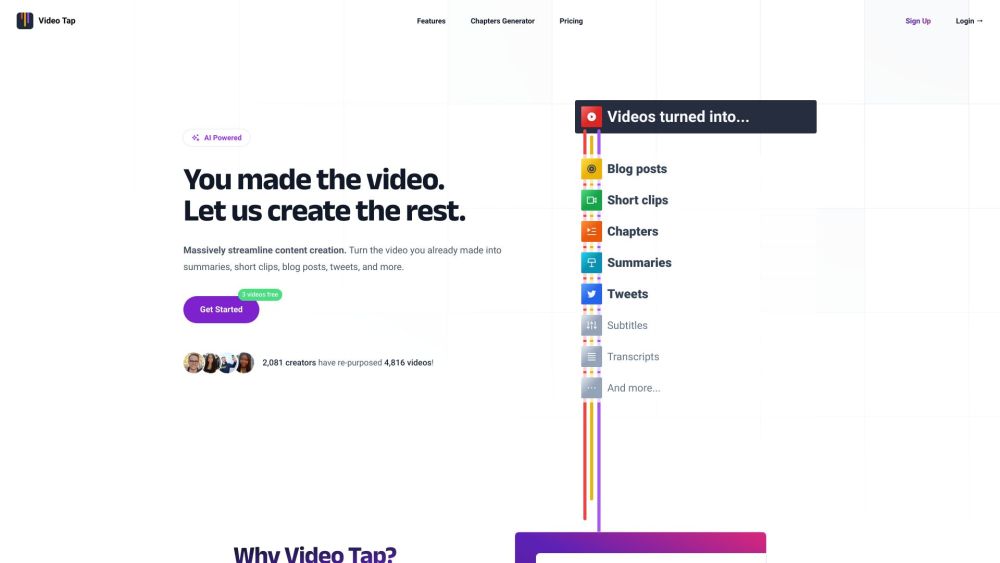
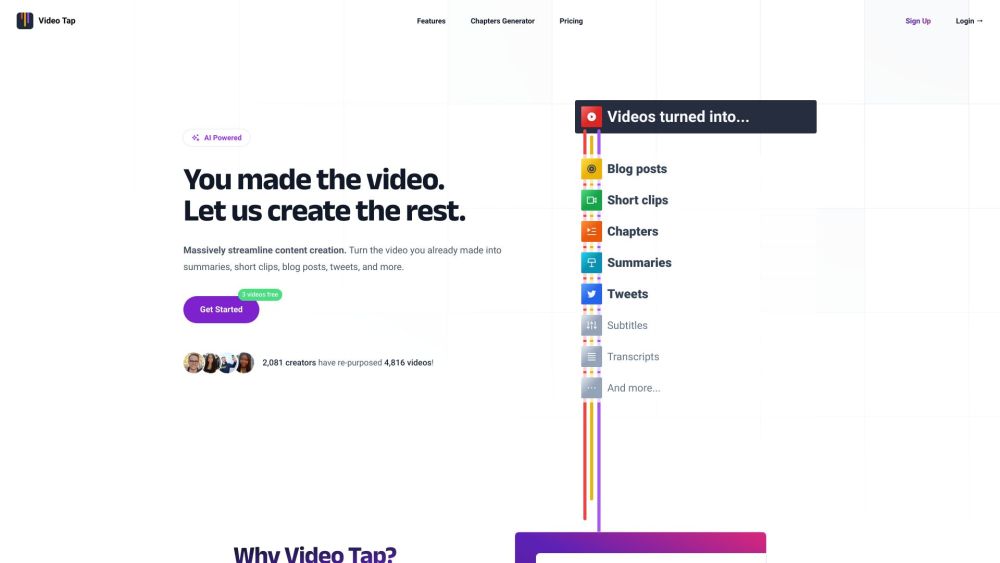
What is Video Tap?
Video Tap revolutionizes content creation by harnessing AI to transform your videos into multiple formats. Simply input a YouTube URL, and you'll receive a ready-to-publish blog post. Best of all, it’s free to try! Ideal for content teams aiming to maximize their efficiency and reach.
How to Use Video Tap?
Transform your video content for various platforms by uploading your videos or linking them from YouTube. Video Tap automatically generates over 10 types of content. Share these across your website, social media, email, and other channels to boost traffic and visibility.
Video Tap's Core Features
Video to Blog Post Conversion
Video to Short Clips Conversion
Video to Summaries Conversion
Video to Tweets Conversion
Video to Translations Conversion
Video to Subtitles Conversion
Video to Transcripts Conversion
Video Tap's Use Cases
Repurpose Videos for Multiple Sites
Optimize Content Creation
Boost SEO Traffic
Create More Content in Less Time
Enhance Viewer Experience with Chapters
Generate Shareable Tweets from Videos
Produce Concise Summaries and Detailed Descriptions
Add Subtitles for Accessibility
Get a Suite of Content from Video Transcripts
Video Tap Login
Video Tap Login Link: https://videotap.com/login
Video Tap Sign Up
Video Tap Sign Up Link: https://videotap.com/register
Video Tap Pricing
Video Tap Pricing Link: https://videotap.com/pricing
Video Tap YouTube
Video Tap YouTube Link: https://www.youtube.com/@VideoTapIt?sub_confirmation=1
Video Tap Twitter
Video Tap Twitter Link: https://twitter.com/videotap__
FAQ from Video Tap
What is Video Tap?
Video Tap leverages AI to convert your videos into a variety of formats, such as blog posts, summaries, and more. Just add a YouTube URL and enjoy a ready-to-publish blog. It’s an excellent tool for content teams looking to streamline their workflows.
How to Use Video Tap?
Simply upload or link your videos from YouTube, and Video Tap will generate over 10 different pieces of content for you to share across various platforms. This increases your content’s reach and visibility.
How Does Video Tap Work?
Video Tap operates in four easy steps: 1. Upload or link your video. 2. Allow the AI to generate diverse content. 3. Publish the content to multiple platforms. 4. Watch your traffic grow as your video reaches a wider audience.
Who Can Benefit from Video Tap?
Content teams looking to enhance their productivity and reach can greatly benefit from Video Tap. It simplifies the content creation process and helps expand your audience.
What Are the Core Features of Video Tap?
Key features include converting videos into blog posts, short clips, summaries, tweets, translations, subtitles, and transcripts.
How Can Video Tap Help with SEO?
Video Tap boosts SEO by generating a wide array of written content, increasing your website’s search engine visibility, and optimizing your videos for platforms like YouTube.
Can Video Tap Save Time and Money?
Yes, Video Tap saves both time and money by automating the content creation process and delivering content for multiple platforms at a low cost.