Upscalepics: Enhance Images, Increase Resolution & Remove Artifacts Free
Upscalepics: Enhance and upscale images, remove JPEG artifacts, add stunning details, and compress files—all for free with our online tool.
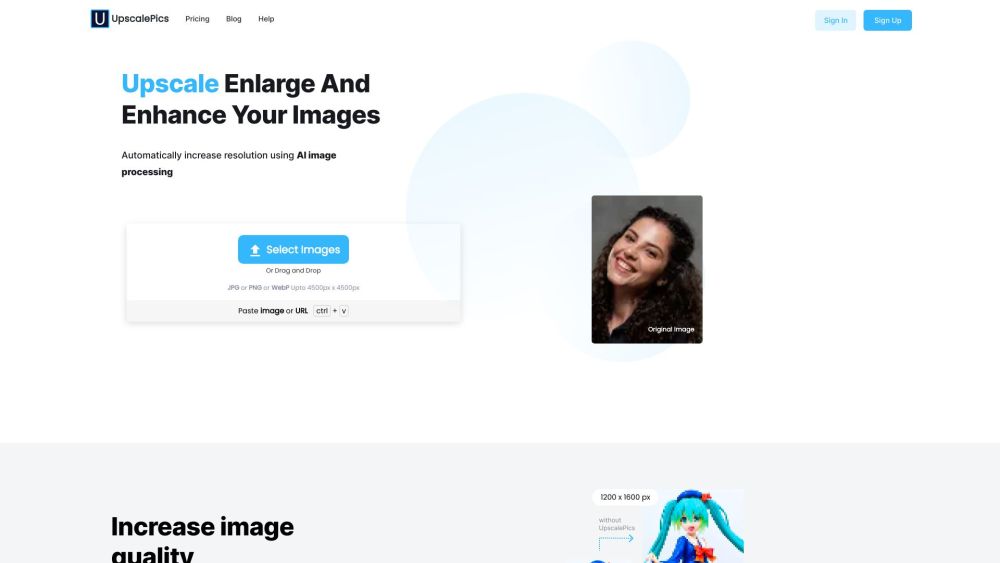
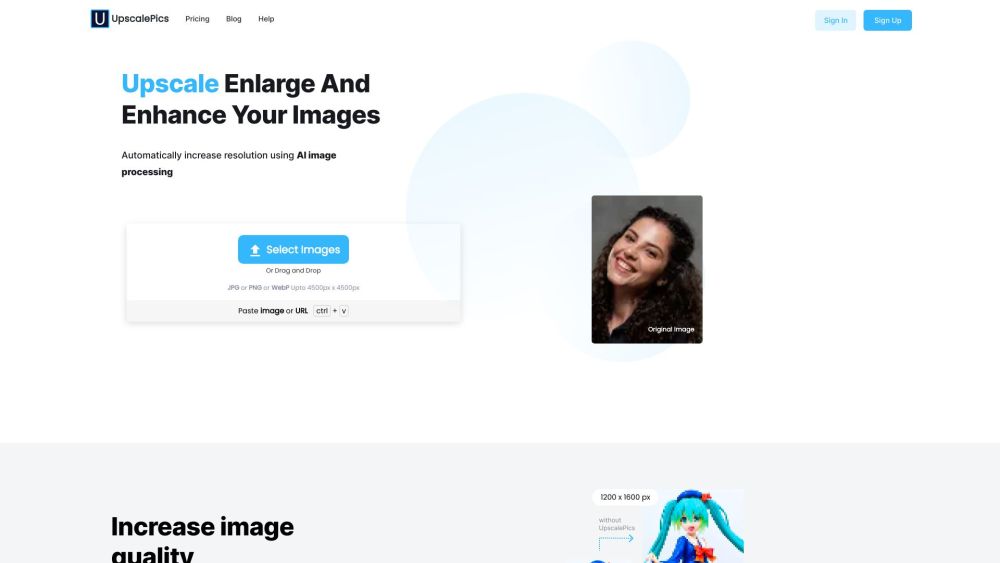
What is Upscalepics?
Upscalepics is a complimentary online platform designed to enhance images, boost their resolution, and eliminate JPEG artifacts. This versatile tool also adds details and compresses images effectively, ensuring high-quality results.
How to use Upscalepics?
1. Navigate to the Upscalepics website.
2. Upload the image you want to improve.
3. Choose your desired enhancements, such as resolution upscaling, artifact removal, detail enhancement, or compression.
4. Customize the settings for each selected option.
5. Press the 'Upscale' or 'Enhance' button to initiate the process.
Upscalepics's Core Features
Image Upscaling
JPEG Artifact Removal
Image Detail Enhancement
Image Compression
Upscalepics's Use Cases
Improving low-resolution images for higher quality
Eliminating JPEG artifacts from compressed photos
Adding sharpness and details to images
Compressing large files without losing quality
Upscalepics Support Email & Customer Service
For customer service, reach out via email at: [email protected].
Upscalepics Company
Company Name: UpscalePics
Location: Bangalore, India
Upscalepics Pricing
For pricing details, visit: https://upscalepics.com/pricing
Upscalepics WhatsApp
Contact via WhatsApp: https://wa.me/919606494582
FAQ from Upscalepics
What is Upscalepics?
Upscalepics is a free online tool that enhances images, increases their resolution, removes JPEG artifacts, adds details, and compresses images.
How to use Upscalepics?
1. Go to the Upscalepics website.
2. Upload the image to be enhanced.
3. Select options like upscaling, artifact removal, detail addition, or compression.
4. Adjust settings as needed.
5. Click 'Upscale' or 'Enhance'.
6. Download the enhanced image once done.
Is Upscalepics really free to use?
Yes, all features of Upscalepics are free to use.
Can I enhance multiple images at once?
Currently, Upscalepics processes one image at a time. Multiple images must be enhanced individually.
Does Upscalepics store the uploaded images?
No, Upscalepics does not store images. Once processed, images are deleted from the server.
Will the enhanced images have the same format as the original images?
Yes, the format of the original image is preserved during enhancement.