typeUp: AI Tool for Fast PowerPoint Content Creation & Formatting
typeUp: Boost your productivity with AI-powered fast PowerPoint content creation & formatting. Save time and create stunning slides effortlessly!
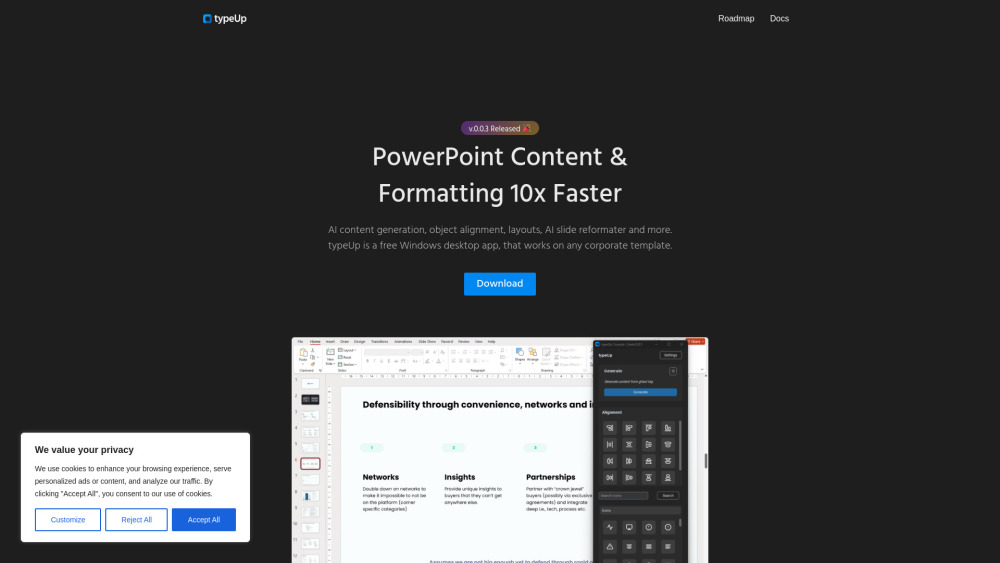
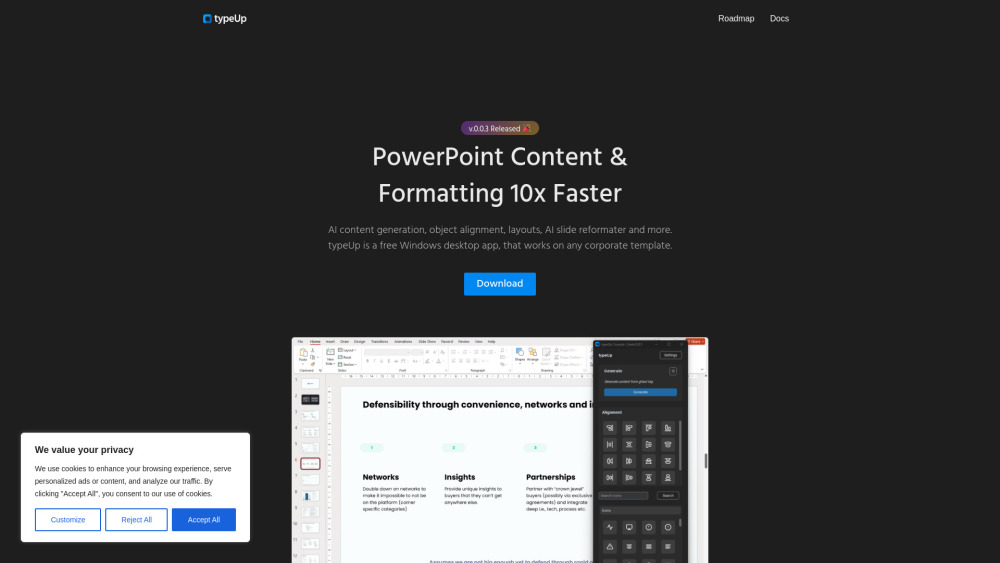
Introducing typeUp
typeUp is a powerful AI-driven tool designed for Windows, streamlining the process of creating and formatting PowerPoint presentations. With typeUp, crafting visually appealing and well-structured slides becomes a swift and effortless task.
Getting Started with typeUp
Key Features of typeUp
AI-Powered Content Creation
Enhanced Object Alignment
Pre-Designed Layout Templates
Automatic Slide Beautification
Seamless Integration with OpenAI
Ideal Use Cases for typeUp
Efficiently generate presentation materials for business meetings
-
Contact typeUp Support
For customer service, reach out via email: [email protected].
-
Connect with typeUp on LinkedIn
Visit our LinkedIn profile: http://www.linkedin.com/in/davis-martens.
typeUp FAQs
What is typeUp?
typeUp is a Windows-based AI tool designed to enhance PowerPoint content creation and formatting, simplifying the process of building impressive presentations.
How do I use typeUp?
To use typeUp, type '@text' commands on a slide to generate and insert content directly into your PowerPoint presentation.
Is typeUp free?
Yes, typeUp is available as a free desktop application for Windows users.
Can I use typeUp with my company's PowerPoint templates?
Absolutely, typeUp integrates smoothly with any corporate PowerPoint templates.
What file formats are supported for content generation?
typeUp supports .ppt, .pdf, .docx, .xlsx, and .txt files for content generation.