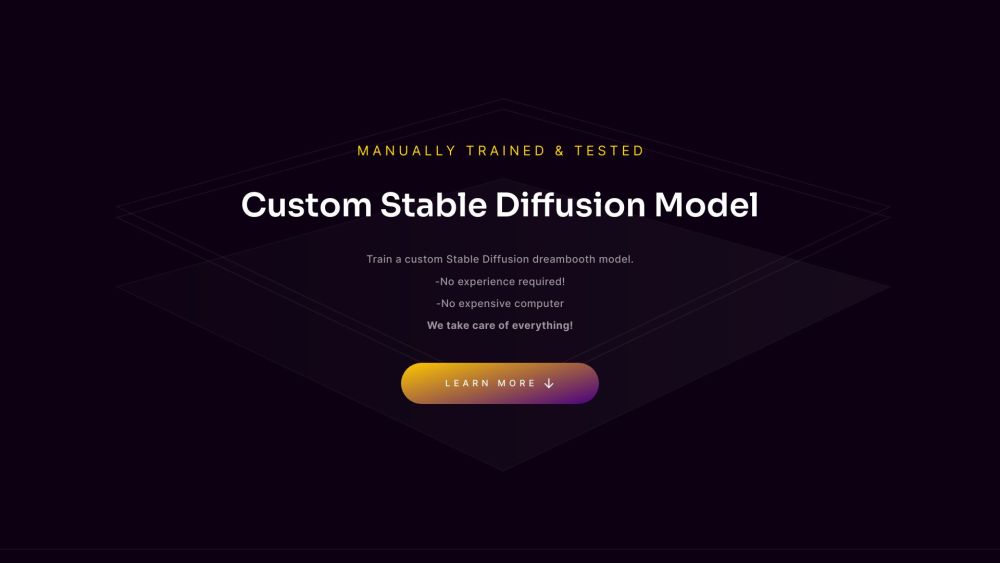
What is Train A Model (Stable Diffusion)?
TrainAModel is a user-friendly platform enabling anyone to create custom Stable Diffusion models tailored for Dreambooth applications. This service allows you to use your personal photos to train a unique model, without requiring a GPU or prior machine learning knowledge.
How to use Train A Model (Stable Diffusion)?
1. Select your photos: Gather images from your phone or other sources featuring yourself or the desired subject. It’s best to have at least 10 high-quality photos to achieve optimal results. 2. Adjust image dimensions: Utilize tools like Birme.net to resize your images to the 512x512 format needed for Stable Diffusion model training. 3. Upload images for training: Submit your prepared images to TrainAModel. The platform will process and train the model using sophisticated techniques, and the images and trained models will be deleted within 48 hours for security. 4. Get your custom model: Within 24 hours, you’ll receive a Safetensor file ready for use in Stable Diffusion. Additionally, TrainAModel offers prompt suggestions to maximize the quality of images generated with your new model.