Train A Model: Stable Diffusion for Dreambooth, No GPU or Experience Needed
TrainAModel lets you easily train custom Stable Diffusion models for Dreambooth without GPUs or ML experience. Just upload your pics and get started fast!
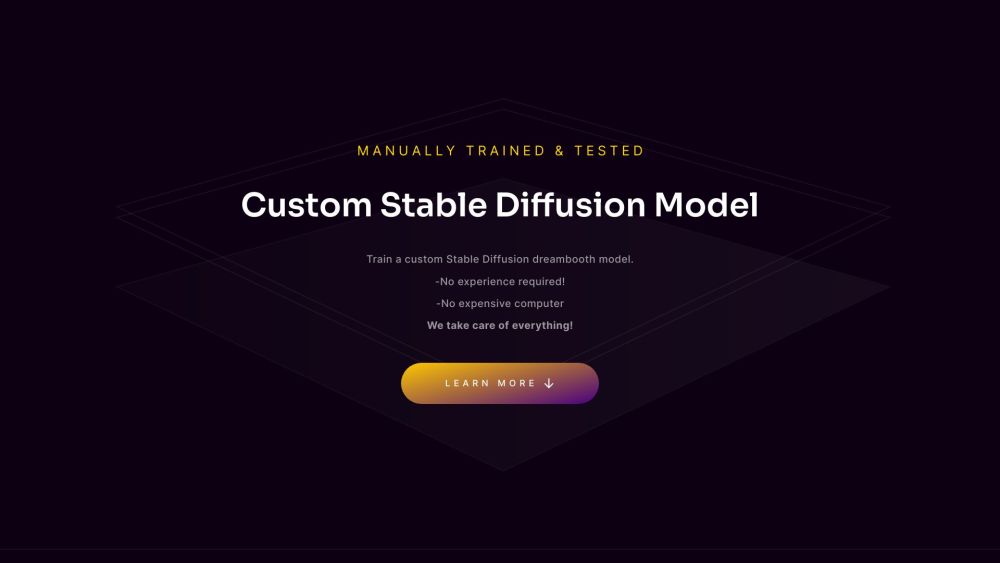
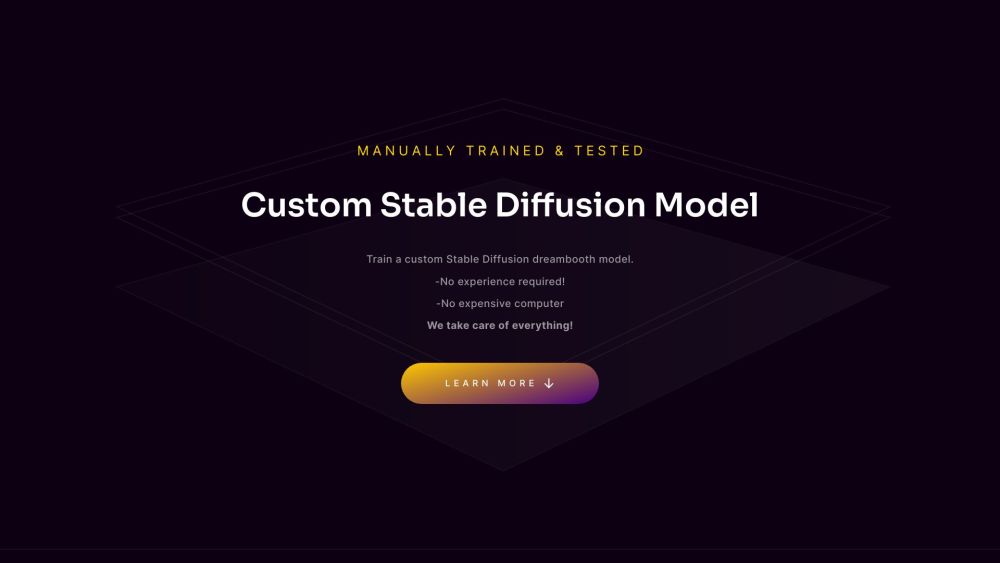
What is Train A Model (Stable Diffusion)?
TrainAModel is a user-friendly platform enabling anyone to create custom Stable Diffusion models tailored for Dreambooth applications. This service allows you to use your personal photos to train a unique model, without requiring a GPU or prior machine learning knowledge.
How to use Train A Model (Stable Diffusion)?
Train A Model (Stable Diffusion)'s Core Features
Effortless and speedy model training
No need for GPUs or prior experience
Create personalized models with your own images
High-quality, secure model training process
Creative prompts for enhanced image generation
Train A Model (Stable Diffusion)'s Use Cases
Developing personalized Dreambooth models
Augmenting visual projects with AI-created images
Extracting insights from data with AI models
Exploring artistic possibilities with AI-driven creativity
Train A Model (Stable Diffusion) Company
Train A Model (Stable Diffusion) is a service offered by GoDaddy, LLC.
FAQ from Train A Model (Stable Diffusion)
What is Train A Model (Stable Diffusion)?
TrainAModel is an accessible platform for training custom Stable Diffusion models aimed at Dreambooth applications, allowing users to use their own photos without needing GPUs or machine learning experience.
How to use Train A Model (Stable Diffusion)?
1. Select your photos: Use your phone or any image source for pictures of yourself or the subject. Ideally, use over 10 high-quality photos.n2. Adjust image dimensions: Crop the images to a 512x512 size using tools like Birme.net, as required for training.n3. Upload for training: Submit the resized images to TrainAModel, which will train the model using advanced methods and ensure data is deleted within 48 hours.n4. Receive your model: A Safetensor file of your custom model will be delivered within 24 hours, complete with creative prompt suggestions for best use.
Is TrainAModel a deepfake tool?
No, TrainAModel does not support the creation or distribution of deepfakes or any manipulated content meant to deceive or harm.
What is the delivery time for the trained model?
The trained model is delivered within 24 hours.
Can I use images of minors or without explicit permission?
No, all images used must depict adults who have given their explicit consent.