Toolbuilder: AI Web App Building & Discovery, No Coding Required
Toolbuilder: Effortlessly create & find AI web apps with no coding. Automate backend tasks using AI and streamline your web app development!
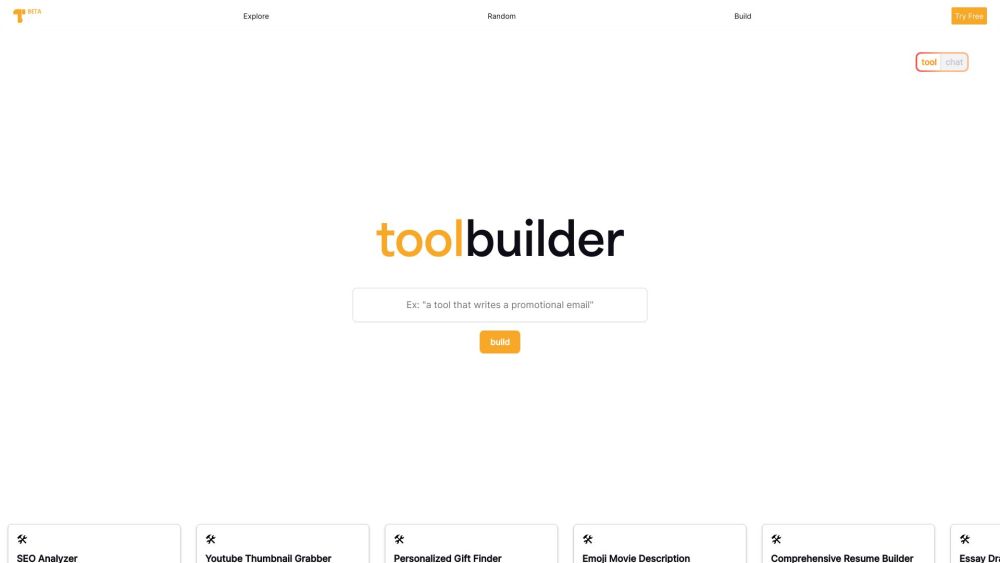
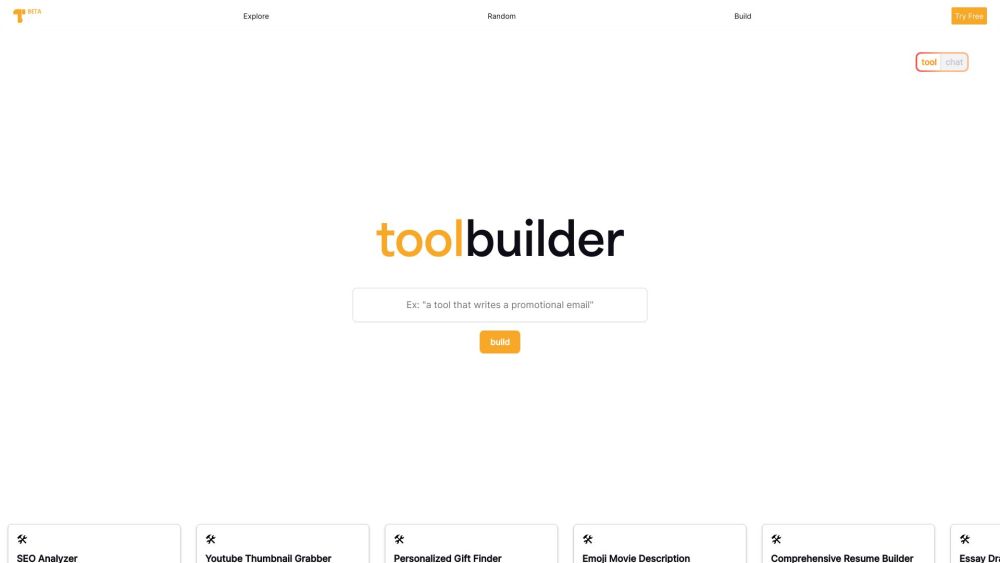
What is Toolbuilder?
Toolbuilder is an innovative platform designed to empower users to create and discover AI web applications without any coding skills. By leveraging AI, it automates the complex backend processes, making tool creation accessible and straightforward.
How to use Toolbuilder?
Toolbuilder's Use Cases
Toolbuilder is versatile, supporting the creation of AI tools for tasks like data analysis, image processing, language translation, and more. It encourages users to innovate and optimize their workflows efficiently.
-
Toolbuilder Discord
Join the Toolbuilder Discord community here: https://discord.gg/MJtu79y6WD. For additional Discord details, click here.
-
Toolbuilder Company
Toolbuilder is developed by Liberty Labs.
-
Toolbuilder Login
Log in to Toolbuilder: https://toolbuilder.ai/signin
-
Toolbuilder Sign up
Sign up for Toolbuilder: https://toolbuilder.ai/signup
-
Toolbuilder LinkedIn
Follow Toolbuilder on LinkedIn: https://www.linkedin.com/company/libertylabsai/
-
Toolbuilder Twitter
Follow Toolbuilder on Twitter: https://twitter.com/ToolBuilder_Ai
FAQ from Toolbuilder
What is Toolbuilder?
Toolbuilder is a user-friendly platform that enables the creation and discovery of AI web applications without requiring coding skills. It simplifies the process by automating backend tasks using AI.
How to use Toolbuilder?
To utilize Toolbuilder, simply provide a descriptive prompt for your AI tool. The platform will manage the coding for you. You can also browse and save various AI tools created by others.
Do I need any coding experience to use this service?
No, Toolbuilder eliminates the need for coding knowledge by automating the backend through AI.
How can I share my tool with others?
Share your AI tool by sending the generated link or by sharing it within the Toolbuilder community platform.
How is the tool built?
The tool creation process involves providing a prompt, and the AI automates the rest. This eliminates manual coding requirements.
I don't like my tool. What should I try?
If you are unhappy with your tool, try creating a new one with a different prompt. Experimenting with various inputs can help achieve the desired outcome.