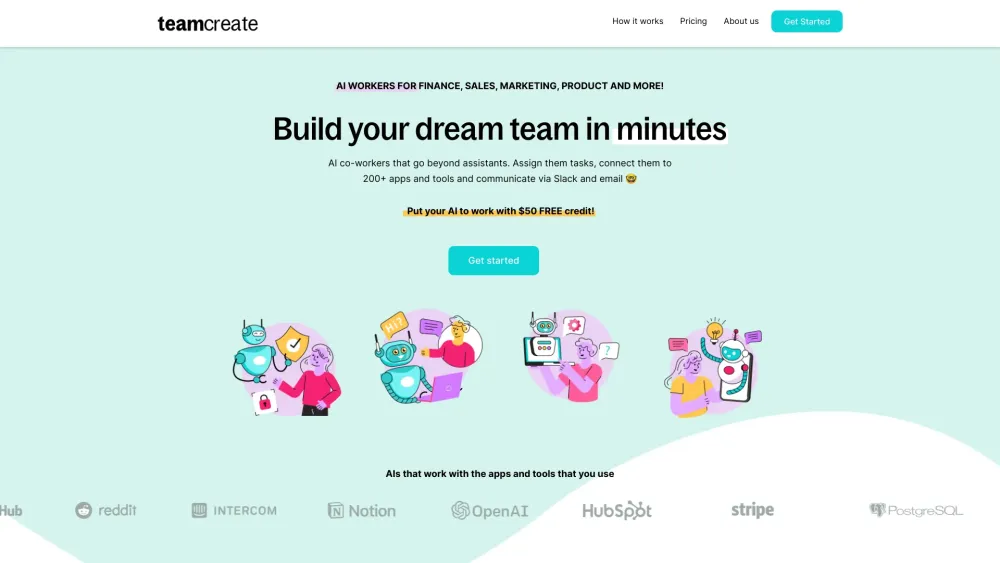
Discover TeamCreate AI
Transform your workflow with TeamCreate AI, a platform that brings versatile AI co-workers to Slack, designed to handle various roles such as finance, sales, product management, marketing, and operations.
Getting Started with TeamCreate AI
Step 1: Add TeamCreate to Slack with a single click. @teamcreate manages AI creation, payments, and support. Support for Microsoft Teams, Discord, and WhatsApp is coming soon. Step 2: Message @teamcreate to generate a new AI worker. Assign the AI to a team, designate a manager, and specify details such as name, job title, and responsibilities, or let @teamcreate provide recommendations. Step 3: Provide your AI worker with email and app access required for their role, ensuring security controls are in place. They will consult their manager if needed. Step 4: Treat your AI worker like a new, fast-learning team member. Assign tasks and make use of their multilingual capabilities (English, Mandarin, Spanish) for smooth integration.