Tali Chrome Extension: Dictate Medical Notes & Access Databases Seamlessly
Tali Chrome Extension: Dictate medical notes effortlessly and access databases seamlessly. Boost productivity with fast, accurate, and secure documentation.
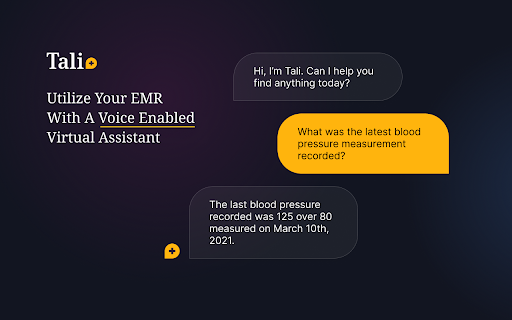
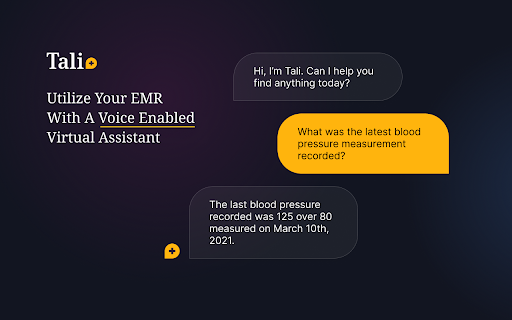
What is the Tali Chrome Extension?
Tali is a powerful Chrome extension designed to streamline the process of dictating medical notes and retrieving information from medical databases directly within Electronic Health Records (EHR) systems.
How to Use the Tali Chrome Extension?
1. Start by clicking 'Add to Chrome' to install the extension.
2. Log in using your Google account via the on-screen widget.
3. Select the text field where you want to input data, then click the microphone icon to begin dictation.
Core Features of Tali Chrome Extension
Voice-to-text dictation for medical documentation
Immediate access to trusted medical databases
Smooth EHR system integration for effortless workflow
Common Use Cases for Tali Chrome Extension
Documenting patient encounters through dictation
FAQ from Tali Chrome Extension - Chrome Extension
What is Tali Chrome Extension?
Tali is a Chrome extension that facilitates dictation of medical notes and provides quick access to medical databases, all within your EHR software.
How to use Tali Chrome Extension?
1. Install the extension by selecting 'Add to Chrome'.
2. Log in with your Google account.
3. Click the microphone icon after selecting a text field to start dictation.
4. Allow microphone access for proper note entry into the EHR system.
How do I install the Tali Chrome Extension?
Simply click 'Add to Chrome' and follow the instructions to complete the installation.