Tab Groups - Chrome Extension: AI Browser Tab Organizer : AI-powered Browser Tab Organizer
Take control of your browser tabs with Tab Groups - an AI-powered Chrome extension that organizes your browsing experience effortlessly.
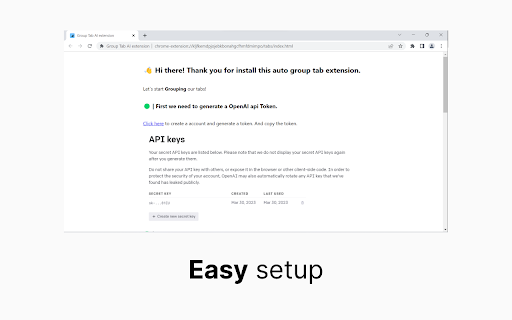
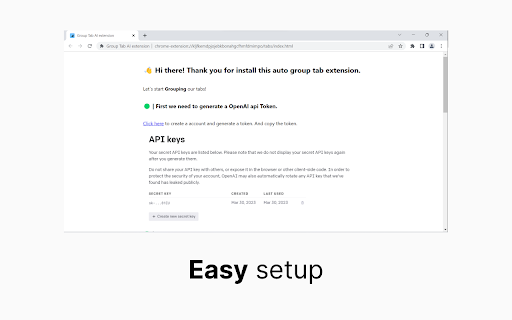
Introducing Tab Groups - Your AI-powered Browser Tab Organizer
Experience the ultimate browser tab organization with Tab Groups - a revolutionary Chrome extension powered by AI technology.
Effortless Tab Management with Tab Groups
Say goodbye to cluttered browser tabs and hello to seamless organization. Tab Groups simplifies your browsing experience by categorizing your tabs effortlessly.
How to Use Tab Groups - Chrome Extension
Getting started with Tab Groups is a breeze. Simply install the extension, create groups, and let our advanced AI technology handle the rest. It's that easy!
Key Features of Tab Groups
Tab Categorization
Tab Groups intelligently categorizes your tabs, ensuring you can easily find and access them when needed.
AI Technology
Powered by cutting-edge AI technology, Tab Groups continuously learns and adapts to your browsing habits for personalized tab organization.
Automatic Grouping
Let Tab Groups do the heavy lifting for you. It automatically groups similar tabs, saving you time and effort in manual organization.
Use Cases for Tab Groups
Grouping Work-Related Tabs
Effortlessly organize your work-related tabs with Tab Groups. Maintain a clear separation between projects and boost your productivity.
Organizing Research Tabs for Projects
FAQ from Tab Groups - Chrome Extension
What is Tab Groups?
A browser extension powered by ChatGPT to categorize browser tabs.
How to use Tab Groups?
Install the extension, create groups, and let AI organize your tabs seamlessly.
How to install the extension?
Go to the Chrome Web Store, search for Tab Groups, and click 'Add to Chrome'.