Subject Line Generator: AI, Customizable, Gmail-Compatible, Emoji Options
Boost email open rates with our AI-powered Subject Line Generator. Customizable tones, emoji options, and seamless Gmail integration for ultimate convenience.
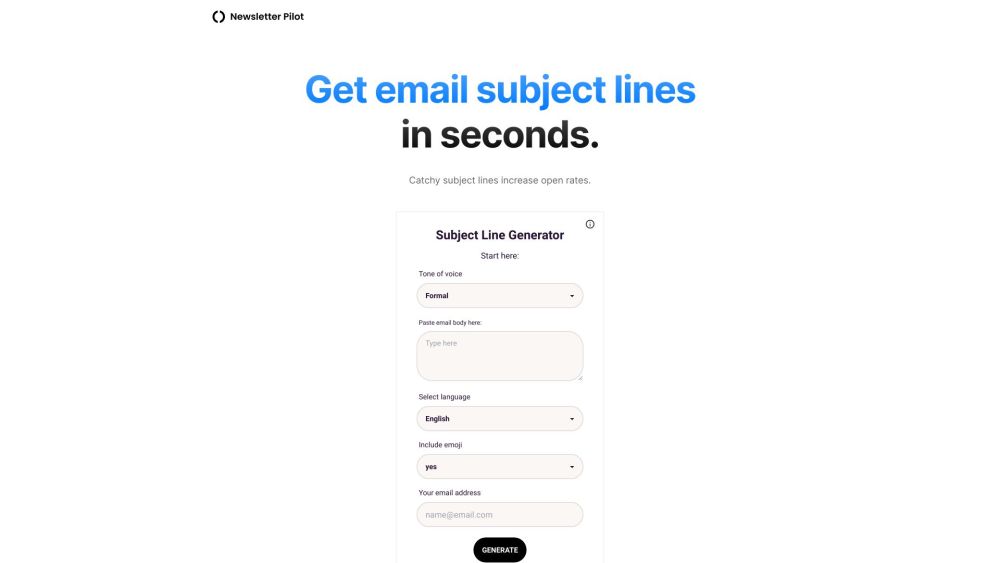
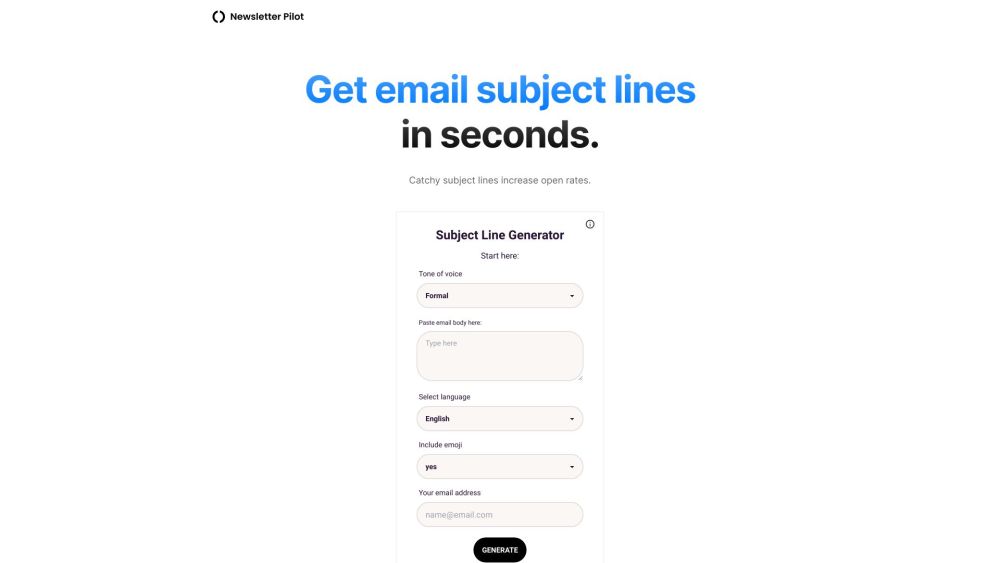
What is the Subject Line Generator?
Our innovative AI-driven Subject Line Generator crafts personalized subject lines tailored to your specific message. Select your desired tone and even add emojis for a touch of flair. For Gmail users, this tool integrates smoothly into your inbox for ultimate convenience.
How to Use the Subject Line Generator?
Using the Subject Line Generator is straightforward. Simply input your message and select the tone you want. The AI will then produce several subject line options for you to choose from. You can also add emojis to enhance engagement. If you're using Gmail, you can conveniently access the generator directly from your inbox.
About the Subject Line Generator Company
Company Name: Newsletter Pilot
Subject Line Generator on YouTube
Check out our tutorial on YouTube: Watch here
FAQ from Subject Line Generator
What is the Subject Line Generator?
Our AI-powered Subject Line Generator tailors subject lines to your message. Choose your tone and add emojis for extra appeal. Seamless Gmail integration is also available.
How to Use the Subject Line Generator?
Input your message and select your preferred tone. The AI will generate several options for you to choose from. You can also add emojis to make your subject lines stand out. Gmail users can use the generator directly within their inbox.
How does the AI generate subject lines?
The AI examines your message and creates subject line options based on its understanding of your content and chosen tone.
Can I customize the generated subject lines?
Absolutely, you can select from the generated options and add emojis to personalize them further.
Does the generator work with Gmail?
Yes, the Subject Line Generator integrates seamlessly with Gmail, allowing you to use it directly within your inbox.