SlidesGPT : Create Prompt-Based Presentations, ChatGPT Style
Transform your ideas into dynamic presentations effortlessly with SlidesGPT - just provide a prompt and let it work its magic, ChatGPT style.
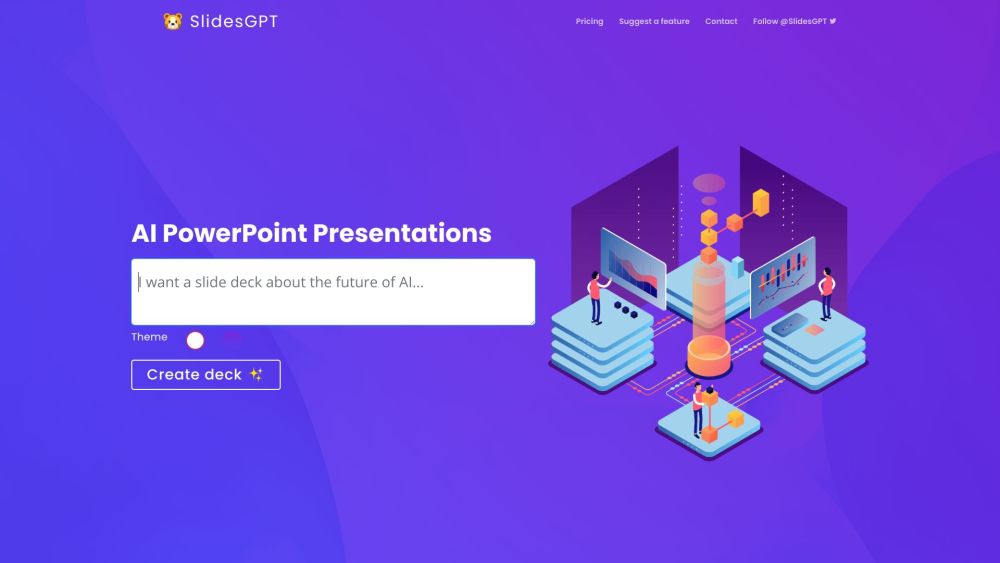
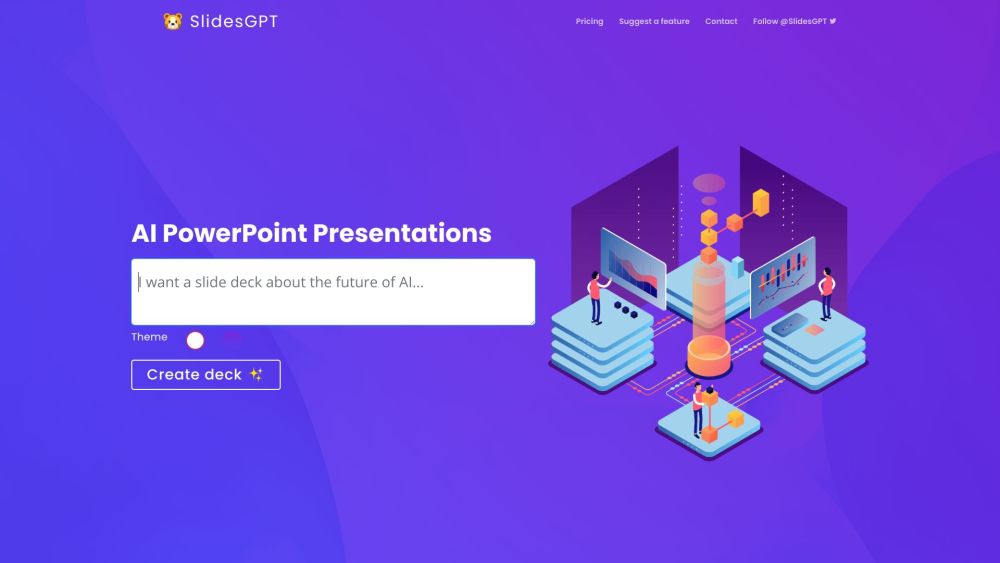
Introducing SlidesGPT : Create Prompt-Based Presentations, ChatGPT Style
Experience the innovative power of SlidesGPT, a cutting-edge tool that allows you to effortlessly craft entire presentations by simply providing a prompt, all in the conversational style of ChatGPT.
How SlidesGPT Works
Key Features of SlidesGPT
{ "name": "Seamless Integration with PowerPoint & Google Slides", "description": "SlidesGPT seamlessly works with both PowerPoint and Google Slides, enabling you to craft presentations in your preferred format effortlessly." }
{ "name": "Effortless Time-Saving Solution", "description": "By automating the presentation creation process, SlidesGPT saves you valuable time and energy that would otherwise be spent on manual slide design." }
{ "name": "Enhanced Collaboration", "description": "Instantly share your presentations with team members, promoting teamwork and streamlined communication." }
{ "name": "Enhanced Visual Appeal", "description": "SlidesGPT automatically includes speaker notes and images, elevating the quality and impact of your presentations." }
Practical Applications of SlidesGPT
Crafting academic conference presentations discussing advancements in large language models
Exploring account strategy in banking and the roles of presales and sales in customer success
Generating slide decks on various intriguing topics, such as the future of autonomous massage chairs
Preparing engaging class presentations for 4th graders on the American Revolution
Creating informative decks on fundraising and examining the impact of AI on amateur and budget consultants
SlidesGPT Support and Contact Information
For any support inquiries, please reach out to the SlidesGPT team at: [email protected] .
SlidesGPT Pricing Details
Explore SlidesGPT pricing options here: https://slidesgpt.com/#pricing
Connect with SlidesGPT on Twitter
Stay updated by following SlidesGPT on Twitter: https://twitter.com/slidesgpt
Frequently Asked Questions about SlidesGPT
What is SlidesGPT?
SlidesGPT enables the creation of complete presentations based on a simple prompt, using a ChatGPT conversational approach.
How do I use SlidesGPT?
Simply enter a prompt in the text field, and let the AI tool generate a full presentation based on your input. Customize themes and content as needed.
Is SlidesGPT reliable for creating accurate and high-quality presentations?
While SlidesGPT leverages AI for presentation generation, it's recommended to review and edit content for accuracy and quality assurance.
Can I customize the themes and design of the generated presentations?
Yes, SlidesGPT offers theme customization options to tailor the look and feel of your presentations.
What file formats are supported for downloading the presentations?
SlidesGPT supports downloading presentations in various formats, including PowerPoint, PDF, and Google Slides, for flexible offline use and distribution.
Is there a free plan available for SlidesGPT?
Yes, SlidesGPT offers a free plan for creating and sharing presentations, with additional features available through paid options.
Can SlidesGPT be used for health/medical topics?
SlidesGPT is not intended for health/medical content. It's advisable to seek alternative resources for such topics.