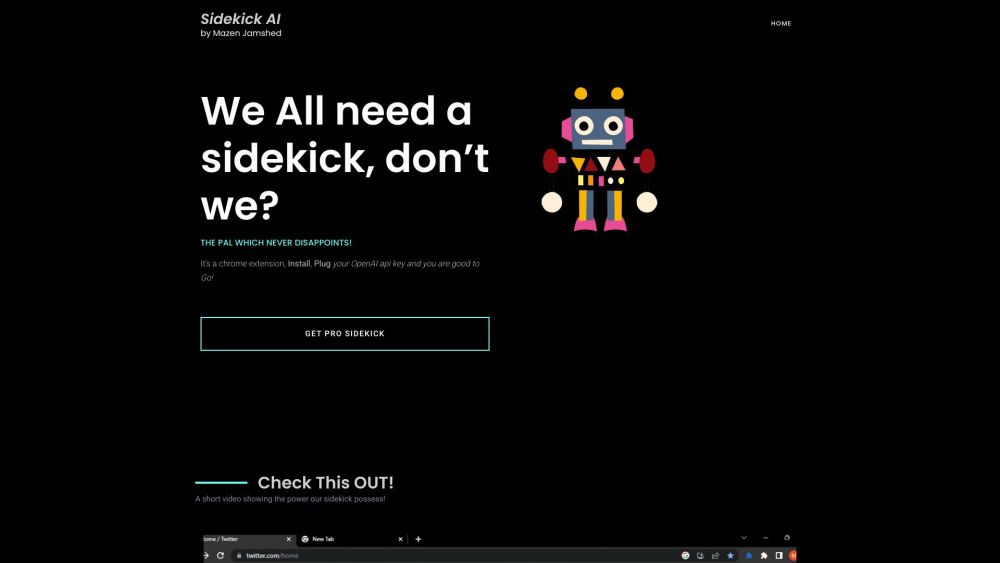
Introducing SideKick AI
SideKick AI is an innovative Chrome extension designed to boost productivity by enabling users to access chatGPT seamlessly from any text input field online. It acts as an intelligent and trustworthy assistant, making your digital tasks more efficient and creative.
How to Get Started with SideKick AI?
To begin using SideKick AI, start by installing the Chrome extension, then connect it with your OpenAI API key. Once set up, you can trigger SideKick AI in any text field by typing '$sidekick' followed by your desired text, and pressing the ALT key. For example, type '$sidekick draft a motivational tweet' and press ALT to activate it. Additionally, the '$rescue' command is available for quickly getting assistance by typing it and hitting enter.