Real-Time Transcription Helper: Transcribe Any Language
Revolutionize language transcription with our Real-Time Transcription Helper. Easily transcribe any language, even those without support. Get accurate results instantly!
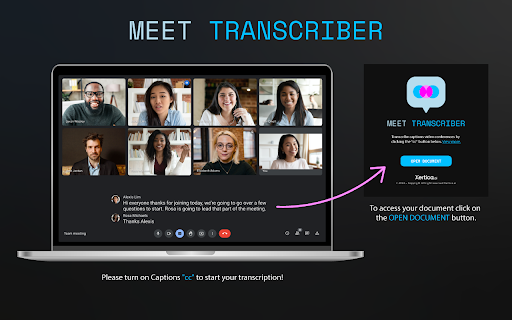
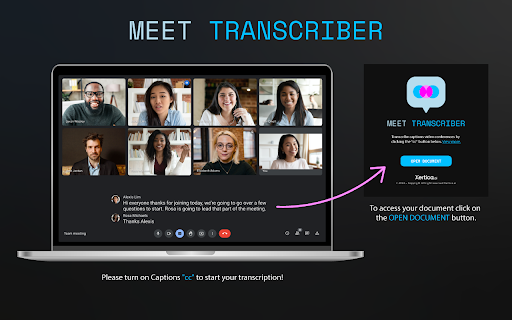
Introducing the Real-Time Transcription Helper: Transcribe Any Language
The Real-Time Transcription Helper is an innovative Chrome extension designed to revolutionize real-time transcription across multiple languages. While Google Meet offers native transcription services, it is limited to only a few languages. With our Real-Time Transcription Helper, you can now transcribe any language, including Portuguese, Spanish, and many others not currently supported by Google Meet's native transcription. This tool ensures accurate and instant captions that are seamlessly sent to a Google Docs document for tracking and corrections by a human agent.
How to Utilize the Real-Time Transcription Helper Chrome Extension?
Core Features of the Real-Time Transcription Helper Chrome Extension
Real-time Transcription in Non-Supported Languages
Instant Transfer of Captions to Google Docs
Human Agent Tracking and Corrections
Use Cases for the Real-Time Transcription Helper Chrome Extension
Enable Real-Time Transcription in Languages Not Supported by Google Meet
FAQs about the Real-Time Transcription Helper - Chrome Extension
What is the Real-Time Transcription Helper?
The Real-Time Transcription Helper is a powerful tool that allows for real-time transcription in various languages, including Portuguese, Spanish, and others not currently supported by Google Meet's native transcription. Captions are instantly sent to a Google Docs document for tracking and corrections by a human agent.
How can I use the Real-Time Transcription Helper?
To utilize the Real-Time Transcription Helper, simply click the 'cc' button in Google Meet to activate captions. The transcription will start automatically. Make sure to set the subtitles for the language spoken by the audience to ensure accurate transcription.
Which languages are supported for real-time transcription by this tool?
The Real-Time Transcription Helper supports various languages, including Portuguese, Spanish, and others not currently supported by Google Meet's native transcription.
Can I make corrections to the transcriptions produced by this tool?
Absolutely! Once the captions are sent to Google Docs, a human agent can track and make necessary corrections to the transcription in real time.