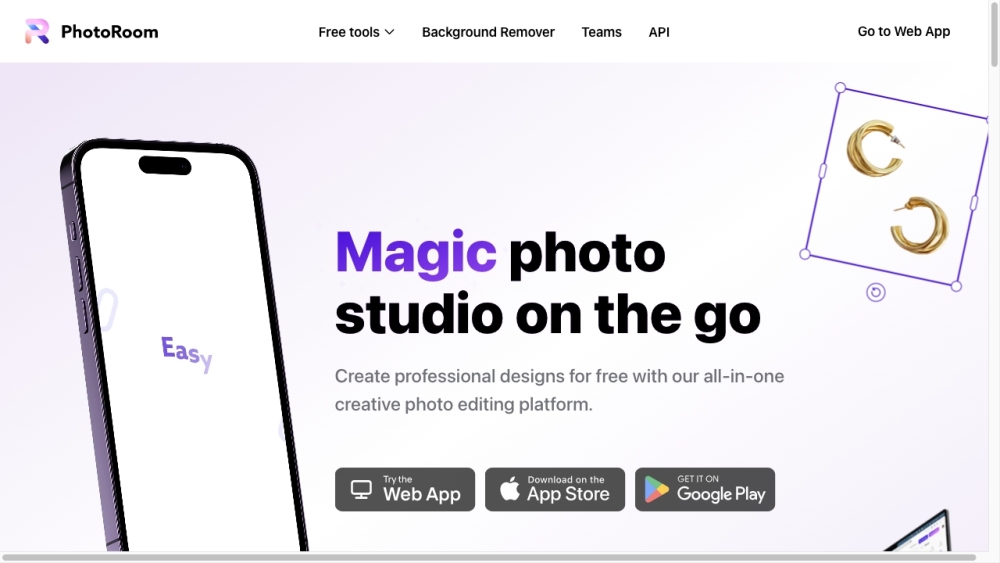
Discover PhotoRoom
PhotoRoom is an innovative mobile application designed to help users craft high-quality product and portrait photos right from their smartphones. This app offers a variety of features such as background removal, background replacement, image retouching, text addition, image resizing, and instant shadow creation. It is widely used across multiple sectors, including fashion, beauty, furniture, jewelry, film, and entertainment.
Getting Started with PhotoRoom
To start using PhotoRoom, download the app on your mobile device. Launch the app, and you can either choose an image from your photo library or take a new picture. Utilize the 'Remove Background' feature to automatically eliminate the background of your image. You can also explore other tools like 'Instant Backgrounds' for generating realistic backgrounds, 'Retouch' to erase unwanted parts with a swipe, 'Blur Background' for an automatic blur effect, and 'Add Text to Photo' to insert text. Once your editing is complete, save and share your image with ease.