Petal: AI Document Analysis, Collaboration, Content Creation
Petal is an AI-powered document analysis platform that allows users to chat with their documents. It utilizes generative AI to provide accurate and reliable answers sourced directly from trusted documents. Users can quickly understand complex topics, summarize and translate content, and even draft new content using the built-in Notebook. Petal also enables collaboration with team members through document sharing, annotations, and comments. It offers a multi-document AI table for document comparison and filtering using conversational natural language.
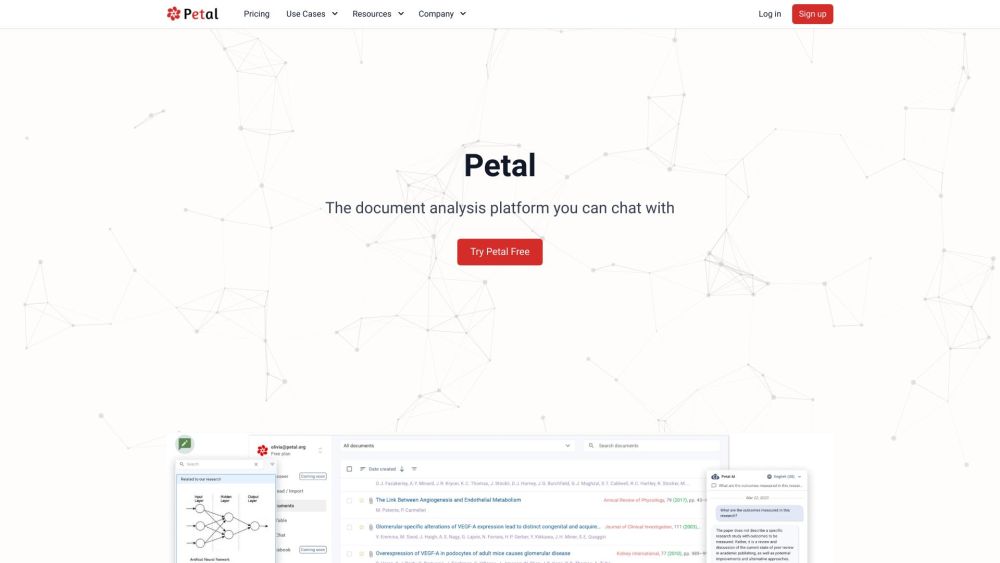
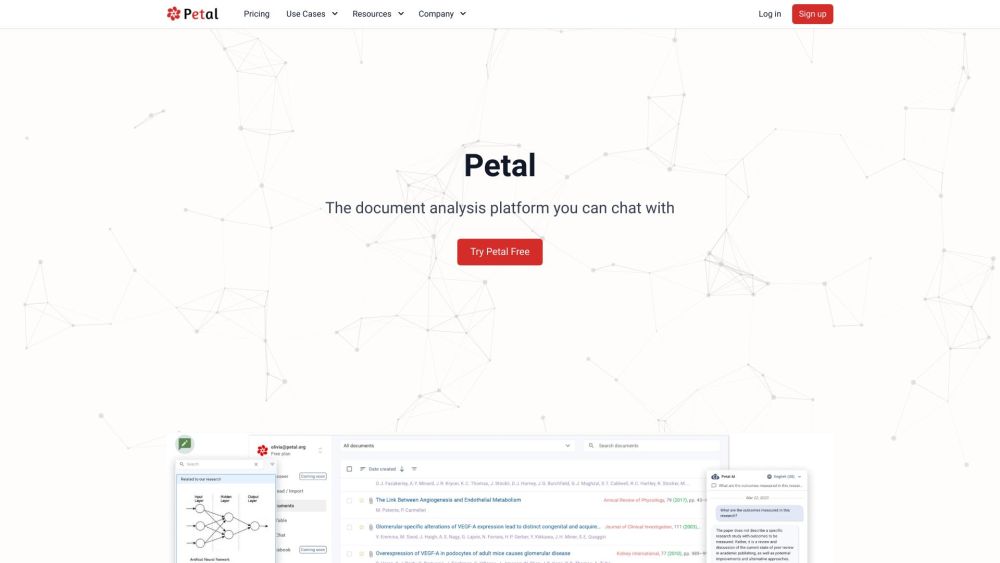
Understanding Petal
Petal is a cutting-edge AI-based document management platform designed to empower users by allowing them to interact with their documents through AI-driven conversations. By leveraging generative AI, Petal delivers precise, well-sourced answers directly from your trusted files. The platform facilitates the breakdown of complex information, providing tools to summarize, translate, and even create new content via its integrated Notebook feature. Users can collaborate seamlessly with colleagues through document sharing, annotations, and comments. Additionally, the multi-document AI table lets users compare and filter documents effortlessly using natural language.
How Petal Works
Key Features of Petal
AI-powered document interaction
Generative AI for precise answers
Advanced AI for handling complex topics
Notebook for summarizing, translating, and drafting
Collaboration tools: document sharing, annotations, and comments
Multi-document comparison with AI table
Who Can Benefit from Petal?
Academics
Research and Development Teams
Industry Professionals
Petal Reddit
Find Petal on Reddit: https://www.reddit.com/user/Petal_Company
Customer Support and Contact
For customer service or inquiries, visit the support page.
Company Information
Petal is powered by Paladin Max, Inc. Learn more about the company on the About Us page.
Login to Petal
Access the platform through the Petal Login page.
Sign Up for Petal
New users can create an account via the Petal Signup page.
Petal Pricing
Details about pricing can be found here.
Follow Petal on Social Media
Connect with Petal on Facebook: https://www.facebook.com/ProfsEtAl
LinkedIn: https://www.linkedin.com/company/paladin-max-inc/mycompany/
Twitter: https://twitter.com/ProfsEtAl
Petal FAQs
What is Petal?
Petal is an AI-powered platform that lets users interact with documents, delivering precise answers based on your files. It supports summarization, translation, and content creation, and enhances team collaboration.
How do I get started with Petal?
Create an account, log in, and upload your documents. You can use Petal’s AI to chat with documents, compare files, and collaborate with others through its suite of features.
What features does Petal offer?
Petal includes AI-based document analysis, generative AI for reliable responses, tools for summarization and translation, and collaboration features such as sharing and annotating documents.
Who can use Petal?
Petal is ideal for academics, R&D professionals, and industry experts who work with complex documents and need reliable, AI-supported solutions.
Is Petal secure?
Yes, Petal ensures your documents are stored securely and synchronized within its cloud-based system.