ParaPrompt - Chrome Extension: Streamline Large Language Model Interactions
ParaPrompt Chrome Extension: Effortlessly streamline interactions with large language models, boosting productivity and enhancing AI-driven workflows.
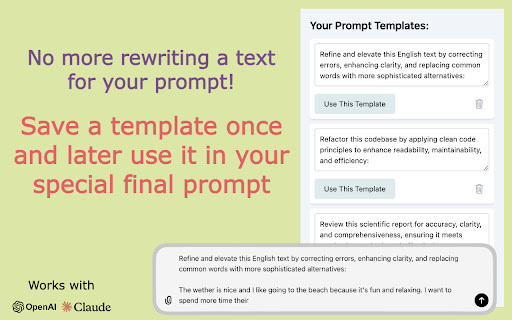
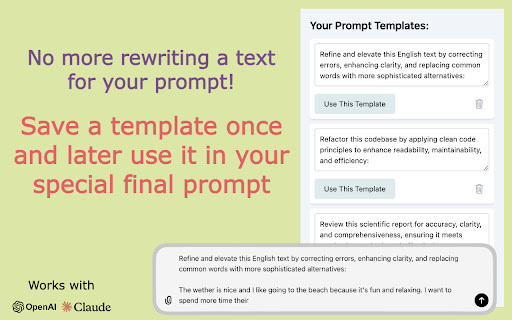
Discover ParaPrompt: Your Ultimate Chrome Extension for Enhancing LLM Interactions
ParaPrompt is an innovative Chrome extension tailored to optimize your interactions with large language models (LLMs). By enabling the storage, management, and rapid insertion of pre-set templates, it helps users avoid the need to repeatedly type out instructions, making each conversation more efficient and seamless.
Getting Started with ParaPrompt: A Quick Guide
Key Features of the ParaPrompt Chrome Extension
Effortless Template Management and Insertion
Significant Time Saver for Routine Typing Tasks
Enhances Language Model Interaction Efficiency
Practical Applications of ParaPrompt in Everyday Use
Accelerate Your Workflow by Using Pre-Saved Templates
FAQ about ParaPrompt - Chrome Extension
What is ParaPrompt?
ParaPrompt is a Chrome extension designed to optimize interactions with large language models (LLMs). It allows you to save, manage, and quickly insert pre-defined templates into prompts, eliminating the need for repetitive typing.
How do I use ParaPrompt?
ParaPrompt is user-friendly. After installing the Chrome extension, you can save templates and easily insert them into your conversations with just a click.
Is ParaPrompt compatible with all language models?
Yes, ParaPrompt is built to work seamlessly with various large language models, enhancing your ability to manage and streamline interactions efficiently.
How many templates can be stored in ParaPrompt?
ParaPrompt offers the flexibility to save and manage numerous templates, making it easier to handle a wide range of instructions in your conversations.