Otter.ai: AI-Powered Meeting Notes, Transcription & Summaries
Otter.ai is an AI-powered platform that provides automatic meeting notes with real-time transcription, recorded audio, automated slide capture, and meeting summaries. It helps improve productivity and collaboration in meetings by providing a comprehensive record of discussions and enabling easy access to key information.
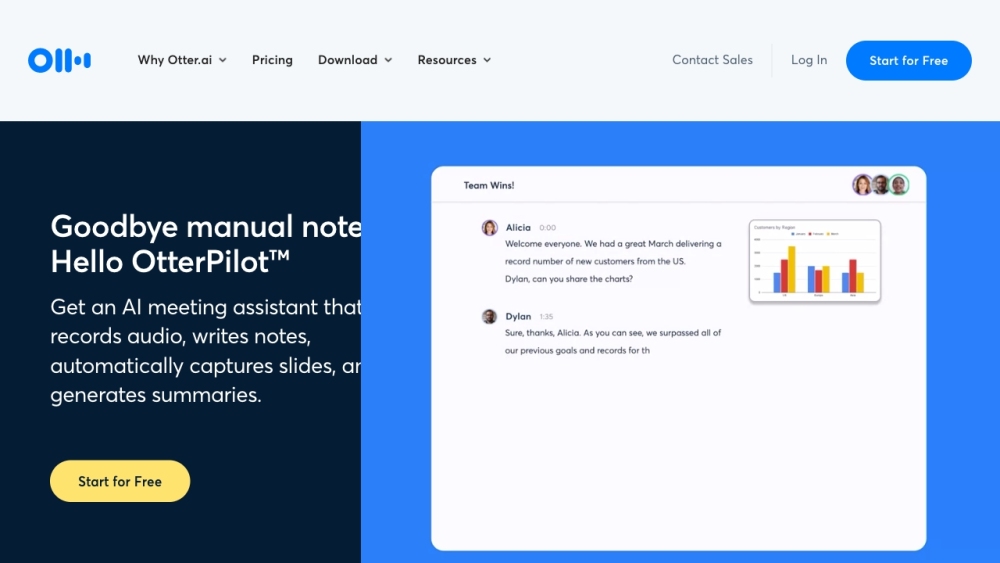
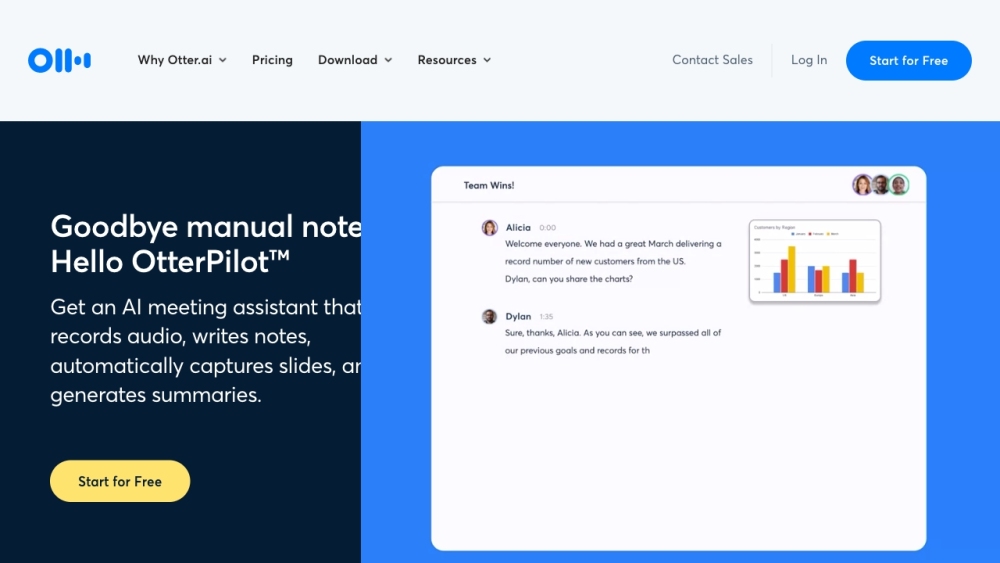
What is Otter.ai?
Otter.ai is a sophisticated AI tool designed to automatically transcribe meeting notes in real-time. It records audio, captures slides, and generates comprehensive meeting summaries to enhance productivity and facilitate collaboration. The platform ensures that all critical discussions are accurately documented and easily accessible for future reference.
How to use Otter.ai?
Otter.ai's Core Features
Real-time transcription
Recorded audio
Automated slide capture
Automated meeting summaries
Collaboration tools (comments, highlights, task assignment)
Calendar integration (Google and Microsoft)
Compatibility with Zoom, Microsoft Teams, Google Meet
Otter.ai's Use Cases
Product Teams - Synchronizing on key deliverables
Sales Teams - Accelerating deal closures and onboarding
Media Teams - Crafting stories with detailed notes
Education - Enhancing student and faculty success
Individuals - Boosting productivity with live recording and transcription
Otter.ai Company
Otter.ai Company name: Otter.ai.
Otter.ai Login
Otter.ai Login Link: https://otter.ai/signin
Otter.ai Sign up
Otter.ai Sign up Link: https://otter.ai/start-for-free
Otter.ai Pricing
Otter.ai Pricing Link: https://otter.ai/pricing
Otter.ai Facebook
Otter.ai Facebook Link: https://www.facebook.com/OtterAI
Otter.ai LinkedIn
Otter.ai LinkedIn Link: https://www.linkedin.com/company/otter-ai/mycompany/
Otter.ai Twitter
Otter.ai Twitter Link: https://twitter.com/otter_ai
FAQ from Otter.ai
What is Otter.ai?
Otter.ai is an AI-driven platform that offers real-time transcription, recorded audio, automated slide capture, and meeting summaries. It aids in boosting productivity and collaboration by providing detailed records of meetings and easy access to essential information.
How to use Otter.ai?
Download the app on iOS or Android, or use the Chrome extension for browser access. Sync Otter.ai with Google or Microsoft calendars to automatically join and record meetings on Zoom, Microsoft Teams, and Google Meet. It transcribes audio live, captures slides, and generates real-time summaries. Post-meeting, collaborate by adding comments, highlighting key points, and assigning tasks. Automated notes and summaries are emailed for convenience.
What platforms does Otter.ai integrate with?
Otter.ai integrates with Zoom, Microsoft Teams, and Google Meet.
Can Otter.ai capture slides during a virtual meeting?
Yes, Otter.ai automatically captures slides shared during virtual meetings, embedding them in the notes for complete context.
How can I collaborate with my team using Otter.ai?
Add comments, highlight important points, and assign tasks in the live transcript to enhance team collaboration and communication.
Can Otter.ai generate automated meeting notes?
Yes, Otter.ai automatically generates notes based on transcriptions, saving time and providing a thorough meeting record.
Does Otter.ai provide a live summary of the meeting?
Yes, Otter.ai creates a live summary during meetings and emails a post-meeting summary for easy reference.