Nexto - Chrome Extension: Turn Sales Communications Into Tasks Efficiently
Nexto - Chrome Extension: Seamlessly convert sales communications into actionable tasks, boosting productivity and streamlining your workflow effortlessly!
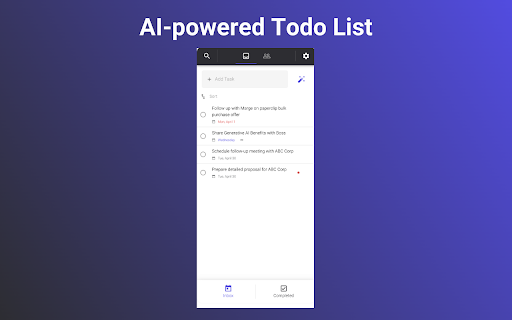
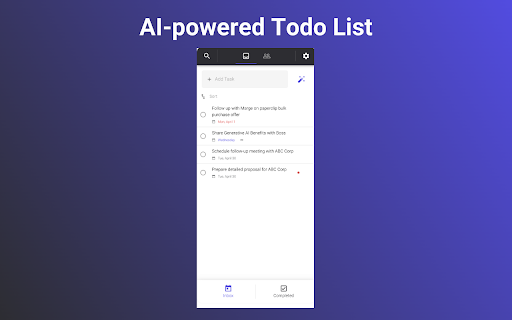
What is the Nexto AI Chrome Extension?
Nexto is an AI-powered task manager and micro-CRM designed to seamlessly convert sales communications, such as emails and call transcripts, into actionable tasks. With its advanced AI, Nexto simplifies the process of managing follow-ups and ensures that no sales opportunity is missed.
How to Use the Nexto AI Chrome Extension
1. Install the Nexto extension by clicking on 'Add to Chrome.'
2. Once installed, access Nexto from your Gmail inbox toolbar.
3. Pin Nexto to your toolbar for quick access anytime.
Key Features of the Nexto AI Chrome Extension
AI-Generated Follow-Up Tasks
Comprehensive Contact and Account Management
Option for Manual Task Creation
Use Cases for the Nexto AI Chrome Extension
Automatically Generate Follow-Up Tasks from Sales Emails and Call Transcripts
Efficiently Organize Accounts and Contacts with Upcoming Tasks
Frequently Asked Questions about Nexto - Chrome Extension
What is Nexto?
Nexto is an intelligent task manager and micro-CRM that transforms sales emails and call transcripts into actionable tasks, streamlining your follow-up process and increasing sales efficiency.
How Do I Use Nexto?
1. Add Nexto to Chrome by clicking the 'Add to Chrome' button.
2. Access the extension through your Gmail inbox toolbar.
3. Pin Nexto to your browser toolbar for easy access.
4. Select an email thread and click the 'Magic Wand' icon to turn it into a follow-up task.
Is Nexto Free to Use?
Yes, Nexto offers a free tier that provides a limited number of task generations per month. For more advanced features and unlimited task generation, you can upgrade to a premium plan.