NaturalReader: AI Text-to-Speech, Audio eBook & PDF Converter, Voice Generator
Experience the power of NaturalReader: AI Text-to-Speech & Audio eBook Converter. Transform text and PDFs into spoken audio effortlessly.
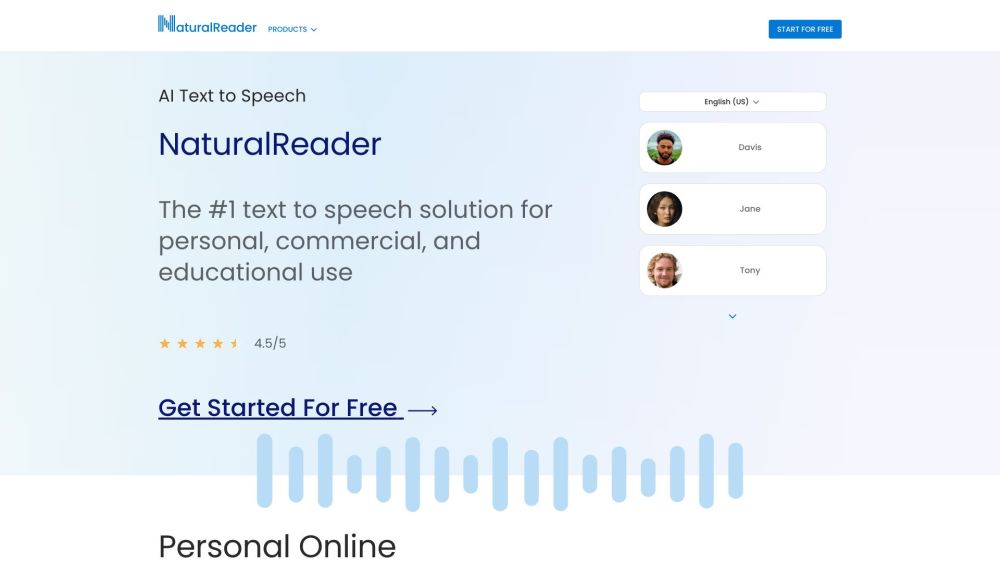
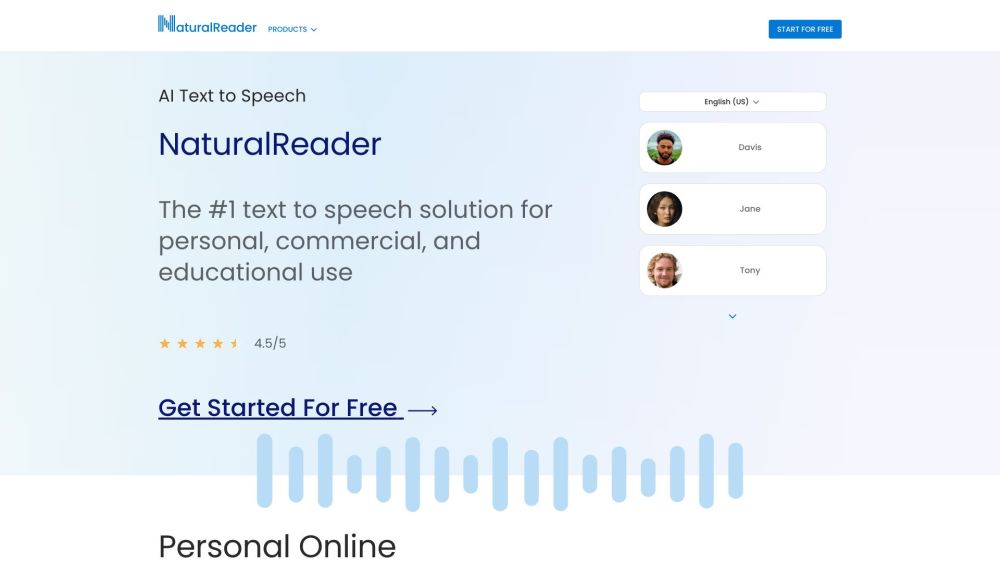
What is NaturalReader?
NaturalReader is an advanced AI-driven text-to-speech software that transforms written text, PDFs, and multiple formats into spoken audio. This tool enables users to listen to their documents, ebooks, and academic materials, providing an alternative to traditional reading.
How to use NaturalReader?
NaturalReader's Core Features
NaturalReader offers a range of features, including:
- Conversion of text, PDF, and over 20 different formats into spoken audio
- Compatibility across multiple platforms
- Drag-and-drop file upload functionality
- A mobile app for convenient on-the-go listening
- A Chrome extension for listening to emails, articles, and Google Docs directly from web pages
- An AI voice generator for creating professional voice-overs for commercial use
- Special educational plans designed for schools and universities
NaturalReader's Use Cases
NaturalReader is beneficial for:
- Individuals with reading disabilities or learning difficulties
- Students requiring assistance with reading and comprehension
- Teachers looking to provide audio support for their students
- Businesses or content creators needing voice-overs for videos, eLearning platforms, or advertisements
- Anyone who prefers listening to text rather than reading it
NaturalReader Company
NaturalReader is developed by NaturalSoft Ltd. For more information about the company, please visit the about us page
FAQ from NaturalReader
What is NaturalReader?
NaturalReader is a text-to-speech software and AI voice generator that converts text, PDF, and various formats into spoken audio, allowing users to listen to their documents, ebooks, and school materials.
How to use NaturalReader?
To use NaturalReader, simply upload your files, including PDFs and images, to the NaturalReader Online App or use the drag-and-drop feature. You can then listen to the content within the app or convert it into MP3 files. NaturalReader also offers a mobile app and Chrome extension for listening on the go or while browsing webpages.
What is AI text to speech or Neural Speech Synthesis?
Neural Speech Synthesis is a technology that uses deep machine learning to analyze human voices, speech patterns, intonations, and other linguistic expressions. It allows AI voices to sound natural and mimic human speech effectively.
How does text to speech help students with dyslexia or other learning disabilities?
Text-to-speech technology like NaturalReader enhances accessibility for students with dyslexia or other reading-based learning disabilities. It aids in reading and comprehension, assists with taking tests, and promotes independence by providing auditory support.
What is the difference between the AI Voice Generator and AI Text To Speech?
NaturalReader's AI Text To Speech is intended for personal use, while the AI Voice Generator is designed for commercial purposes, allowing users to create and distribute audio files for voice-overs in videos, eLearning content, and advertisements.
How do I use text to speech for voice-over?
To create a voice-over using text-to-speech technology, input your script into the software and choose an AI voice. After selecting the desired voice and reading speed, you can download the script as an MP3 audio file for use in various formats, such as videos and presentations.