My Fake Snap: Convincing Fake Images for Selfies Using AI Technology
Enhance your selfies with My Fake Snap! Use AI and facial recognition to add convincing fake images and share the fun with friends.
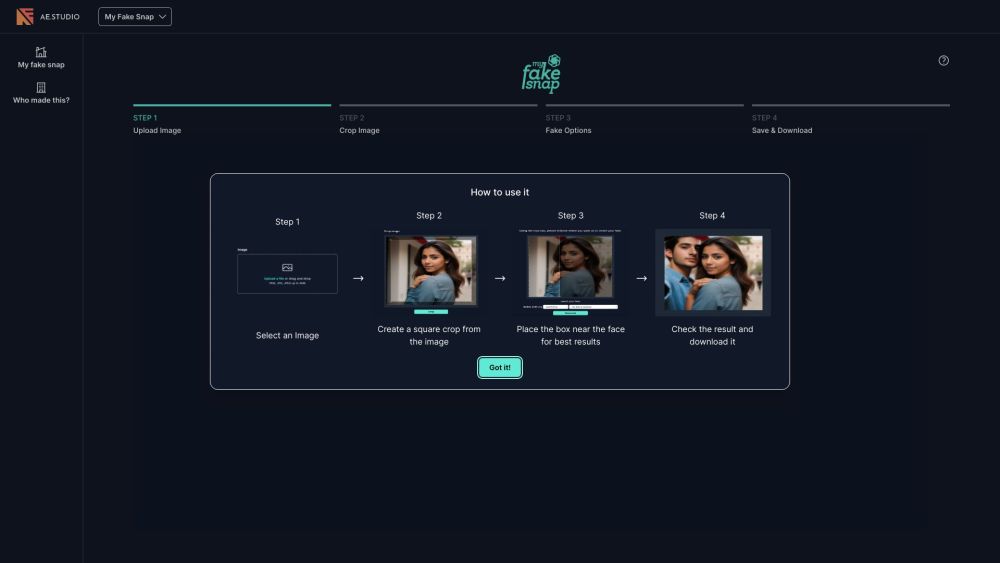
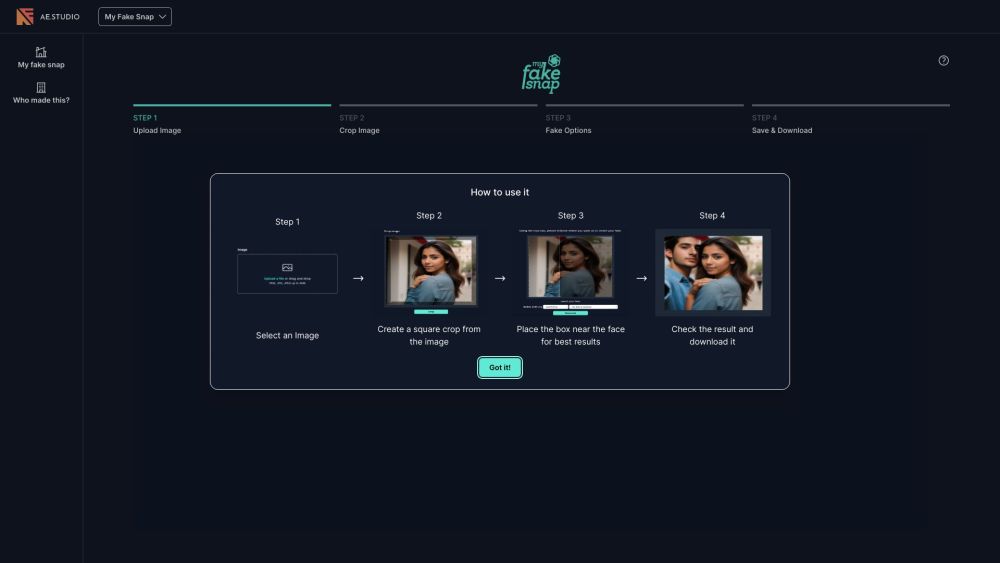
What is My Fake Snap?
My Fake Snap is an innovative platform that enables users to enhance their selfies by integrating realistic fake images. Leveraging advanced AI and facial recognition technology, it generates believable fake images that can be shared with friends and on social media.
How to use My Fake Snap?
My Fake Snap's Core Features
Facial recognition technology
AI-driven fake image creation
Comprehensive image cropping and editing tools
Options to add filters, text, and stickers
Seamless image upload and download process
My Fake Snap's Use Cases
Tricking friends with a realistic fake selfie
Generating amusing and engaging images for social media
Executing playful pranks on friends and family
Injecting humor into personal photos
My Fake Snap Company
For more information about My Fake Snap, please visit our about us page (https://www.myfakesnap.com/who-made-this).
FAQ from My Fake Snap
What is My Fake Snap?
My Fake Snap is a website that allows users to add fake images to their selfies and share them with their friends. It uses facial recognition and AI technology to create convincing fake images.
How to use My Fake Snap?
1. Visit the My Fake Snap website.n2. Click on the 'Upload Image' button or drag and drop a PNG, JPG, or JPEG file (up to 4MB).n3. Crop the uploaded image to fit your desired frame.n4. Customize the fake options like adding filters, text, or stickers.n5. Save and download the edited image.n6. Share it with your friends and have a laugh!
What file types can I upload?
You can upload PNG, JPG, and JPEG files with a maximum size of 4MB.
Can I customize the fake image?
Yes, you can customize the fake image by adding filters, text, and stickers.
Is the fake image convincing?
My Fake Snap uses facial recognition and AI to create convincing fake images.
Can I share the edited image with my friends?
Yes, after saving and downloading the edited image, you can share it with your friends.