Mixart.ai: Instantly Transform Photos with Advanced AI Tools
Instantly Transform and Generate Photos with Mixart.ai Advanced AI Tools
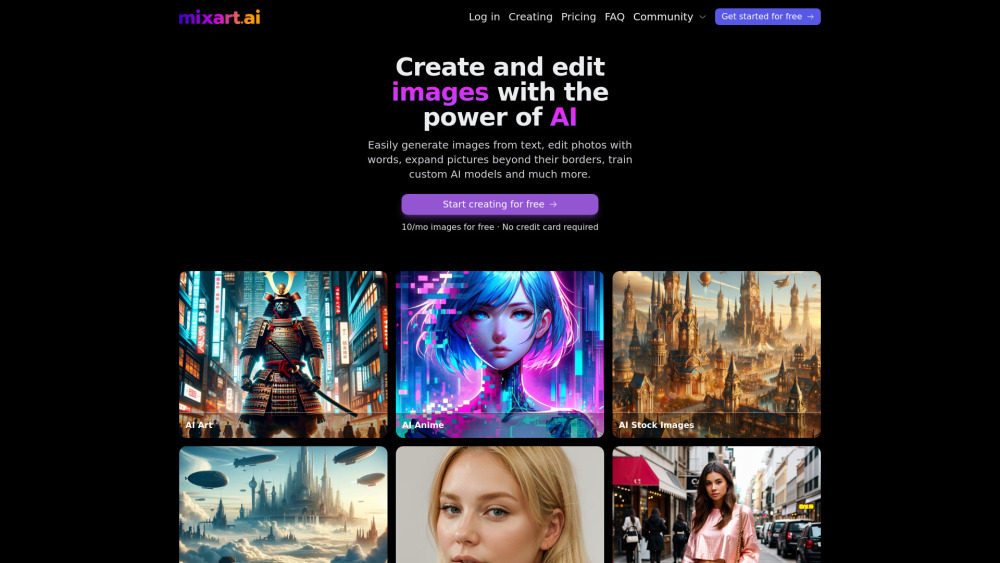
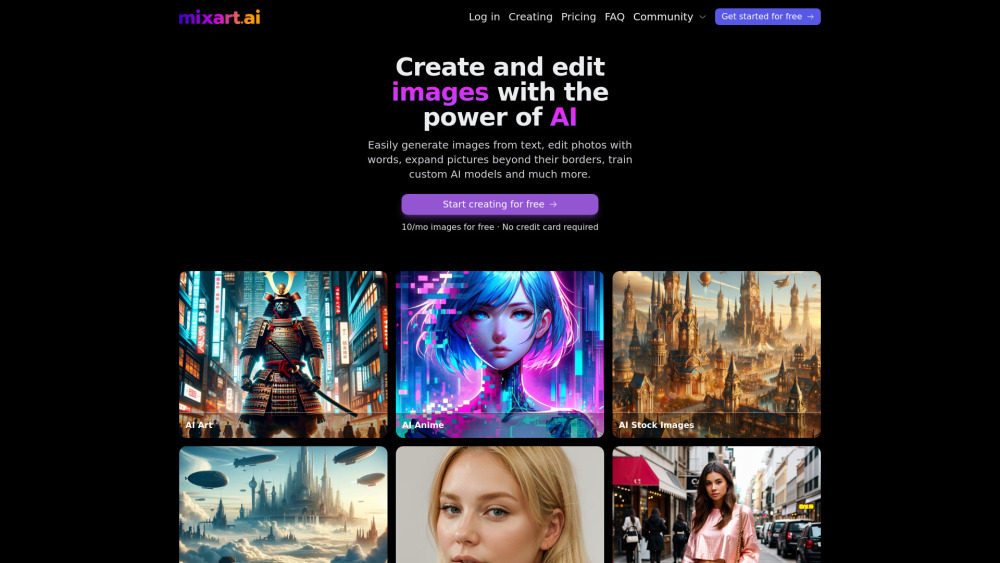
What is mixart.ai?
Mixart.ai is an innovative AI-driven platform for seamless image generation and editing. By utilizing state-of-the-art artificial intelligence, Mixart.ai allows users to craft realistic images and tailor them to fit their specific creative needs. Whether for personal or business endeavors, Mixart.ai offers a wide range of tools and styles to accommodate any creative project. AI-Enhanced Image Editing Mixart.ai leverages advanced machine learning models and neural networks to analyze and transform images automatically. This technology-driven approach enables faster and more precise editing compared to manual methods, producing exceptional results in significantly less time. A Tool for Multiple Industries Mixart.ai is versatile, catering to a wide array of industries. It enhances mobile applications with built-in photo editing capabilities, supports online platforms with simple image creation tools, and serves chatbots (like those on Telegram and Discord) by providing real-time image manipulation features. Accessible and Streamlined Experience The major benefit of AI in image editing is the automation of repetitive processes, which results in increased efficiency and accuracy. Mixart.ai’s intuitive interface ensures that even users with no prior experience can perform advanced image editing tasks. All it takes is a photo upload, a selection of the area to modify, a choice of AI tools, and saving the edited result. Starting with high-resolution images and fine-tuning settings can help in achieving optimal results. Ensuring Privacy and Security User privacy and data protection are top priorities for Mixart.ai. All images processed are encrypted and securely stored during both upload and download, safeguarding user information from unauthorized access. Transforming Image Editing Through AI Mixart.ai is transforming the landscape of image editing by making it more efficient, accurate, and accessible. Unlock the power of AI-driven image editing and explore new creative possibilities with Mixart.ai. Key Highlights • AI-Driven Editing: Utilize powerful AI technologies for high-quality and precise image modifications. • Flexible Applications: Suitable for use in mobile apps, web platforms, and chatbot integrations. • Simple and Easy to Use: Designed for both novices and seasoned professionals. • Data Security: Guarantees the protection and encryption of user information. • Enhanced Efficiency: Automates repetitive tasks to improve speed and accuracy. Discover the future of digital image editing with Mixart.ai, your comprehensive AI tool for creative projects.
How to use mixart.ai?
mixart.ai's Core Features
AI-Driven Image Editing
Generate Images from Text
Advanced Neural Network Utilization
Image to Image Transformation
Customizable AI Tools
Character/FaceLock Technology
Rapid and Accurate Processing
Posture Recognition and Replication
High-Resolution Image Generation (2K and 4K)
mixart.ai's Use Cases
Marketing Campaigns: Design stunning images for advertisements and social media with minimal effort, keeping brand visuals consistent.
E-commerce: Enhance product images to create striking visuals with clean and appealing backgrounds.
Graphic Design: Use AI for crafting unique graphics, illustrations, and design components for websites, promotions, and print materials. Elevate visual storytelling and engage your audience effectively.
Personal Projects: Generate custom images for personal endeavors such as digital art, family photography, and social media posts.
Professional Photography: Streamline editing workflows for portrait, event, and commercial photography while maintaining quality standards.
Education: Create visually captivating educational content, presentations, and instructional materials with AI-generated images.
Entertainment: Produce graphics for games, animations, and multimedia projects, including pose editing and character creation for storytelling.
Social Media Management: Design eye-catching content that enhances social media reach and aligns with brand aesthetics.
Designers: Transform creative visions into reality with AI-assisted design tools, ideal for digital art and marketing campaigns.
Photographers: Achieve professional-grade editing results quickly, enhancing both personal portfolios and client deliverables.
Content Creators: Develop visually appealing assets for videos, blogs, and social media, keeping the audience engaged and returning for more.
Marketers: Enhance marketing materials with AI-generated visuals, improving engagement and the overall impact of campaigns.
mixart.ai Login
mixart.ai Login Link: https://mixart.ai/
mixart.ai Pricing
mixart.ai Pricing Link: https://mixart.ai/pricing
mixart.ai Youtube
mixart.ai Youtube Link: https://www.youtube.com/@mixart_ai
mixart.ai Tiktok
mixart.ai Tiktok Link: https://www.tiktok.com/@mixart.ai
mixart.ai Twitter
mixart.ai Twitter Link: https://x.com/MixArt_AI
FAQ from mixart.ai
What is mixart.ai?
Mixart.ai is a revolutionary AI tool that simplifies the process of image creation and editing. It uses cutting-edge artificial intelligence to generate realistic images tailored to specific needs, making it ideal for both personal and professional projects. The platform's diverse functionalities and styles ensure that users can find the perfect fit for any requirement. AI-Enhanced Image Editing Mixart.ai applies advanced machine learning techniques and neural networks to examine images and execute precise modifications. This automated workflow surpasses traditional manual editing in both speed and quality, delivering top-tier results. Adaptability Across Sectors Mixart.ai is adaptable for a variety of applications, from enhancing mobile apps with photo editing capabilities to providing tools for online platforms and supporting chatbots (like those on Telegram and Discord) with real-time image editing features. User-Friendly and Efficient One of the key advantages of AI image editing is the automation of repetitive tasks, which improves speed and accuracy. Mixart.ai’s user-centric interface allows individuals of any skill level, from beginners to experts, to easily use advanced editing tools. Simply upload your image, choose the area for modification, select the appropriate AI tool, and save the output. For optimal results, start with high-resolution photos, adjust the tool settings as needed, and review the final image for fine-tuning. Data Security and Privacy Mixart.ai takes data security seriously, ensuring all processed images are kept private and encrypted during transfers, protecting them from unauthorized access. Revolutionizing Image Editing with AI By embracing the potential of AI, Mixart.ai revolutionizes how images are edited, making the process more efficient, precise, and accessible. Unleash your creativity with Mixart.ai’s powerful AI tools. Key Features • AI-Powered Image Editing: Utilize state-of-the-art AI for precise and efficient editing. • Versatile Applications: Perfect for mobile apps, online platforms, and chatbot use. • Easy to Use: Accessible to everyone, from novices to professionals. • Security and Privacy: Ensures the safety of user data with robust encryption. • Speed and Efficiency: Streamlines repetitive tasks for quicker and more accurate results. Discover the next generation of image editing with Mixart.ai, the ultimate AI-powered tool for all your creative needs.
How to use mixart.ai?
Create images from text by entering a prompt and adjusting the settings. Alternatively, use the "Image to Image" mode to customize an existing photo by altering colors, backgrounds, or other elements. You can also upload a photo of yourself or an AI-generated person to make modifications. Specify the clothing changes, facial adjustments, or background alterations needed. Utilize the "Character/FaceLock" mode with FaceSwap and other technologies for tailored edits.
```