MailBuddy: AI-Powered Extension for Efficient Gmail Email Replies
Clear your Gmail inbox fast with MailBuddy! This free AI-powered Chrome extension generates smart replies for all your emails. Try it today!
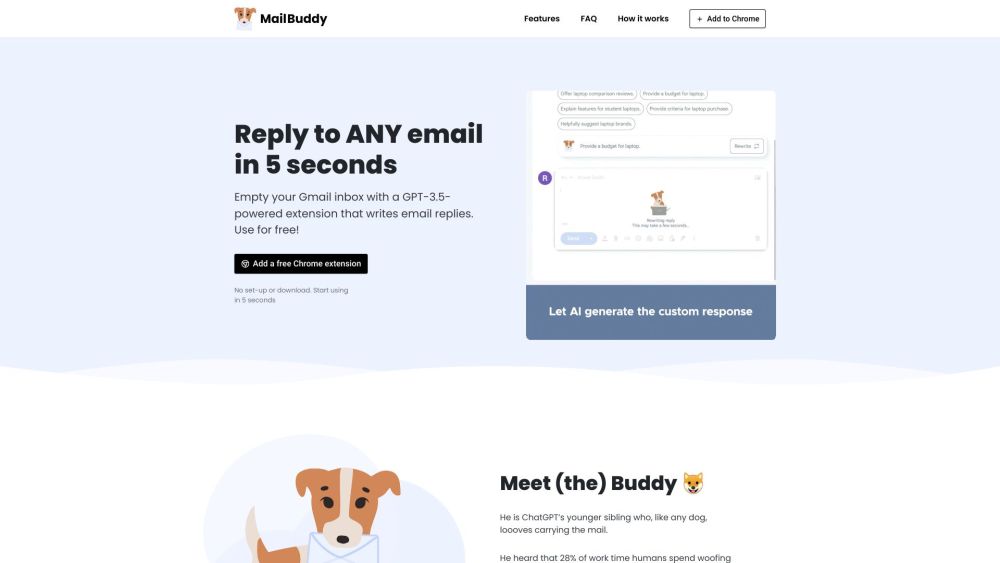
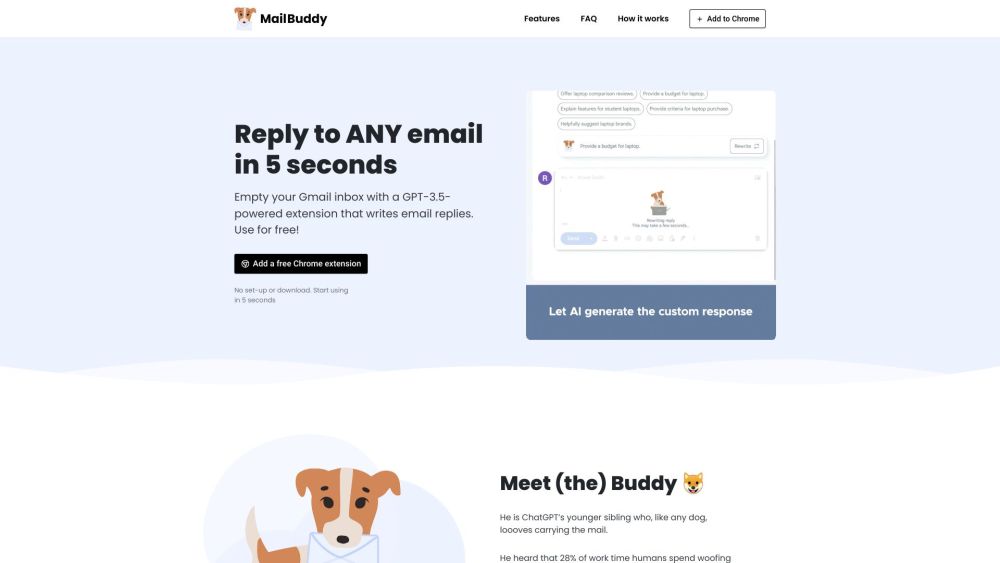
What is MailBuddy?
MailBuddy is a complimentary Chrome extension driven by GPT-3.5, aimed at assisting users in managing their Gmail inboxes by generating AI-powered email replies. This tool facilitates the composition and sending of responses to various emails, including inquiries, follow-ups, and business communications, with ease.
How to use MailBuddy?
MailBuddy's Core Features
Effortlessly reply to any emails.
MailBuddy comprehends details, sentiments, and formatting preferences.
Operate within your Gmail without needing extra windows or logins.
Retain full control over the AI-generated responses.
No setup or additional training required; begin using it immediately.
Completely free, with no personal data collection or account permissions needed.
MailBuddy's Use Cases
Manage routine email responses for personal or professional use.
Streamline email communication and reduce the time spent on replies.
Enhance productivity by quickly clearing your Gmail inbox.
Simplify follow-ups, inquiries, and corporate email interactions.
Enjoy AI-generated responses without losing the human touch.
MailBuddy Support Email & Customer Service Contact
For customer service, contact MailBuddy at: [email protected].
MailBuddy Company
MailBuddy is developed by BotsCrew. For more information, visit the about us page.
MailBuddy Facebook
Follow MailBuddy on Facebook: https://www.facebook.com/botsmarket/
MailBuddy LinkedIn
Connect with MailBuddy on LinkedIn: https://www.linkedin.com/company/botscrew/
MailBuddy Twitter
Follow MailBuddy on Twitter: https://twitter.com/botscrew
MailBuddy Instagram
Find MailBuddy on Instagram: https://www.instagram.com/bots.crew/
FAQ from MailBuddy
What is MailBuddy?
MailBuddy is a free Chrome extension powered by GPT-3.5, designed to help users empty their Gmail inbox by providing AI-generated email replies. It allows users to easily compose and send responses to any type of email, including inquiries, follow-ups, and corporate messages.
How to use MailBuddy?
Install the MailBuddy extension from the Chrome Web Store. Open your Gmail mailbox. Select the email you want to reply to. Click the 'reply' button and a panel will appear at the top right corner of the reply box. Click the 'generate reply' icon to let MailBuddy write a response based on the email's context. You can also specify instructions in the input field to guide the AI in crafting the response. Review the generated response and make any necessary edits. Click the 'send' button to send the email.
How do I start using the MailBuddy extension?
To start using MailBuddy, simply visit the extension page and click on 'Add extension'. Confirm your choice in the pop-up window, and the extension will be ready to use.
Is MailBuddy free to use?
Yes, MailBuddy is completely free to use.
How does MailBuddy work?
To use MailBuddy, open your Gmail mailbox and open the email you want to reply to. Click the 'reply' button, and a panel will appear. Click the 'generate reply' icon to let MailBuddy write a response based on the email's context. You can also provide instructions in the input field to guide the AI. Review the generated response, make any necessary edits, and then click 'send' to send the email.
What is GPT-3.5?
GPT-3.5 (Generative Pretrained Transformer 3.5) is a language processing model developed by OpenAI. It is an advanced neural network AI model designed to simulate human-like language processing and understanding.
Is MailBuddy available in other browsers?
Currently, MailBuddy runs only in Google Chrome, but support for other browsers is coming soon. For additional integrations, such as CRM or similar tools, you can contact the MailBuddy team.
Does MailBuddy have any usage limits?
No, there are no character or usage limits imposed by MailBuddy.
Does MailBuddy collect personal data?
No, MailBuddy does not collect any personal data. It only has access to the email text once activated.