LoremGenie for Figma: Populate Designs with Realistic Data Effortlessly
Boost your designs with LoremGenie for Figma: the ultimate plugin to populate with realistic data like profiles, listings, and reviews. Make your projects shine!
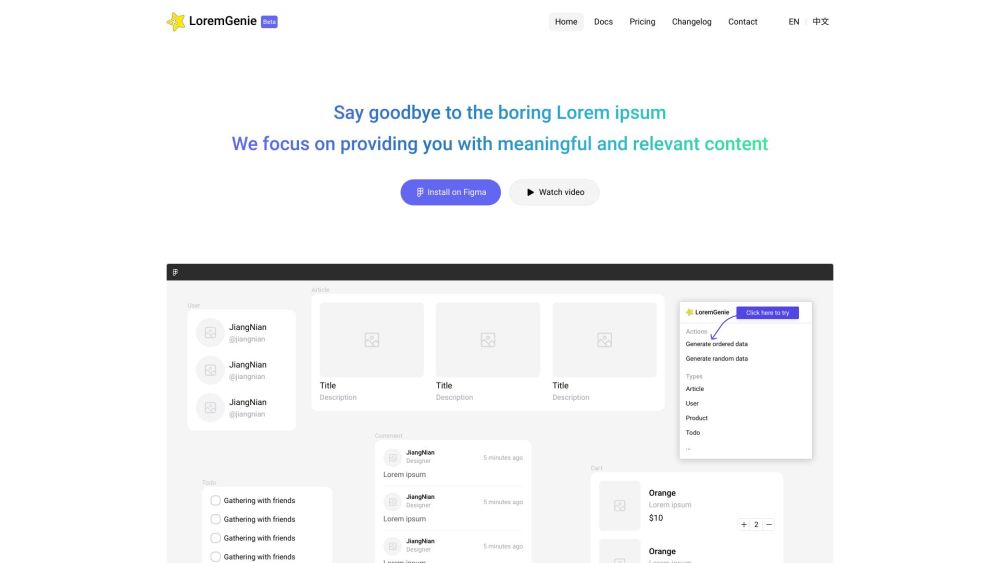
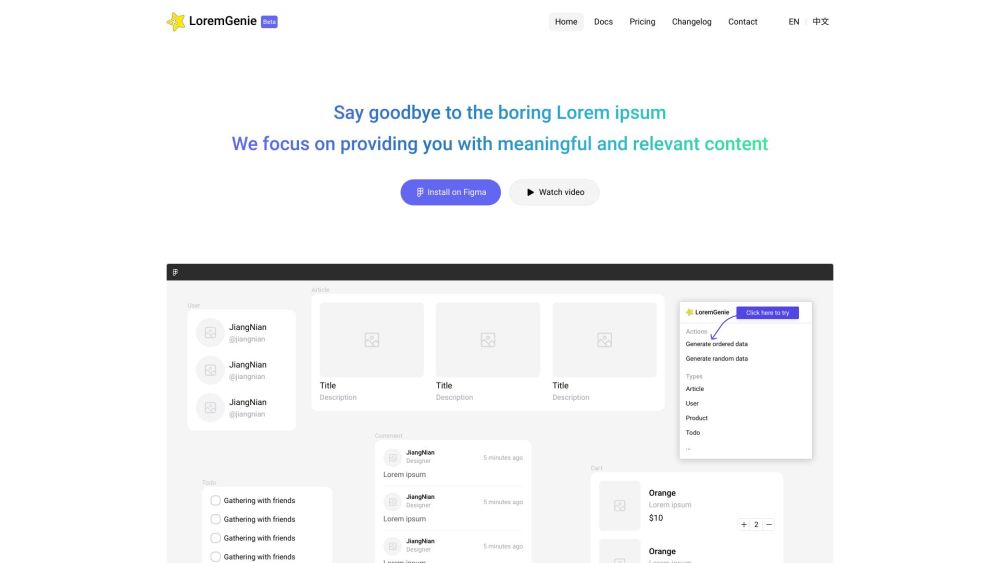
Introducing LoremGenie for Figma: Simplify Design with Realistic Data
LoremGenie for Figma streamlines the design process by providing designers with a powerful plugin that replaces traditional Lorem ipsum with relevant and meaningful content. This innovative tool enables users to effortlessly populate their designs with realistic data, including user profiles, product listings, and customer reviews.
Effortless Integration and Usage
Key Features of LoremGenie for Figma
- Generate ordered and random data
- Manually select data
- Transform data into specific formats
- Multiple avatar styles
- Consistent style images
Versatile Applications
- Populating user profiles in a design
- Creating realistic product listings
- Generating customer reviews
- Customizing data into specific formats
-
Connect with LoremGenie Community
Join the LoremGenie for Figma Discord community here for valuable insights and discussions.
-
Support and Pricing Information
For customer service and support, contact LoremGenie at [email protected]. Explore pricing details here.
-
Stay Updated on Social Media
Follow LoremGenie for Figma on Twitter here for the latest news and updates.
FAQs about LoremGenie for Figma
What is LoremGenie for Figma?
LoremGenie for Figma is a versatile plugin that enhances design workflows by providing designers with realistic data for their projects.
How do I install LoremGenie for Figma?
Installing LoremGenie for Figma is simple. Access the Plugins menu in Figma, search for LoremGenie, and click on Install to integrate the plugin into your workspace.
Can I customize the generated data?
Yes, LoremGenie allows users to manually select data, transform it into specific formats, and choose from various avatar styles to match their design requirements.
Is there a free trial available?
Yes, LoremGenie for Figma offers a free trial period for new users to experience the benefits of the plugin.
Can I use LoremGenie for Figma in multiple projects?
Absolutely. Once installed, LoremGenie can be utilized across multiple projects within Figma without any limitations.
Is customer support available?
Yes, LoremGenie provides responsive and professional customer support to assist users with any queries or issues they may encounter.